Manage Tab
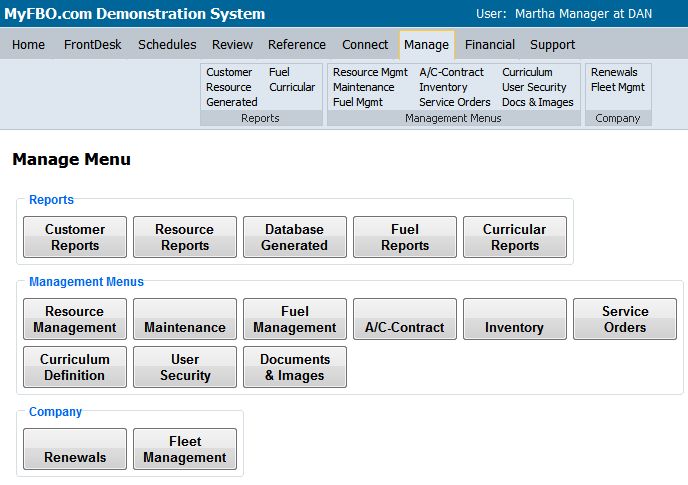
Manage Tab
The Manage Tab is available to all levels of staff users, but the options available on it are specific to the user level. For example, users designated as ground service personnel would only see the option to refuel an internal aircraft, or a user designated as a mechanic would see maintenance options. Only Managers and higher level users have the possibility of full access to the Manage Tab (as designated in the Staff Security settings for the particular manager by the Senior Administrator).
The Manage Tab pulls together all the data, reports, and tools commonly used to manage resources and customers in the system. The menu options available to individual users vary due to the security level of the user and the system options in use by your organization.
The possible Manage Tab menu options are (click links for more details):
Available to ALL Managers.
Available to ALL Managers.
Available to ALL Managers.
Available to Managers if designated in the Staff Security settings for the particular manager by the Senior Administrator (Fuel Pricing/Fuel Management Allowed).
Available to ALL Managers.
Available to Managers if designated in the Staff Security settings for the particular manager by the Senior Administrator (Resource/Maintenance Management Allowed).
Fully available to Managers if designated in the Staff Security settings for the particular manager by the Senior Administrator (Resource/Maintenance Management Allowed).
Ground service personnel can also record other actions that affect fuel inventory, such as tank calibration, transfers between tanks, receiving fuel, etc., if allowed to do so by an Administrator in the Staff Parameters (Ground service level can update fuel readings).
Access to the complete Fuel Management menu is available for Managers if designated in the Staff Security settings for the particular manager by the Senior Administrator (Fuel Pricing/Fuel Management Allowed).
Association functions are available to ALL Managers. Monthly financial functions require Accountant level access or higher, which can be designated for an individual user in the Staff Security settings by the Senior Administrator.
Access can be granted to general staff by a Manager or higher level user via the Manage Tab / User Security Menu. By default, Managers have access to the full Inventory menu, but Manager access to the Inventory Parameters must be designated in the Staff Security settings for the particular manager by the Senior Administrator (Inventory Parameter Update Allowed).
Manager access to the Service Order Parameters must be designated in the Staff Security settings for the particular manager by the Senior Administrator (Service Order Parameter Update Allowed).
Available to Managers if designated in the Staff Security settings for the particular manager by the Senior Administrator (Curriculum Definition Allowed).
Available to ALL Managers.
Available to Managers if designated in the Staff Security settings for the particular manager by the Senior Administrator (Document Management Allowed).
Available to ALL Managers.
Available to Managers if designated in the Staff Security settings for the particular manager by the Senior Administrator (Resource/Maintenance Management Allowed).
Manage Tab
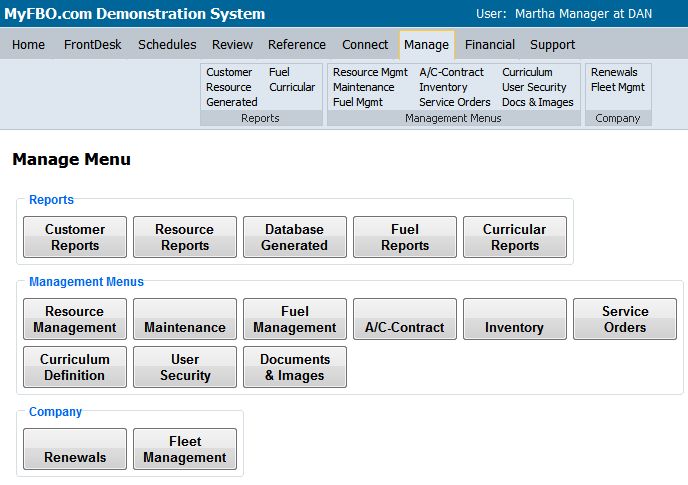
At the top of this document you'll notice links to a few basic e-learnings that will be helpful as you are learning to use the system. e-learnings are very quick audiovisual recordings that will teach you how to accomplish specific tasks in your MyFBO.com system. When you are logged into your system, please click the Support Tab for a complete list of e-learnings tailored to your user access level and the options available in your system.
| Copyright © MyFBO.com [email protected] |
10/21/10 cli