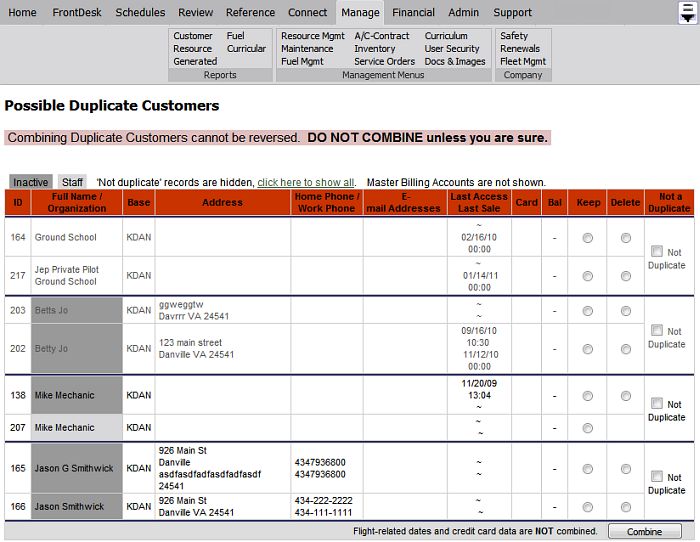
| Combining Duplicate Customers | Back Forward Print this topic |
Combining Duplicate Customer Records
From time to time, duplicate customers may appear in your customer records. This is not unusual when you first begin using MyFBO, as customers may be entered when you setup, and then customers themselves enter the system as a "New User".
While first instinct may be to delete any duplicates, it is always better to combine the duplicate records and avoid loss of data.
Check for duplicates from the Manage Tab / User Security menu / Combine Duplicate Customers link. A list of possible duplicates will appear.
If the delete option does not appear next to a record, it is likely there is a balance on that account. If the delete option does not appear for either record, both accounts may have balances. You can move the balance from one account to the other via the Financial Tab / Transactions & Balances menu / Balance Transfer option. Use the Balance Transfer option to transfer from one account to the other. In the situation where both accounts have the exact same name, you may wish to first alter the first name of one account slightly to avoid confusion. Once the balance has been transferred, the duplicates can be combined and all the transactions will be included in the customer record that you "keep".
Checking for duplicate customers should be done routinely. Flight-related dates and credit card information are not combined, so finding duplicate customer records early avoids potential data loss.
| Copyright © MyFBO.com [email protected] |
05/18/12 cli