Curriculum Reports Menu
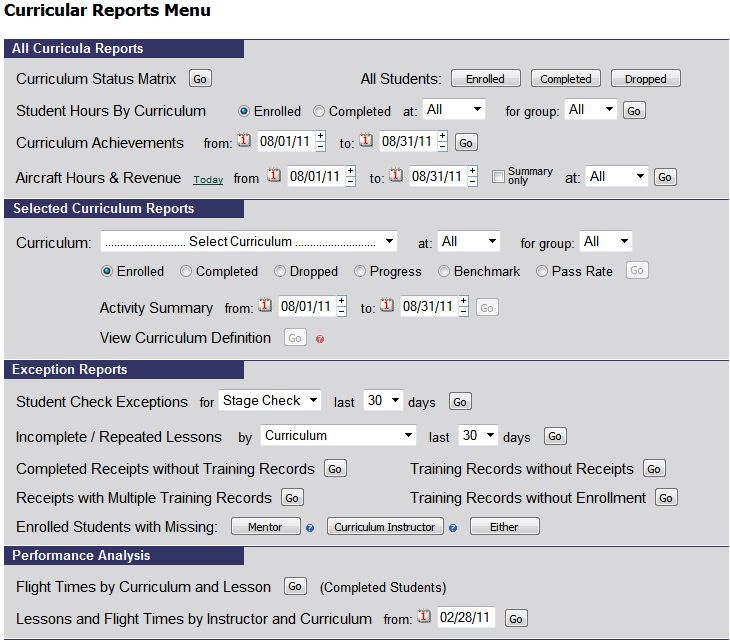
| Curricular Reports | Back Forward Print this topic |
Curricular Reports
The Curricular Reports Menu is reached from the Manage Tab. It is available to all Manager level users. This authority is granted by a Senior Administrator via the Admin Tab / Staff Security Menu. The Curriculum Reports Menu is also available to Junior and Senior Administrators. Read Only access can also be granted to this menu. For more information about Read Only access, please see Access Levels.
This menu is divided into four sections of reports:
This section of overview reports returns results for all curricular students.
This section of reports returns results filtered by a specific curriculum, and optionally filtered by student group assignment. You must first select a curriculum before being able to generate any of the reports.
Exception reports are used to track or correct situations outside of the accepted norm. For example, you can use the Student Check Exceptions report for Stage Checks to obtain a listing of all student stage checks that are not completed on the first attempt, with details on the number of attempts, current status, and the instructor. This allows you to quickly spot students who are having difficulty. Reporting is also available to audit for missing training records, or training records that are not associated with receipts.
This section of reports doesn't focus on individual students. The reports here let you see how well your organization is performing in regards to curriculum completion. Here you'll be able to see information such as how many stage checks each instructor performed in the last 30 / 60 / 90 days and the completion rate, or how many students have completed each curriculum and whether the actual flight hours required on average for completion were more or less than expected based on the curriculum.
Curriculum Reports Menu
| Copyright © MyFBO.com [email protected] |
11/18/10 cli