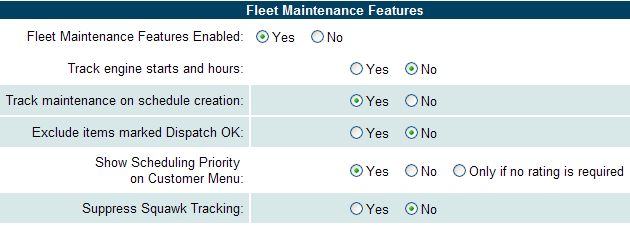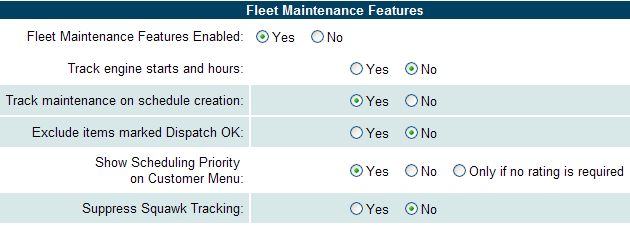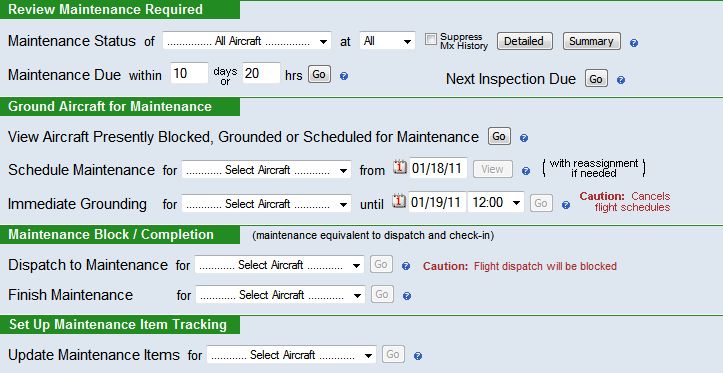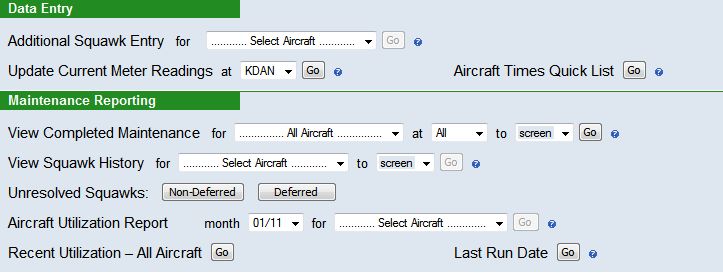Maintenance Management Overview
MyFBO Maintenance Management features provide robust tracking and record
keeping for aircraft and equipment resources including:
- Tracking and monitoring of individual maintenance items based on date intervals or hours of use
- Tracking and monitoring of squawks from data entry through review and resolution
- Forecasting future maintenance requirements based on aircraft schedules
Standard, Premium, and Advanced Editions include:
- An unlimited number of maintenance
items can be monitored in ten maintenance categories for each aircraft
- Nine predefined maintenance items and maintenance plan duplication to ease
initial maintenance plan setup
- Progressive / phased maintenance programs, where one
maintenance item schedule is contingent upon completion of another
- Usage tracking based on tachometer readings, Hobbs meter readings, additional
meter time, air time, gear operations, airframe cycles, appliance hours, engine
starts, and engine hours
- Meter (tach or Hobbs) change-out management
- Track and manage the resolution of an unlimited number of squawks
- Automatic e-mail or fax to maintenance manager and/or mechanics when squawks
are entered or aircraft maintenance status changes
- E-mail the maintenance status of one or all aircraft to an external maintenance
provider
- Optional FAA read-only access to maintenance data and reports
- Full integration with customer / member scheduling and aircraft utilization tracking
- Estimated due dates and shop hours on system maintenance calendar based on
customer reservations
- Maintenance scheduling with customer reassignments to available aircraft
- Optional time until maintenance on daily schedules
- Optional customer scheduling prioritization (where more than one aircraft of a type)
based on time until maintenance
- Optional customer / member view of maintenance reports
Premium, and Advanced Editions further include:
- Dispatcher maintenance review
- Block aircraft for maintenance (i.e., dispatch to the shop) and return aircraft to service
- In combination with the system's Qualification and Limitation checker:
- Monitor for overdue required maintenance
- Monitor for maintenance coming due during flights
- Prevent aircraft dispatch before return to service
- Optional aircraft owner view of maintenance reports and/or update of maintenance data
(for managed / leaseback aircraft)
Enabling Maintenance Management
Maintenance Management is enabled by default in new online systems. The
feature can be revised (or disabled) by a System Administrator from the Admin
Tab / Features and Options. Similarly,
squawk tracking as a part of Maintenance Management is enabled by default, but can be
disabled by operators who prefer a different method for tracking discrepancies.
Additionally, certain maintenance defaults can be changed by an Administrator in
the Formats and Defaults Parameters / Maintenance
Defaults. For more
information, please see Maintenance Parameters.
Maintenance Management Setup
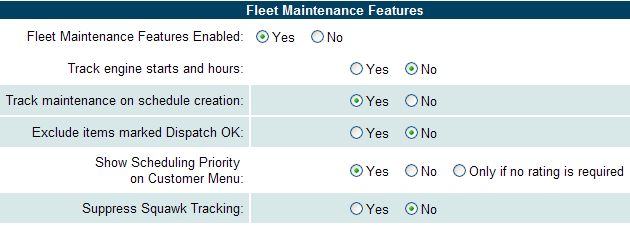
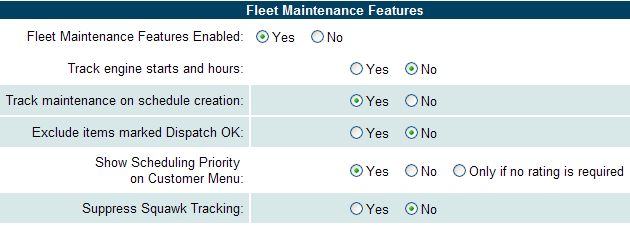
Maintenance Management Menu
When Maintenance Management is enabled, the Manage
Tab / Maintenance Menu
provides access to a Maintenance Status report for general staff users, and
access to the complete Maintenance
Menu for mechanics and managers (if
designated in the Staff Security settings for the particular manager by the
Administrator).
The Maintenance Menu consists of up to six sections, dependent upon the
edition of the system being used by your organization and system parameters. The
Maintenance Menu is pictured at the bottom of this document, and the
sections of the menu are outlined below, with more detailed information about
each menu choice available by clicking the choice in the outline.
- Review Maintenance Required
- Ground Aircraft for Maintenance
- Maintenance Block / Completion
- Set Up Maintenance Item Tracking
- Data Entry
- Maintenance Reporting
Maintenance Menu (Sections 1 - 4)
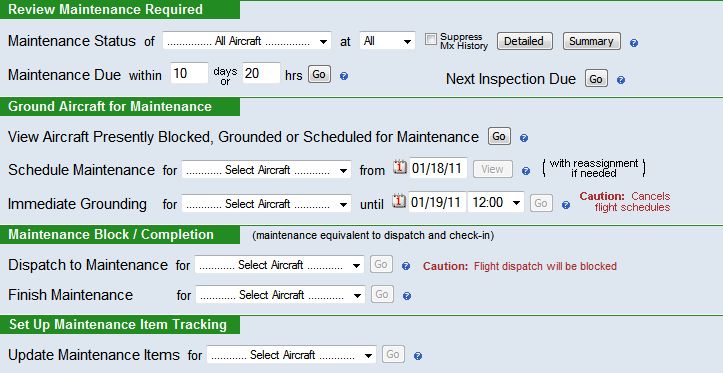
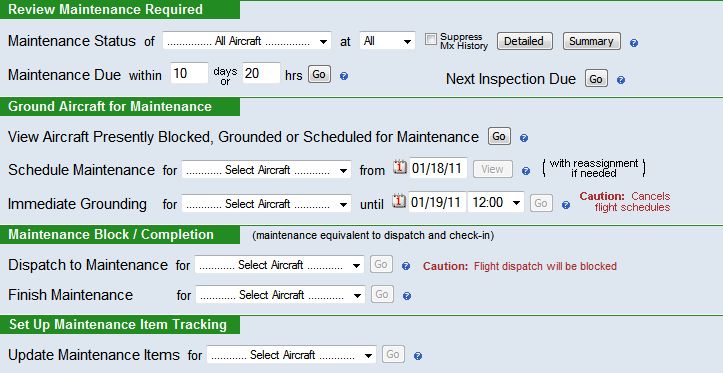
Maintenance Menu (Sections 5 & 6)
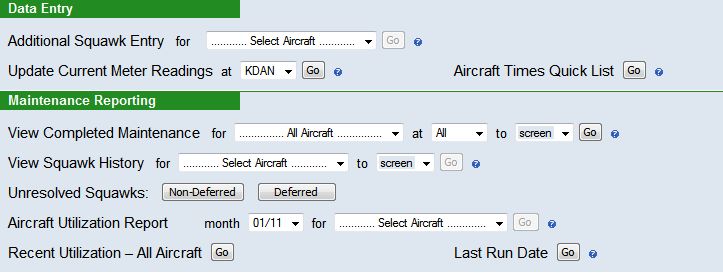
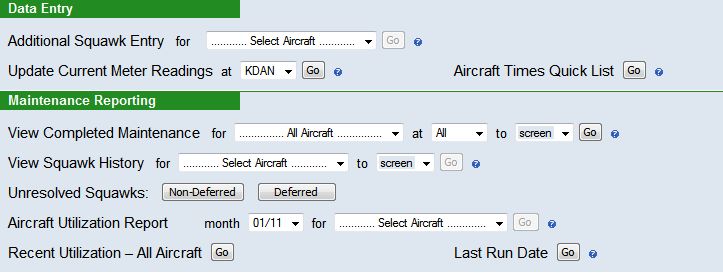
01/18/11 cli