Fleet Management
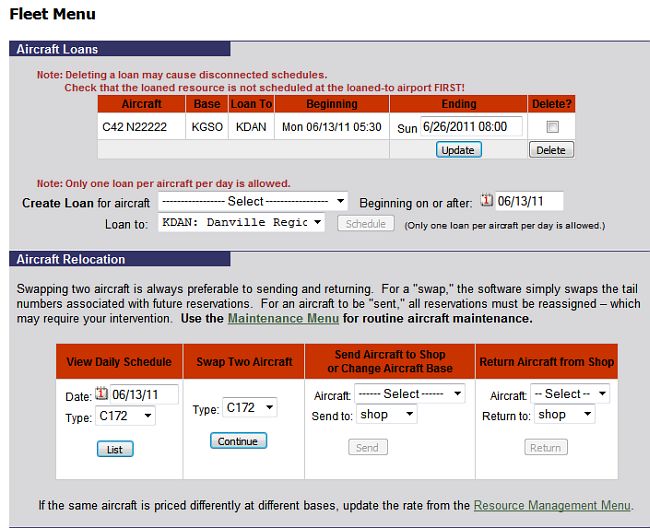
| Multiple Locations | Back Forward Print this topic |
Multiple Locations
For subscribers that operate from more than one airport, MyFBO can be used in one of two ways:
If you are a multi-airport operator, the best choice depends upon how you operate.
If your customers often use more than one of your fields, if you often transfer aircraft from one field to another, or if you routinely share flight staff between fields, a single installation for all fields is probably best.
If your fields operate autonomously, almost as a separate business with little overlap of customers, multiple MyFBO systems / subscriptions may be preferable. If your locations operate very differently, for example, one location is a flight school and another location is a service shop or fuel dealer, multiple MyFBO systems / subscriptions may be best. The majority of MyFBO operational settings apply to all locations in the system, so locations that operate very differently may have difficulty sharing one MyFBO system.
There are two situations where multiple locations set up in one MyFBO system will definitely not work:
Each system "thinks" in the time zone of its primary airport. There is no logic that knows a 9:00 flight in California occurs at 12:00 New York time. Multiple locations within different time zones within one MyFBO system will result in incorrect confirmation and reminder e-mails to customers, incorrect times available during scheduling, among other issues.
Setting Up Multiple Airports
MyFBO tracks multiple airports by their airport identifier. Airports / airport identifiers can be added by an Administrator from the Admin Tab / Location / Taxes / Fuel settings. Detailed information is needed for each location including address, contact information, local conventions, and local sales tax.
Before making location changes in your live MyFBO system, you should Test it in the Sandbox!
If you have any questions or concerns about adding or revising a location, please contact MyFBO support staff for assistance. We'll be happy to discuss your specific operation and help you decide which option is right for you.
Changes in MyFBO Operation
In MyFBO systems with multiple locations, an airports drop down box is added to many of the selections that can be made when using the system.
Customers are associated with a default home base, but they, or staff, can make reservations at any location. If
customers make their own reservations, airport selectors are included on their Schedules
Tab (if allowed in Customer Menu
Parameters). If staff make the reservations, there are drop down airport selectors at the top of all the schedule pages.
On scheduling pages, the airport identifier that is pre-selected in the drop
down box
is linked to the "home airport" of the user. Thus, the
number of times an individual airport must be selected is limited while still
providing access to the data for all locations.
A user's home airport is easily changed in the General Information section of their customer record:
During receipt preparation, there is an airport selector at the top of the receipt screen, allowing for proper realization of revenue by location in the case of customers being based at one location and making purchases at another. Reports found on the Manage and Financial Tabs will typically include selectors to view the reports for a specific location or for all locations.
Fleet Management
For multi-airport operators, aircraft can be transferred or relocated from one field to another. These options are available from the Manage Tab / Fleet Management menu. There are options for Aircraft Loans and Aircraft Relocation.
You must specify when the loan will begin and end. The loan period can be shortened or extended after the initial loan creation. A loaned aircraft will appear as unavailable at its home base during the loan, and existing reservations at the home base must be re assigned to another aircraft or canceled. The same aircraft will be added to the schedule at the field to which it is loaned.
Only staff members can schedule a loaned resource. Customers scheduling themselves do not see or have access to the loaned aircraft. Aircraft loans can be used to replace an aircraft out for maintenance.
Swapping two aircraft is always preferable to sending and returning (loan). For a swap, the software simply swaps the tail numbers associated two resources of the same type at different bases. The system automatically interchanges the reservations affected by the swap. Only those reservations that occur while the swap is in progress need be re-assigned or canceled.
You can also "Send Aircraft to Shop". This changes the aircraft location in the system from an airport base to "shop", allows for reassigning of reservations, and takes that aircraft off the schedule until you "Return Aircraft from Shop", reassigning it to an airport base.
Fleet Management
Sharing Flight Staff between Locations
There are two ways in MyFBO to manage flight staff working at two locations within one system. Both require extra attention to avoid issues with customers self-scheduling conflicting reservations.
| Copyright © MyFBO.com [email protected] |
06/13/11 cli