Owner/Associate Options
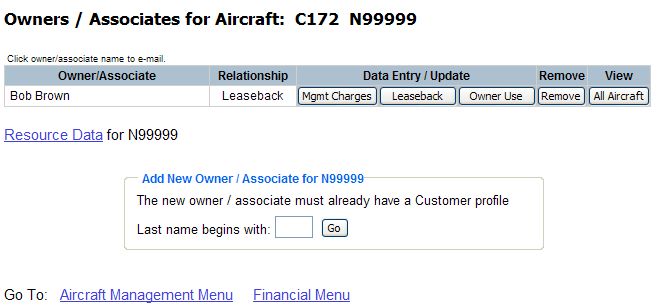
| Aircraft Management Overview | Back Forward Print this topic |
Aircraft Management Overview
The Customer Aircraft Management and Leaseback option of the MyFBO.com software provides many benefits for both your FBO and its customers.
For your FBO, this option:
For aircraft owners, this option:
For partnerships, this option:
Enabling Aircraft Management
Customer Aircraft Management is enabled by an Administrator from the Admin Tab / Features & Options menu. This feature is available to Premium and Advanced Edition subscribers. Advanced Edition subscribers that use the customer accounting feature are also able to post monthly credits/charges to aircraft owner accounts. Once enabled, the Aircraft Management menu is available from the Manage Tab and Financial Tab.
Setting Up Managed Aircraft
Once you have enabled the Customer Aircraft Management option, the aircraft and the aircraft owner must be properly entered and associated in your MyFBO.com system for the Managed Aircraft Tracking and Leaseback Option to function correctly.
Defining Aircraft Management Financial Arrangements
More than one customer can be associated with an aircraft, and your arrangements with each must be specified. This is accomplished from the Aircraft Management menu. To define the financial arrangements, View All Owners / Associates for a particular aircraft. Next to the name of each person associated with the aircraft are buttons for defining the different relationships. Please see the screen shot below.Owner/Associate Options
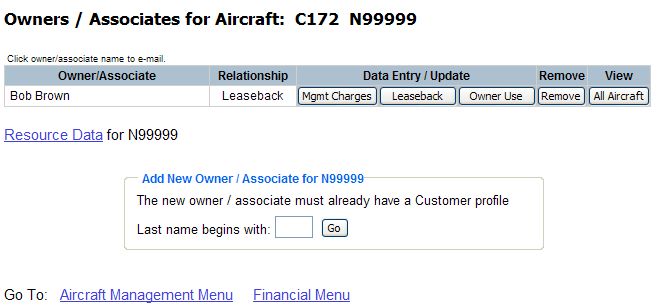
Management Charges
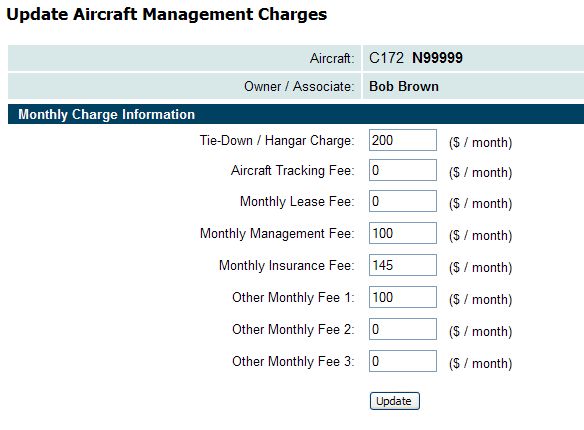
Note: The names of "Other Monthly Fee" fields can be changed in your Renaming Parameters.
Leaseback Charges/Credits
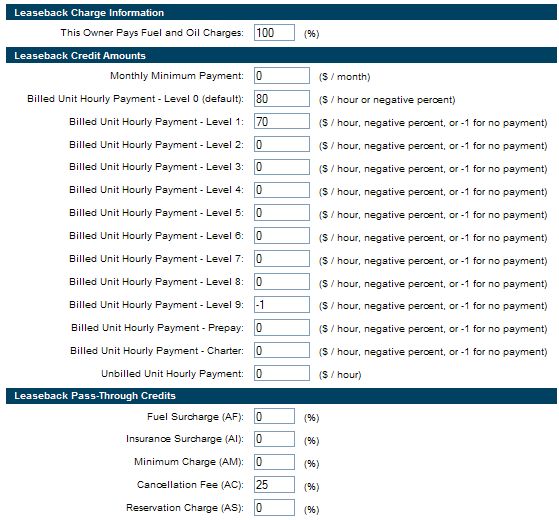
Owner Use
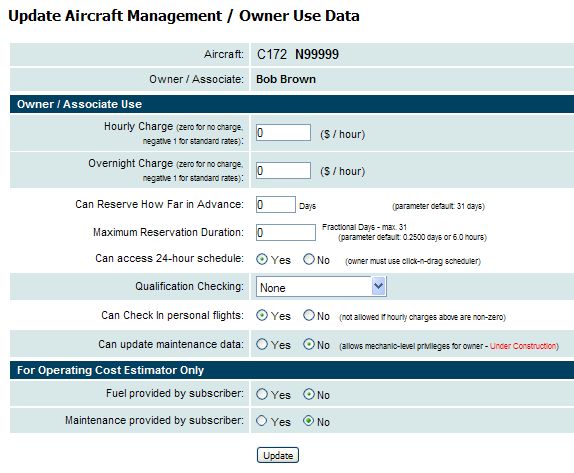
If more than one customer is associated with an aircraft (i.e., a partnership), all of the charges and payments can be directed to one partner for later distribution or, by dividing the charges and payments among the associated owners, your FBO can largely perform the partnership's accounting function.
The Customer Contract Option
Advanced Edition subscribers with shared ownership / fractional operations can track contract terms, hours and overnights used v. allowed per annual contracts, and allowance for angel flights if required. The Customer Contract Option is enabled by an Administrator from the Admin Tab / Features & Options menu. Customer Contract Tracking is a chargeable option and will be included in your monthly billing once enabled. Please see MyFBO.com Current Rates for more information. Once this option is enabled, an additional Contract Data button appears on the Owners / Associates for Aircraft page next to the buttons discussed above.
Customer Menu Options for Owners and/or Associates
Enabling the Customer Aircraft Tracking and Leaseback option adds a special "Aircraft" tab to the customer menu for Owners and/or Associates. System Administrators can chose whether to show or suppress the Aircraft tab via the Customer Menu Parameters. When the Aircraft tab is shown to Owners and/or Associates, the following menu options/reports are available for the associated aircraft:
Owners/Associates can, and on leaseback aircraft must, report their flights to the online system. Flight reporting is the mechanism for tracking tach times (for maintenance purposes) and Hobbs times (for billing purposes).
The same as an aircraft can be associated with more than one customer, a customer can be associated with more than one aircraft. When this is the case, the customer will be required to select a particular aircraft before viewing information or reporting a flight.
Aircraft Management/Leaseback Accounting and Monthly Billing
Advanced Edition subscribers with the Customer Accounting feature enabled are able to post monthly aircraft charges/credits to Owner/Associate accounts. Customer Accounting is enabled in the Feature and Option Parameters by an Administrator.
Advanced Edition subscribers with the Monthly Billing feature enabled are able to include these monthly charges/credits in the monthly billing process. Monthly Billing is enabled in the Financial Parameters by an Administrator.
Monthly Accounting for managed and/or leaseback aircraft is initiated from the "List Customer Aircraft Charges / Credits" option on the Aircraft Management menu.
The resulting Customer Aircraft Management Report includes:
For complete details about this process, please continue to Aircraft Management/Leaseback Monthly Accounting.
Time Accumulation and Charge & Credit Accumulation
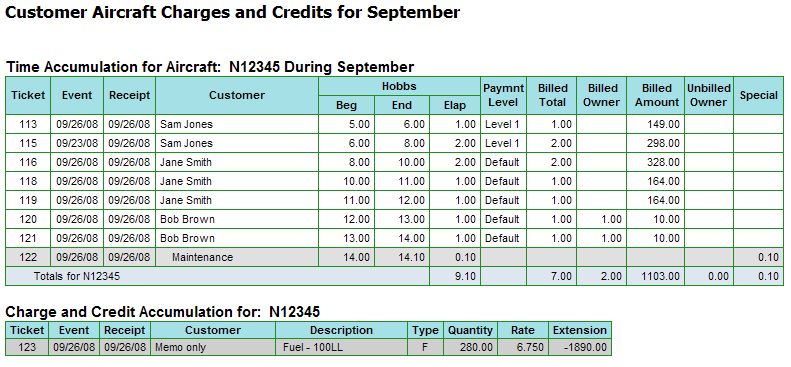
Owner / Associate Charges & Credits (Monthly Billing process NOT used)

| Copyright © MyFBO.com [email protected] |
01/13/11 cli