Review Staff Access and Security with Explanatory Notes
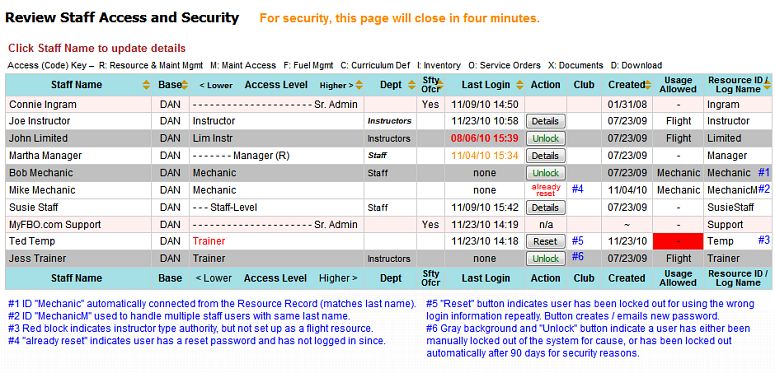
| Grant Higher Level Access | Back Forward Print this topic |
Grant Higher Level Access
The Review Staff Access and Security page can accessed by Senior Administrators from the Admin Tab / Staff Security menu. The purpose of Review Staff Access and Security is not only to review your staff security levels and status, but also to grant higher than Instructor/ Mechanic / Staff access.
Review Staff Access Status
The Review Staff Access and Security page gives you a lot of information about the status of your staff users at a glance. You can see:
For more detailed information, please review the notes on the screenshot below.
Review Staff Access and Security with Explanatory Notes
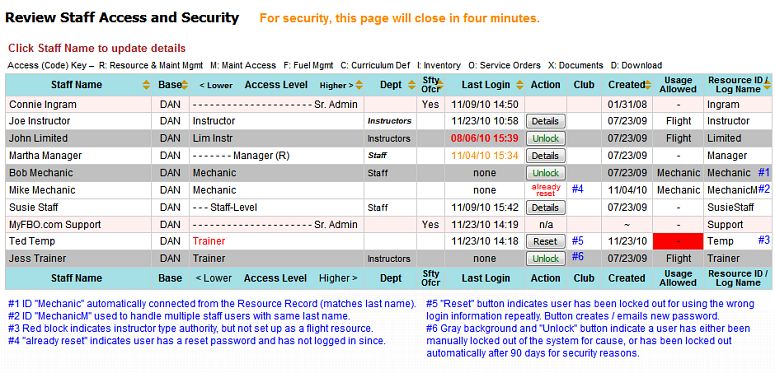
Update Staff Access Levels
To appear on the Review Staff Access and Security menu and to be granted higher than staff level access, the person must be set up as a customer and approved for some higher than customer level access first (see Grant Staff Level Access).
To allow higher, or review current staff access, click the individual's name to see the access level details. The Select Access Level page will appear. Select the appropriate access level and Update.
Please review Employee Access Levels Defined for more detailed information on each level of access.
Select Access Level
Special Options
This field should be edited ONLY if the person is a resource and their personal last name (from their customer record) does not match their Resource ID (from their resource record). This field controls the linkage of records and is used to correct linkage issues when the following situations have been ignored:
When initially entering a pilot/instructor as a resource, the name in the customer record and the name in the new resource record must be spelled and capitalized exactly the same or the online system will not link the two records. Pay special attention to the choices offered if the system says the "Resource name is already on file".
When two staff users have the same last name, even if they are not resources, the system offers to create an alternative ID during the process of granting the second employee a security level. Do not ignore this option. Ignoring this option will cause incorrect linkage of the records.
If you need help correcting an issue where employees have not been linked correctly, or employees complain that they see another employee's name when they log in, please contact [email protected] for assistance.
These fields are used by subscribers who have the Staff Departments option enabled. The Staff Departments option is useful for larger operations because it allows designated department heads to more easily view and manage staff time reports and time clock records for just those individuals in their department. For more information, please see Staff Departments.
It is possible to temporarily lock out a staff user, but the lock out can be easily reversed in the customer record by any staff level user or higher. This option should only be used as a quick security measure. If you wish to permanently lock out a staff user, you need to downgrade their access level.
A user who has been locked out cannot log in, but if they are already logged in when the lock out happens, they can continue to access the system until the next log out. For this reason, whenever you manually lock out a user from the Select Access Level screen, you will get an option force a system logout of all staff users.
Forced Logout
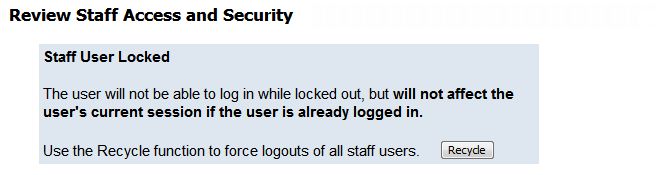
| Copyright © MyFBO.com [email protected] |
05/25/11 cli