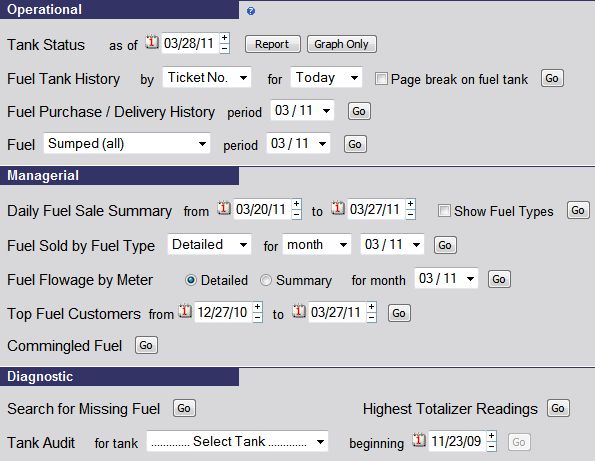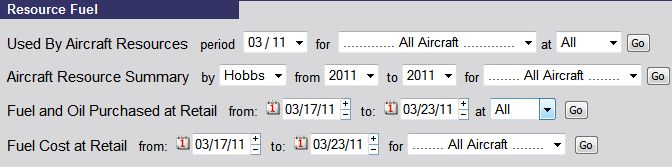Fuel Reports Overview
Once Fuel Management has been enabled and set up, there are numerous fuel
reports available from the Manage Tab / Fuel Reports menu.
The reports that appear are based on your Fuel Use settings. Fuel Use settings
are made by an Administrator when defining fuel types.
Possible Fuel Use settings are:
- Retail Purchase
All fuel is purchased retail from outside companies and MyFBO is used to
track the fuel used by your internal aircraft and/or to track fuel
reimbursements to customers.
- Internal Use only
All fuel inventory is used for fueling your internal aircraft.
- Public Sale & Internal
Fuel inventory is sold to the public and also used for fueling internal aircraft.
- Public Sale only
All fuel inventory is sold to the public ONLY.
Fuel Reports menu - Public Sale
Only ( Detailed Fuel Management Setup)
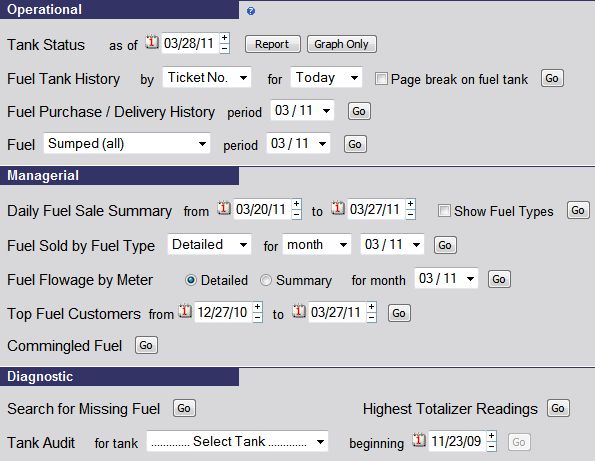
Operational Reports
Operational reports are used in the day to day control of fuel
inventory.
- Tank Status
This report is a snapshot of current fuel on hand in each tank and
available capacity.
- Fuel Tank History
This is the most used fuel inventory report in the system. It can be
viewed by Ticket Number or by Meter Reading. Every single action that
affects fuel inventory is recorded. This includes:
- Cal - Calibrations
- Deliv - Commingled Fuel Deliveries
- Purch - Purchased Fuel Deliveries
- X-In - Fuel Transferred In from other tanks
- X-Out - Fuel Transferred Out of a tank
- S/U - Fuel Sold / Used (sold to customers, used by internal resources)
- Sump - Fuel Sumped from tank
- S-In - Sumped Fuel returned to tank
- Recirc - Recirculated through nozzle/meter and back into tank
- Test - Tested through nozzle/meter, no return
The report can be viewed for Today, Yesterday, the Week, or any month.
When using the report to locate and / or correct fuel inventory issues, it's
best to look at the week view at a minimum.
Ticket numbers that are shown as links in the report can be clicked to
edit the inventory information. This includes options such as changing meter readings,
changing the tank to another tank of the same fuel type, and revising the
associated aircraft tail number.
- Fuel Purchase / Delivery History
This report is available by month and includes every recorded instance of
fuel being received into tanks.
Ticket numbers are shown as links and can be edited after the fuel has
been received. This is helpful if you receive fuel inventory into the system
when it is delivered and record the actual cost of the load from statements
that you receive later.
- Fuel Sump / Test
This quick report option allows you to see a record of all fuel that has
been sumped or pumped as a test.
Managerial Reports
Managerial reports provide an overview of your fuel operations from a
financial perspective.
- Daily Fuel Sale Summary
Provides a snapshot of fuel sales by day. Includes the total quantity and
total revenue, and is also presented graphically as a tool to identifying
trends.
- Fuel Sold by Fuel Type (including Bulk Sales)
Complete reporting of all fuel sales for the month or selected date
range.
-
Fuel Sold Summary by Year / Month / Day
This managerial report includes an option to email the summary
values.
- Fuel Flowage by Meter (including Into Plane)
This report is only available in systems where a fuel flowage tax has
been set. If your municipality collects a tax per unit pumped, this tax
can be set by Administrator. For more information, please read Taxes.
- Top Fuel Customers
This report will allow you to see your top fuel customers based on Fuel
Sold. The report is available by selected date range (accounting date).
If your operation uses the Commingled Fuel
option, you can review the report based on:
- Fuel Sold (including Bulk Sales)
- Fuel Pumped (including Into Plane)
- Revenue
- Commingled Fuel
If your operation uses the Commingled Fuel
option, all commingled contracts and transaction histories for each is shown
here.
Diagnostic Reports
Diagnostic reports only appear for operations where fuel inventory is
tracked.
- Search for Missing Fuel
This report includes a listing of recently canceled tickets and recently
deleted receipt fuel line items. If Fuel Tank History reports indicate
"Missing" fuel, this report can be used to locate fuel tickets
that were erroneously canceled or deleted.
- Highest Totalizer Readings
During the entry of fuel inventory action tickets or during the sale of
fuel, the beginning meter reading appears automatically. The reading that
appears pre-filled is the highest reading recorded to date, since the
reading on totalizers always increases. If you notice that the pre-filled
beginning meter reading is erroneously high, use this report to easily
locate and correct the ticket where the original erroneous reading was
entered.
- Tank Audit
This report is the best tool for locating and correcting fuel inventory
issues. Every system action that affects fuel inventory is included, the
data can be sorted by field, and the fuel transactions can be edited by
clicking on the ticket number.
Resource Refuel Reports
Resource Refuel reports appear for operations where refueling of internal
(company) aircraft is tracked. This refueling may be from company owned
tanks or from outside sources.
- Used by Aircraft Resources
Includes the details of every refueling record entered for the selected
month or year. Refueling records can also be edited from this report when
corrections are needed. This report also includes the details of any Fuel
Reimbursements made to customers.
- Aircraft Resource Summary
This report compares the quantity of fuel used against the recorded Hobbs
and Tach usage, resulting in Fuel Used per Hour information.
- Fuel and Oil Purchased at Retail
This report summarizes / totals by Fuel Type. Includes the details of
every refueling record where the fuel was purchased from outside sources.
Refueling records can also be edited from this report when corrections are
needed. This report also includes the details of any Fuel Reimbursements
made to customers.
- Fuel Cost at Retail
This report summarizes / totals by Aircraft Tail Number. Includes the
details of every refueling record where the fuel was purchased from outside
sources. This report also includes the details of any Fuel Reimbursements
made to customers.
Fuel Reports menu -
Retail Purchase Only ( Basic Fuel Management Setup)
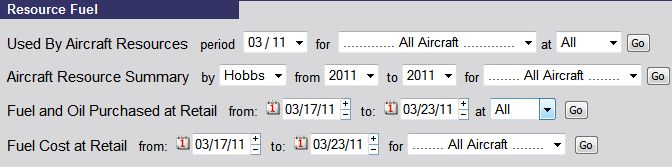
06/22/11 cli