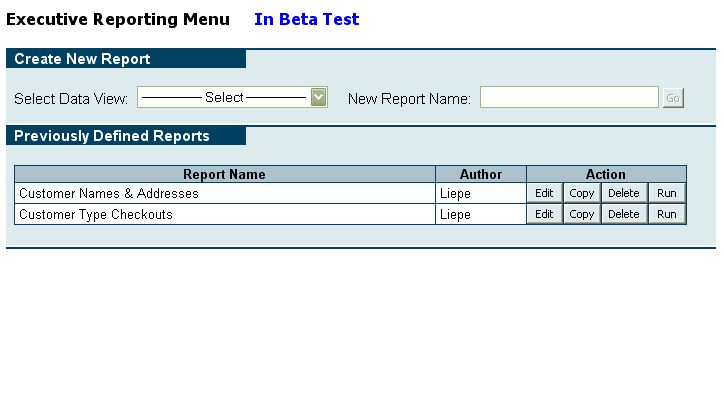
| Executive Reporting Menu | Back Forward Print this topic |
The Executive Reporting Menu provides access to a generalized report writer. Using "data views" provided by MyFBO.com, subscribers can generate an infinite variety of reports to meet their specific needs.
Data Views Explained
The benefit of using a database to hold a subscriber's data is that each item of data need be stored only once. For example, internal to your database, a reservation does not include a customer's name or the description of an aircraft resource -- only references to where in the database that customer and aircraft data are stored. While these references are more than adequate for the software to gather all of the information it needs about a reservation, such references are of little use to human readers.
A "data view" serves to expand the references and collect the data together. For example, a data view of reservations would include the customer's name, address, phone numbers, qualifications, etc. rather than just a reference to that data. While inefficient in terms of storage requirements, data views exist only at the moment they are being used -- while you are generating a report, for example.
The number of data views will be continually expanded. The data views available to you depend upon your system Edition. At this writing, views include:
Creating and Editing Reports
"Empty" reports are created by selecting a data view that contains the data of interest to the subscriber and entering a report name. Before a report can be run, you must specify the rows and columns of interest to you. These report details are specified using the "Edit" function next to the report name.
Alternatively, a new report similar to an exiting report can be created using the "Copy" function and then the "Edit" function. For additional information, please see Editing Reports.
Running Reports
Only reports that have been fully defined can be run. You must specify the rows and columns of interest to you (see above).
When run, reports can be produced in one of three formats -- a standard online report view ready for printing, an Excel spreadsheet, or a delimiter-separated value file for import to other programs. Please see Running Reports for additional Information.
Executive Reporting Menu
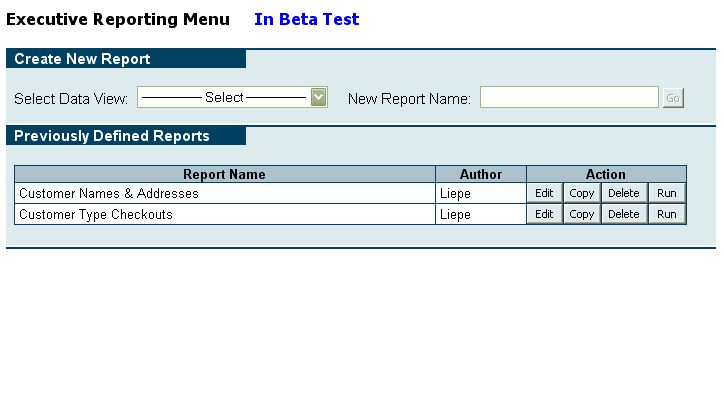
| Copyright © MyFBO.com [email protected] |