Maintenance Ticket
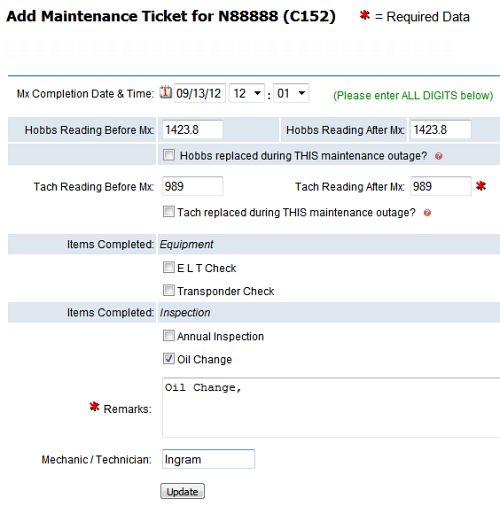
| Finish Maintenance | Back Forward Print this topic |
Finish Maintenance
Maintenance tickets are an integral part of MyFBO maintenance tracking. A
maintenance ticket should be completed each time any maintenance is performed on
an aircraft. Special care should be taken to enter all the data correctly. The
maintenance estimator uses the date completed and meter readings to predict when
the maintenance items included on the ticket will come due again. Correct
beginning and ending meter readings are not only important for maintenance
tracking purposes; they are also important in recording aircraft utilization,
especially in regards to payment agreements with leaseback owners.
To prepare a maintenance ticket, do the following:
Maintenance Ticket
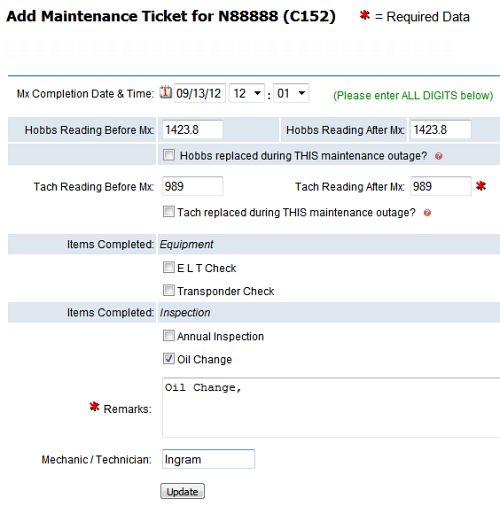
| Copyright © MyFBO.com [email protected] |
02/17/10 cli