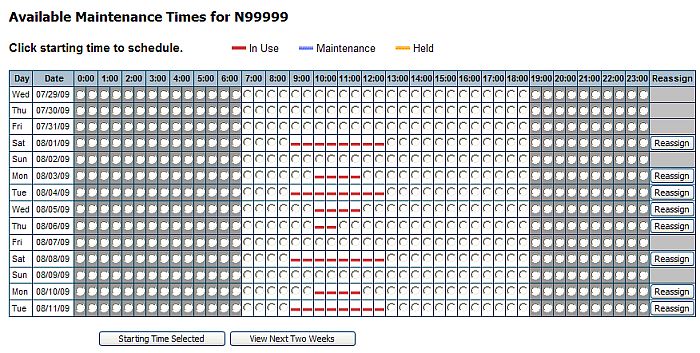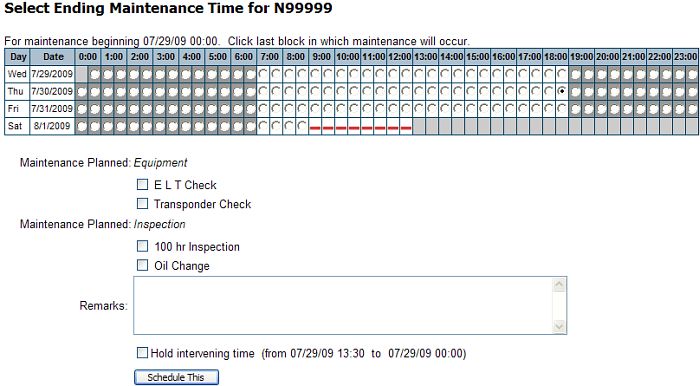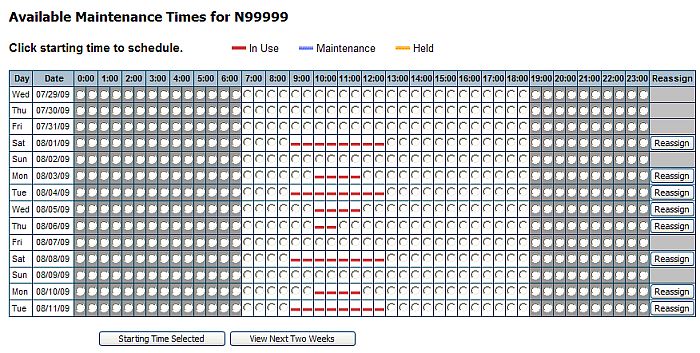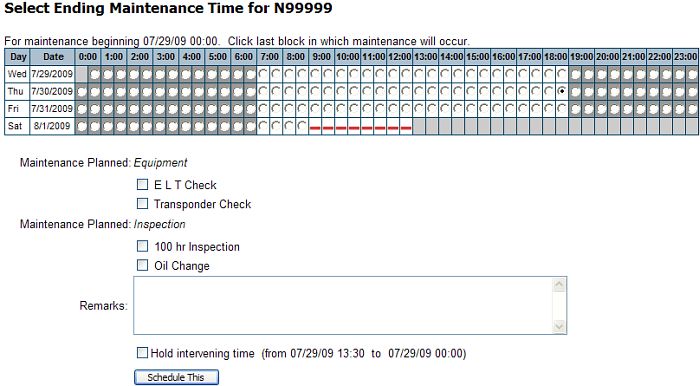Schedule Maintenance
There are a number of ways to take an aircraft out of service for
maintenance. For an overview of them all, please see View
Aircraft Presently Blocked, Grounded or Scheduled for Maintenance.
The Schedule Maintenance option is the preferred method
of routinely scheduling aircraft for maintenance since it allows existing reservations to be
easily reassigned and blocks new reservations from being made during the
scheduled time. The aircraft will show up on daily schedules as reserved for
maintenance.
To schedule maintenance of an aircraft, do the following:
- Click the Manage Tab.
- Click Maintenance.
- Scroll down to the Ground Aircraft for Maintenance section.
- Schedule
Maintenance.
- Select the aircraft, the date maintenance is to begin, and click View.
- On the resulting screen, pictured below, mark a maintenance start time.
Note the Reassign buttons that will allow you to move
existing reservations if needed.
- Once selections have been made, click Starting Time Selected.
Schedule Maintenance Start
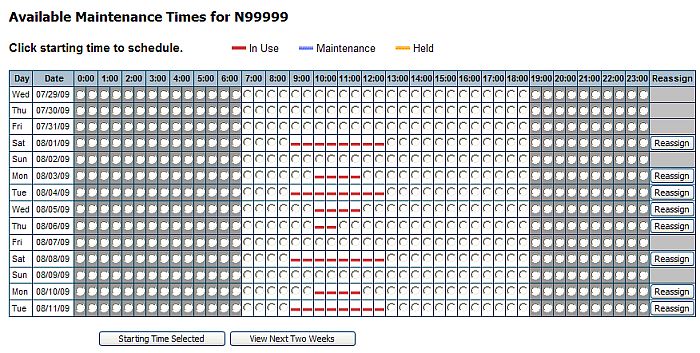
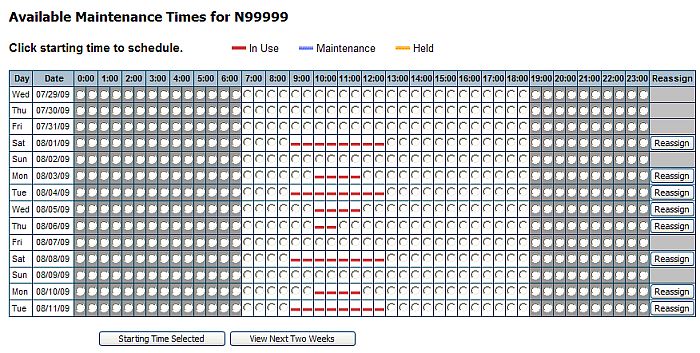
- On the resulting screen, pictured below, mark a maintenance end time. Also
mark which maintenance item(s) will be performed during the scheduled time.
- Note the option to Hold
Intervening Time. If this option is
selected, the block of time between now and the scheduled maintenance start
time is held on the schedule. This means that customers can not
self-schedule within the held time, but staff can click on the block of time
on the schedule to free the time or assign it to a customer.
- Once all selections have been made, click Schedule This.
Schedule Maintenance End
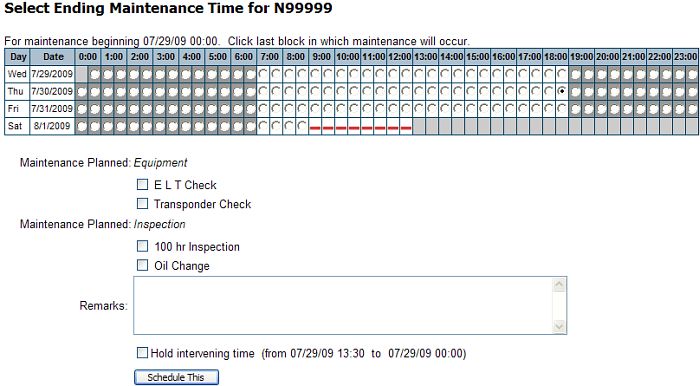
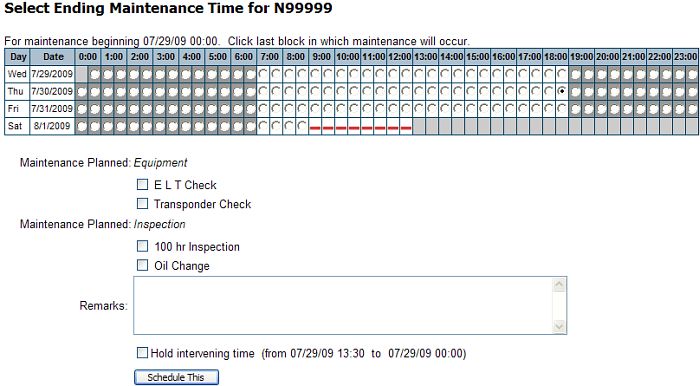
Return Aircraft to Service
There are a number of ways to return the aircraft to service.
- If maintenance was not performed:
- View
Aircraft Presently Blocked, Grounded or Scheduled for Maintenance option
on the main Maintenance menu. If maintenance was not performed on the aircraft, it can be returned to
service by using the Return button, or
by using the Edit button to cancel the maintenance time.
- Maintenance reservation block on Schedules
Tab / Flights Today.
Click the block just as you would to revise any other reservation and use
the option to Cancel this
Maintenance.
- If maintenance was performed, use
the Finish Maintenance option on the Maintenance
Menu to
prepare a maintenance ticket for the aircraft,
and a Return to Service option will be available during the preparation of the maintenance ticket.
02/17/10 cli