Squawk History
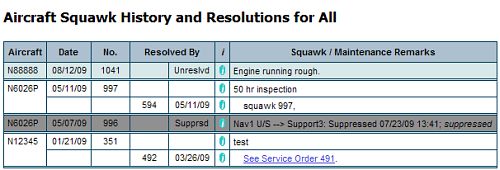
| View Squawk History | Back Forward Print this topic |
View Squawk History
It is possible to see a list of all squawks entered for an individual aircraft, or for all aircraft. Additionally, it is possible to open this list as an Excel file. To review squawk history:
Squawk History
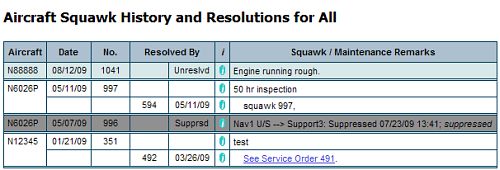
The Aircraft Squawk History report includes the status of each squawk - unresolved, deferred, suppressed, resolved (For more information, see Resolving Squawks).
| Copyright © MyFBO.com [email protected] |
02/18/10 cli