Current Meter Readings
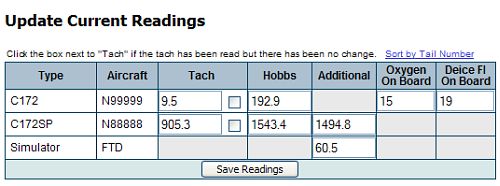
| Update Meter Readings | Back Forward Print this topic |
Update Meter Readings
Subscribers using the dispatch and check-in process typically have meter readings entered automatically through that process. If an erroneous (too high) meter reading has been made during check-in, that meter reading should be reset using Update Current Readings. This is also the appropriate place to enter the initial meter readings for aircraft newly added to the system.
To review and update Hobbs, Tach, and other meters:
Current Meter Readings
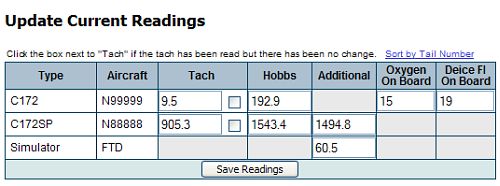
| Copyright © MyFBO.com [email protected] |
02/18/10 cli