Maintenance Items

| Update Maintenance Items | Back Forward Print this topic |
Setting Up Maintenance Items to be Tracked
To track aircraft maintenance status, you must first set up the items to be tracked and then record the last time those maintenance items were performed. MyFBO supports an unlimited number of maintenance items (e.g., 100 hours, annuals, ADs, etc.).
To create or update maintenance items, the aircraft must first be included in your online system as a resource. (If you need help adding a resource, please watch How to Add a Resource.) Then you will be able to add maintenance items for tracking:
Maintenance Items

Understanding the Maintenance Items Screen
The maintenance items screen shown above is divided into six basic sections:
Creating a Maintenance Plan / Maintenance Items
An aircraft's maintenance plan is the sum of its maintenance items. As noted above, the plan can be copied from another similar aircraft, or created for an aircraft individually.
Maintenance Items are divided into the following categories for your convenience:
There are also a number of predefined maintenance items for convenience:
When creating new maintenance items, you can choose from one of the Predefined Items or create your own item as follows:
Create Maintenance Item
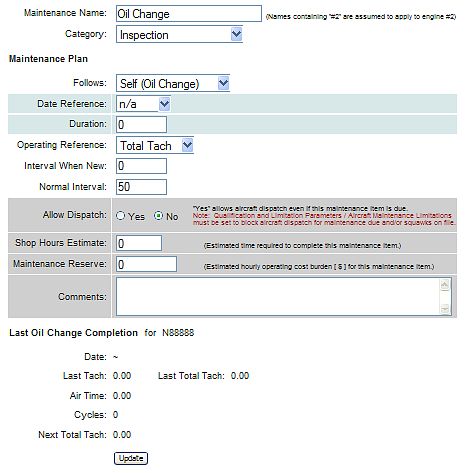
"Years" means on the last day of the same month "x" years later; "Months" means on the same day of the month "x" months later; "EOM" means on the last day of the month "x" months later; "Days" means "x" days later. For maintenance items with an absolute expiration date use "Days" with a duration of zero. This will prompt the online system to request an expiration date on maintenance completion.
Maintenance items that fall into the Database category can be triggered with special keywords. When these keywords are included in the Maintenance Name of the maintenance item (and Date Reference is set to "Days" and Duration to "0"), completion of a maintenance ticket will automatically include a suggested next expiration based on the manufacturer's published update cycle.
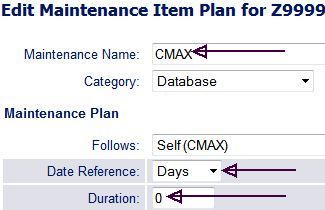
For keywords "GPS", "G P S", "MFD", "M F
D", "NAVDATA" or "JEPP ", the system will propose an
expiration date based on the Jeppesen schedule of Fridays on a 28 day cycle.
For keywords "CMAX", "JEPPVIEW" or "JEPPCHART",
the system will propose an expiration date on Fridays based on a 14 day cycle.
For keywords "OBSTACLE", "SAFETAXI" or "AIRPORTDIRECTORY",
the system will propose an expiration date on Thursdays based on a 56 day cycle.
The correct expiration date will be calculated automatically, provided you do
not update more than seven days in advance.
"Usage" can be tracked by a number of different measures. These include tach time, Hobbs time, additional meter time, air time, gear operations, airframe cycles, appliance hours, engine starts, and engine hours. The items that will be available for any aircraft will depend on the Aircraft Information Resource Data for that aircraft. You can specify an initial usage for new aircraft if this is recommended by the manufacturer. Otherwise, specify a normal interval (e.g., 100 hours for a periodic inspection) and/or a one-time absolute meter reading.
For additional information in setting Aircraft Information from the Resource Management Menu, please see Aircraft / Device Information.
Note: If you wish to properly track airtime or cycles based maintenance, the option to "Include Basic Log Information on Check-in" MUST be enabled by an Administrator in the Dispatch and Check-in Parameters.
Maintenance items can be set up to be tracked on either engine. The number of engines for an aircraft is set up in the Aircraft Information Resource Data. For more information, please see Aircraft / Device Information. The Aircraft Information Resource Data allows for tracking of three 'named' meters: Tach, Hobbs, and a specially named third meter (Meter, Hobbs2, VDO2, Tach2, MxMtr, FltHobs, Heater).
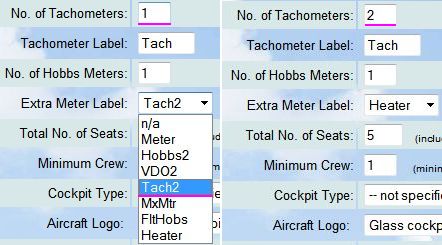
If your aircraft has two tachometers, you can select Tach2 as the extra meter label and will be able to trigger maintenance items based on Tach2. This is the preferred option.
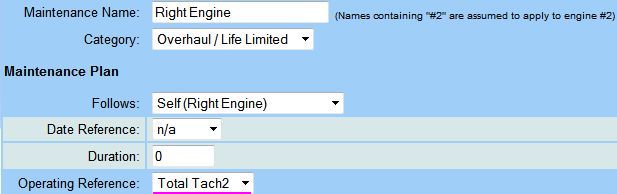
If your aircraft has two tachometers, but you need to use the extra meter label for another purpose, such as tracking a heater meter, you can indicate 2 tachometers. If you use this option, to track a maintenance item on the right engine, you will need to enter a "#2" in the maintenance item name.
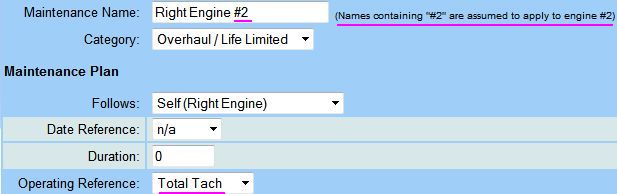
Note: The Qualification and Limitation Parameters related to Aircraft Maintenance MUST be set for aircraft dispatch to be blocked based on maintenance due and/or squawks.
The Comments section can hold links to reference materials. The links must be entered in the format of http://www such as http://www.myfbo.com, and when viewing the maintenance plan, these links will automatically open in a new browser window or tab when clicked.
Comments Link
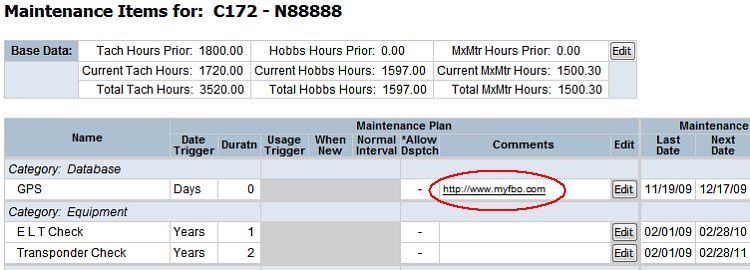
Deleting Maintenance Items
There is a provision provided for deleting a maintenance item. This is meant to be used if an item has been entered in error.
Caution: Delete is not a "return to service" but rather a removal of the maintenance item. This action is not reversible.
For information on returning an aircraft to service, please see Finish Maintenance.
| Copyright © MyFBO.com [email protected] |
04/11/12 cli