Last Run Date
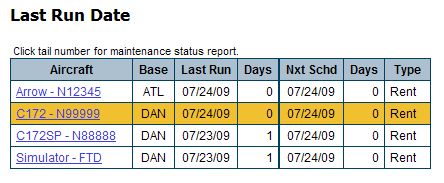
| Last Run Date | Back Forward Print this topic |
Last Run Date
It is possible for maintenance items to be set to follow the last run date. The Last Run Date report is simply a quick listing of the last run and next scheduled run information.
To review the report:
Last Run Date
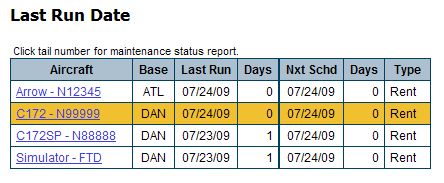
| Copyright © MyFBO.com [email protected] |
02/17/10 cli