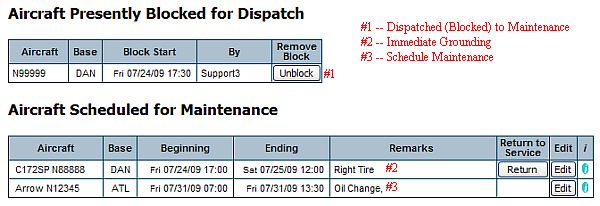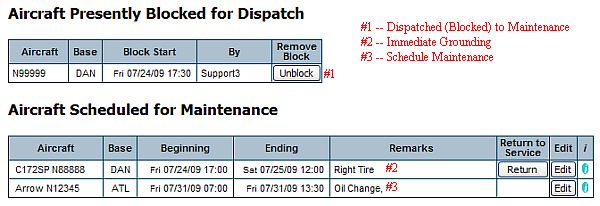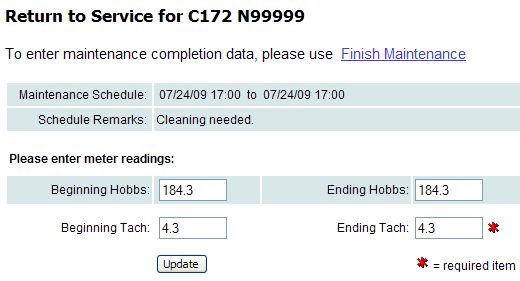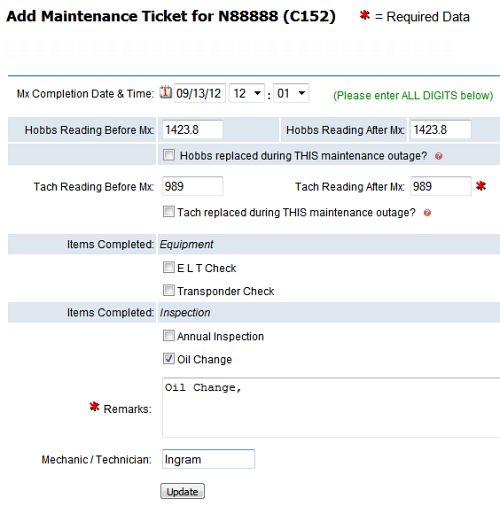View Aircraft Presently Blocked, Grounded or Scheduled for Maintenance
To view a report of all aircraft currently grounded or scheduled for
maintenance, do the following:
- Click the Manage Tab.
- Click Maintenance.
- Scroll down to the Ground Aircraft for Maintenance section.
- Locate View
Aircraft Presently Blocked, Grounded or Scheduled for Maintenance. Click
Go.
Blocked, Grounded or Scheduled for Maintenance
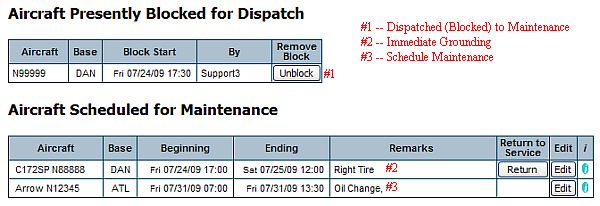
There are three aircraft blocked,
grounded or scheduled for maintenance in the example screen shot above.
- N99999
was taken out of service using the Dispatch to Maintenance
option.
- Aircraft will show up on the Review tab / Dispatch Status
as Blocked for Maintenance,
and all dispatch for this aircraft will be blocked until such time as the block is
removed. (Dispatch block can be bypassed via Manager override.)
- Block can be removed using the Remove
Mx Block option on the Dispatch Status page, or by using the
Unblock
button shown on the report above.
- In either case, a ticket must be entered
to return the aircraft to service. If the aircraft was blocked for a non-maintenance issue, the
Return to Service ticket is used. If the aircraft was blocked for
maintenance, a maintenance ticket is used, and a Return to Service
option will be available during the preparation of the maintenance ticket.
- N88888 was taken out of service using the Immediate
Grounding option.
- Option is used to take an aircraft out of
service in emergency situations, and is rarely used since the option cancels
any reservations in place for the aircraft during the grounding duration.
- Aircraft will show up on daily schedules as reserved for
maintenance.
- If maintenance was not performed on the aircraft, it can be returned to
service by using the Return button shown on the report above, by
using the Edit button to cancel the maintenance time, or by revising the reservation block on the
Flights Today / Daily Schedule just as you would revise any other
reservation.
- If maintenance was performed, prepare a maintenance ticket for the aircraft,
and a Return to Service option will be available during the preparation of the maintenance ticket.
- N12345 was scheduled ahead of time for maintenance using the Schedule
Maintenance option.
02/18/10 cli