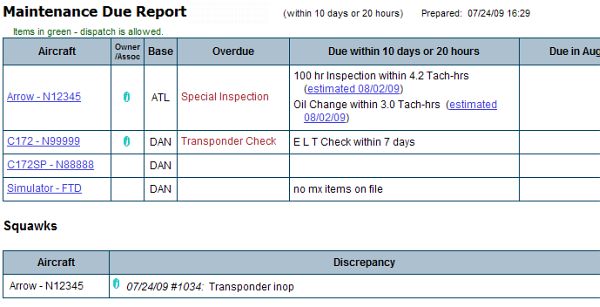
| Maintenance Required Reports | Back Forward Print this topic |
Maintenance Required Reports
There are a number of report options available to track when maintenance is coming due (or overdue). These are available from the Manage Tab / Maintenance Menu.
Maintenance Due
The Maintenance Due report is used to review maintenance coming due within a certain number of days or hours. The system default is 10 days / 20 hours, but this can be changed to any range when running the report. The system default can be changed by an Administrator in the Formats and Defaults Parameters / Maintenance Defaults. For more information, please see Maintenance Parameters.
When reviewing the Maintenance Due report, you may see an estimated due date for a maintenance item presented as a link. Clicking on this link will open the Maintenance Countdown window for that item. Upcoming hours based maintenance estimates are calculated using future reservations on file. The Maintenance Countdown is a listing of the reservations from which the estimate is based. If you don't see an estimated due date link, it means there is not yet enough data for the system to predict a due date.
Maintenance Due
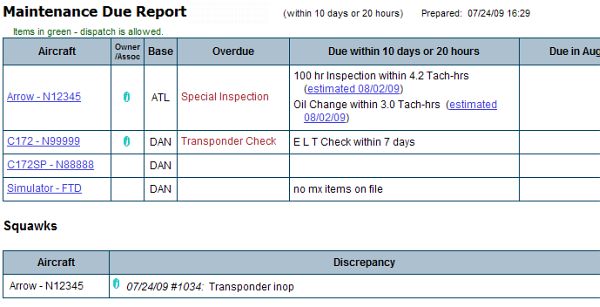
Next Inspection Due
The Next Inspection Due report only includes maintenance items that have been created in the Inspection Category. This is meant to be a quick list only. The listing is sorted by tail number, not by order of importance. If the aircraft has already been scheduled for maintenance in the system, the scheduled start date will be shown.
When reviewing the Next Inspection Due report, you may see a date presented as a link in the EstDate column. Clicking on this link will open the Maintenance Countdown window for that item. Upcoming hours based maintenance estimates are calculated using future reservations on file. The Maintenance Countdown is a listing of the reservations from which the estimate is based. If you don't see a date link in the EstDate column, it means there is not yet enough data for the system to predict a due date.
Next Inspection Due
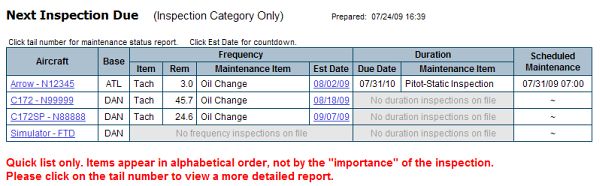
| Copyright © MyFBO.com [email protected] |
02/17/10 cli