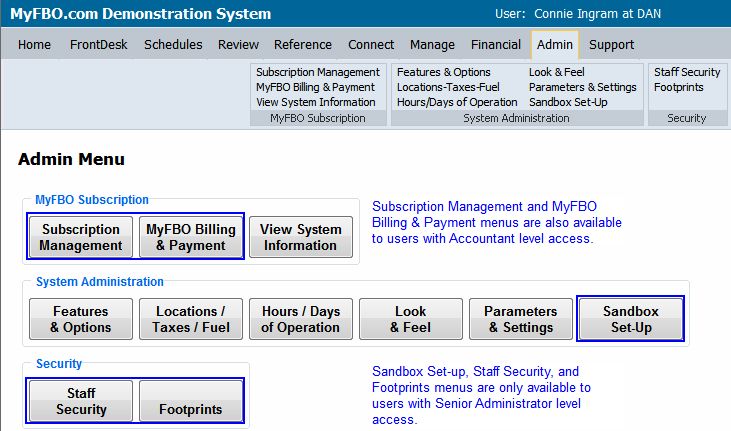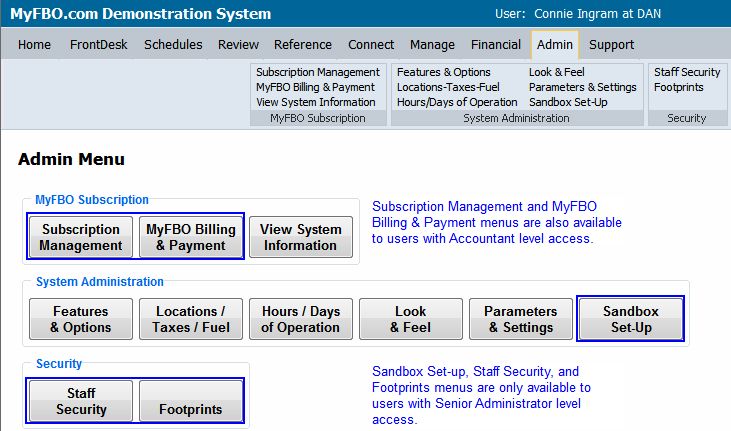Admin Tab
The Admin Tab is only available to high level users (Junior and Senior Administrators). The options available define the
operation of your MyFBO.com system, and also the system access authority given to
different staff users.
For a secure and stable system, it is very important to
limit the number of people who have access to the Admin Tab. Ideally, your
MyFBO.com system should have one Sr. Administrator (often the company Owner /
President / COO), and no more than two Jr. Administrators. Granting
Administrator access should be a carefully considered decision, as staff users
with this authority can quickly destroy your entire system. It is strongly
recommended that you do not grant this access level to front desk staff, as they
do not need this authority. Please contact MyFBO.com Support if you need
advice or assistance in this area.
The possible Admin Tab menu
options are:
- MyFBO Subscription
- Subscription Management - View
the current MyFBO.com Terms of Service, set up WingDealers.com
Aircraft Sales, and optionally access your Web
Site Statistics and Postmaster
account if MyFBO.com provides hosting for your organization.
- MyFBO.com Billing & Payment
- This
option is used to manage your subscription account with MyFBO.com, including
viewing monthly invoices, keeping billing contacts and credit card
information up-to-date, and paying your bill.
- View System Information - Includes specific system information such as Preferred
Login Address, Identifier, and Server,
all of which are needed if you wish to link your MyFBO.com system to
your organization's web site. For more information, please read Linking to MyFBO.com.
Also includes Web / E-Mail Hosting
information if MyFBO.com provides hosting for your organization.
- System Administration
- Features & Options - Every
MyFBO.com system exists of a CORE operating system. Since every
operation is unique, the Features & Options you select to include in your
subscription are the first step in customizing the system to suit your
specific operational needs. Initial Features & Options are enabled during
the automated set up process, but can be reviewed or adjusted at any time by Jr. and Sr. Administrators.
- Locations / Taxes /
Fuel - Review or update location
information, or add a location if your organization operates from multiple
airports. Set sales tax rates, set fuel types and fuel
prices, and create fuel tanks / trucks.
- Hours / Days of Operation - Set
regular days and hours of operation and holidays.
- Look & Feel - The Look and
Feel Parameters allow subscribers to customize the appearance of their
MyFBO.com system.
- Parameters & Settings - Although
common software is used for all MyFBO.com subscribers, each subscriber's
online system can operate quite differently based on the Features &
Options included in your subscription. This operation is further defined by
additional system parameters and settings.
Parameters & Settings can be reviewed and adjusted at any time by Jr. and Sr. Administrators.
- Sandbox Set-up - On occasion, MyFBO.com
subscribers request the ability to test new features or provide
employee training without impacting their live online system.
To accommodate this request, MyFBO.com has a sandbox server where
subscribers can create and access a duplicate test copy of their system. Only a Sr.
Administrator can create a sandbox system.
- Security
- Staff Security - Available only to Sr.
Administrators, the purpose of Staff Security is not only to review the
system access levels of your staff, but also to grant higher (or lower) access to the
system, or to remove the access of individuals who are no longer employees.
- Footprints - This security feature is only available to Sr.
Administrators. Footprints are the marks left in the sand of the
server log files by ALL system users. Administrators can see who has
logged in and what actions they have taken. Footprints remain available
online for 31 days. Administrators are asked to use this
capability sparingly, as it is highly server intensive.
Admin Tab
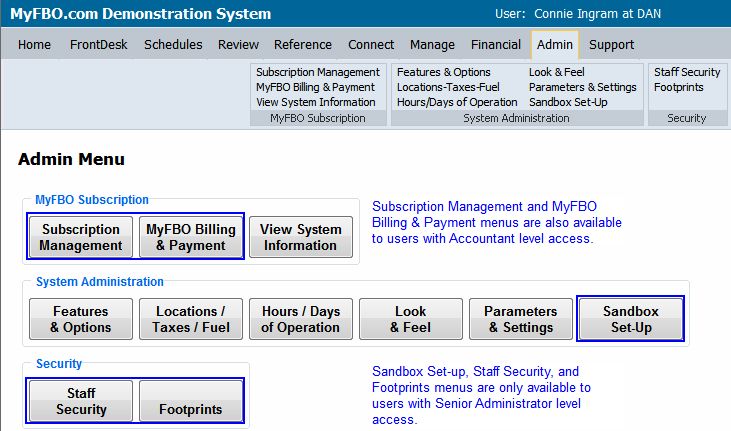
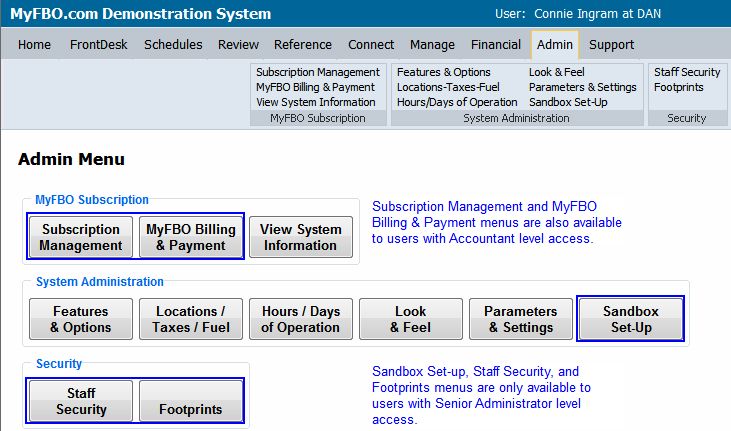
At the top of this document you'll notice links to a
few basic e-learnings that will be helpful as you are learning to use the
system. e-learnings are very quick audiovisual recordings that will teach you
how to accomplish specific tasks in your MyFBO.com system. When you are logged
into your system, please click the Support Tab for a complete list of e-learnings
tailored to your user access level and the options available in your system.
10/18/10 cli