Manager Fuel Management Menu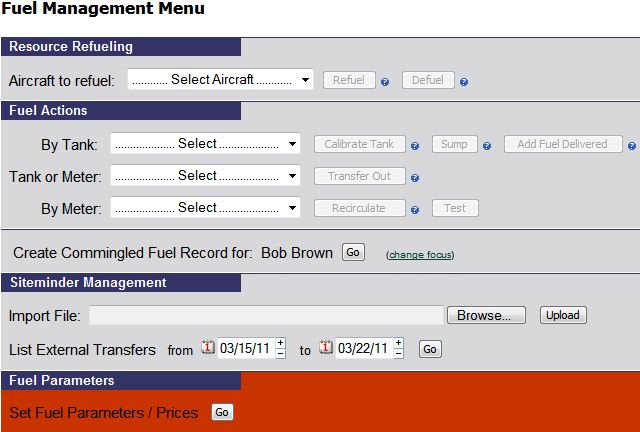
Ground / Line Staff Fuel Management Menu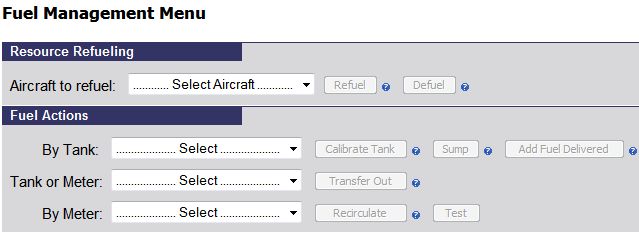
| Enable Fuel Management | Back Forward Print this topic |
Enable Fuel Management
Fuel Management can be enabled by an Administrator. To enable Fuel Management:
Once Fuel Management has been enabled, managers can access the Fuel Management menu from the Manage Tab. Along with options to refuel internal resources (if applicable) and control fuel inventory, managers also have access to set fuel parameters and fuel prices. Additional options available for managers from this menu (if enabled) are:
Managers also have access to numerous fuel reports from the Manage Tab / Fuel Reports menu. For more information, please see Fuel Reports Overview.
Ground / Line staff have access to refuel internal resources and control fuel inventory from the Manage Tab / Fuel Management menu as well, without access to the other manager options.
Once enabled, Fuel Management still needs to be properly set up before it can be used. Please see Fuel Management Overview for more information.
Manager Fuel Management Menu
Ground / Line Staff Fuel Management Menu
| Copyright © MyFBO.com [email protected] |
06/14/11 cli