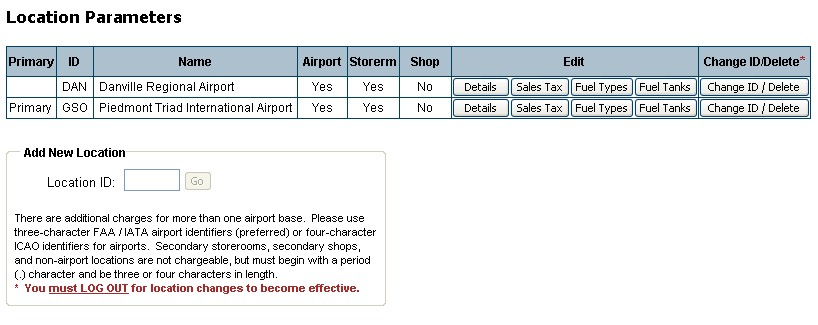
| Location Parameters | Back Forward Print this topic |
See also:
Taxes Fuel Management Overview About Multiple Airports MyFBO.com Current Rates e-learnings: Update / View Sales Tax |
|
Location Parameters
The Location Parameters allow you to create new locations, change airport identifiers, and set the details for each location, including sales tax rates and fuel types / fuel tanks. Location settings are made by an Administrator. To change or review current settings:
Location Parameters
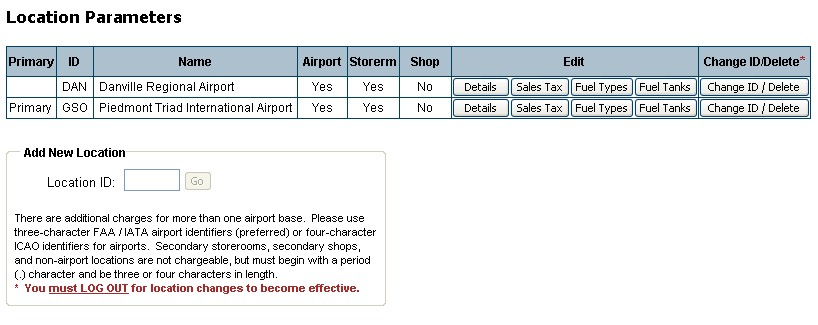
Add a Location
To add a location enter the airport's FAA or ICAO identifier in the the Add New Location box and press Go. The online system will create the new airport, and then you will be immediately logged out of the system. This logout is necessary to fully install the new location in your online system.
You should immediately log in again and return to the location data to fill in the location details and sales tax details for your new location.
Unsure as to whether you should include additional locations in your current MyFBO.com system or set up a new system for the additional location? Please see About Multiple Airports and Aircraft Loans for more information. If you have questions, please contact MyFBO Support and we'll be happy to discuss your specific operations and help you decide which option is right for you.
Note: Additional airport locations are a chargeable option. Please see MyFBO.com Current Rates for more information.
Change ID / Delete Location
To change an identifier or delete location press the "Change ID / Delete" button in the appropriate row. If you are deleting a location, the online system will require that you specify another of your locations where customers and transactions from the deleted location will then appear.
Edit Location Information
To review or update the information for a location press the appropriate button in the location's row. Possible areas of information / buttons include:
Note: Fuel Tanks are counted as resources, a chargeable option. Please see MyFBO.com Current Rates for more information.
Location Details
It is important to set the Details for each location in your system, since this information is used to drive different system menu options for individual locations. The fields included in Location Details are listed below, and every one of these should be addressed.
The automatic landing fee applies only to landings at the location for which the fee is specified (the dispatch airport).
Location Sales Taxes
For more information, please read Taxes, or watch the Update / View Sales Tax e-learning.
Location Fuel Types & Fuel Tanks
For more information, please read Fuel Management Overview.
Note: Fuel Tanks are counted as resources, a chargeable option. Please see MyFBO.com Current Rates for more information.
| Copyright © MyFBO.com [email protected] |
01/13/10 cli