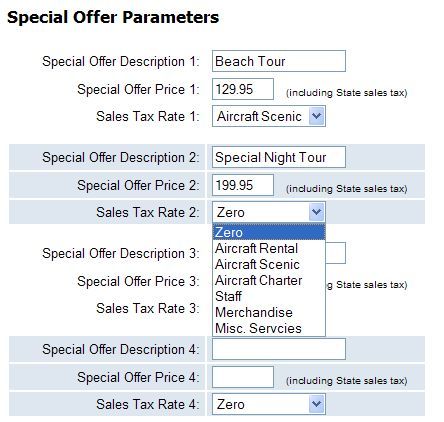
| Special Offer Parameters | Back Forward Print this topic |
Special Offers
The Special Offer option is used to set up promotional prices that can be used during the receipt preparation process. For example, a flight can be checked-in normally, with aircraft and flight staff time and charges appearing as usual on the receipt. A predefined Special Offer can then be selected to add an adjusting line to the receipt to bring the receipt total to the Special Offer Price, while still maintaining a record of the proper aircraft and flight staff rates in the system for other purposes. Usually Special Offers result in a discount to the customer to give a special one price deal, but the option can be used in the other direction as well to bring the ticketed amount up to whatever flat rate has been quoted. On the printed receipt given to the customer, all that shows is the final line item for the special rate. Customers do not see the original rates or the adjustment to prices in either direction.
To use Special Offers, they must first be enabled in the Receipt Preparation Parameters. Once enabled, offers are defined in the Special Offers Parameters. These parameters can be set by an Administrator from the Parameters and Settings menu.
Special Offer Parameters
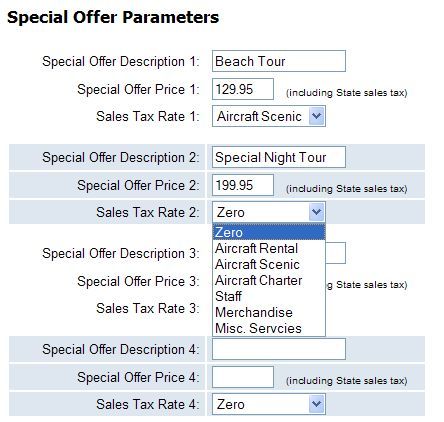
To define a Special Offer, enter the description of the offer and then enter the special offer price. Select the applicable tax rate for the offer. The tax setting is required so the system can properly calculate the all inclusive special offer price. For details on processing a Special Offer receipt, please see Guide to Receipt Preparation.
(Note: Discovery Flights create their own special offer automatically, see Discovery Flight Parameters.)
| Copyright © MyFBO.com [email protected] |
01/16/09 cli (ribbon update)