Discovery Flight Parameters
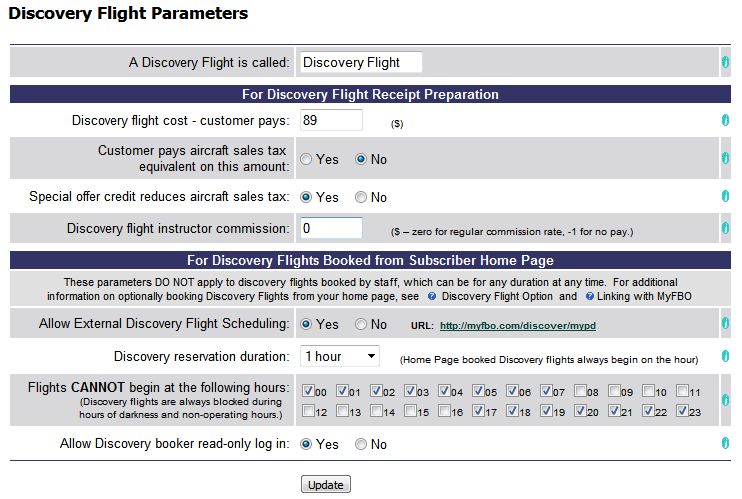
| Discovery Flights | Back Forward Print this topic |
Discovery Flights
An Administrator can enable Discovery Flights in the Reservation Type Parameters from the Admin Tab / Parameters & Settings menu.
Once enabled, the Administrator must enter a few settings that define Discovery Flights, and, optionally, how the Discovery Flight Scheduler (DFS) will function. These settings can be made by an Administrator in the Discovery Flight Parameters found on the Admin Tab / Parameters & Settings menu.
Discovery Flight Parameters are divided into three sections.
The default is Discovery Flight, but if you call these flights something else at your organization, such as Intro Flights, enter the appropriate name in this field.
This section deals with the final financial processing of a Discovery Flight, regardless of whether the flight was booked by a prospect from your web site, the reservation was made by staff, or the flight was for a walk in customer. Any flight can be flagged and recorded as a Discovery Flight, and the special Discovery Flight rate applied, at any stage prior to payment being applied to the transaction.
This is the special rate your customer pays for the flight, regardless of what the aircraft and instructor time would normally cost.
Set to Yes if the customer must pay tax on the flight.
Yes if the tax amount should be reduced with the reduced rate on the aircraft, or No if tax amount should be based on the full / regular aircraft rate.
0 if the instructor should receive normal pay per flight hour, -1 if instructor should receive no pay, specific amount if instructor receives a special hourly pay for discovery flights.
This setting has no correlation at all with the amount that is charged to the customer.
The limits here do not apply at all to staff users making reservations for customers.
This section applies ONLY to Discovery Flights self-booked by prospects from a special link on your organization's web site. For more information, please see Discovery Flight Scheduler.
If you sell gift certificates online, you may optionally include a link to the Discovery Flight Scheduler on the gift certificates. For more information, please see Gift Certificates Overview.
If set to Yes, the special link to the Discovery Flight Scheduler will allow prospects to self-schedule.
If set to No, the special link to the Discovery Flight Scheduler will notify prospects that Discovery Flights are not currently available for online scheduling and ask them to contact your organization at the main contact phone number listed in your MyFBO system.
When a prospect self-books a discovery flight from your web site, how long should the reservation be? Options are 0.5 hour, 1 hour, 1.5 hours, 2 hours.
When a prospect self-books a discovery flight, the flight ALWAYS starts on the hour. If there are any hours for which you do not wish to allow self-booking, check those boxes. The Discovery Flight Scheduler automatically blocks during hours of darkness and hours when your operation is closed, based on the settings in your Hours/Days of Operation parameters.
Set to Yes if you wish to allow newly-established Discovery Flight customers to log in to the online system with read-only access. Some subscribers may wish to allow this as an additional "selling point" for their organization. If this parameter is enabled, the customer's password is "reset" and notification that this access is available is included in the confirming e-mail.
In addition to the above settings, the aircraft and instructors to be used by the Discovery Flight Scheduler must also be identified. This is easily accomplished using the Change ALL Resource option from the Manage Tab / Resource Management menu. In Aircraft Usage Allowed and Staff Usage Allowed, Discovery must be set to YES for the resources to be included for use by the Discovery Flight Scheduler. The actual aircraft and instructors reserved are selected randomly from those available at the flight time the prospective customer prefers.
Discovery Flight Parameters
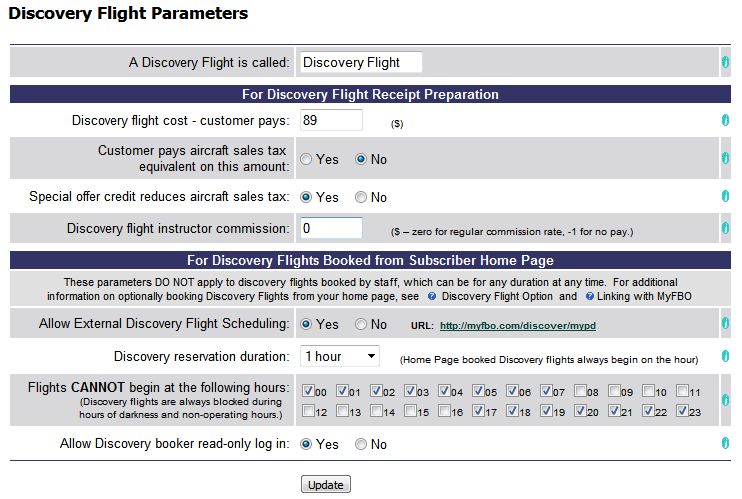
Tracking Discovery Flights
Once Discovery Flights have been enabled, when staff make a reservation, there is a checkbox to flag the reservation as a Discovery Flight.
When a reservation is flagged as a Discovery Flight, most of the Qualification & Limitation blocks don't apply.
If Qualification & Limitation blocks are still a problem, a manager can
override the blocks, or Discovery Flight customers can be assigned to a special
group (please see Group Management)
during customer creation to ignore all but maintenance blocks.
If a prospect makes a Discovery Flight reservation using the Discovery Flight Scheduler link on your web site, the reservation is flagged as a Discovery Flight.
When a reservation has been flagged as a Discovery Flight, the comment "Discovery Flight" is automatically added to the remarks/comments field, a corresponding note shows up on the schedule, and the remark follows through to the receipt.
When the flight is checked in, there is a corresponding date field in the customer's record that gets dated as the Discovery Flight having been flown.
When you check in a flight and prepare a receipt, use the Special Offer option in step 2 of the receipt process to apply discovery flight pricing. When you apply the discovery flight special offer, prices automatically get adjusted to your discovery flight rate. This can be applied on any flight, whether the reservation was originally flagged as a discovery flight or not. In fact, at this point you also get an option to mark the flight as a discovery flight against the customer's record, which covers the situation of walk in discovery flight customers without a reservation.
A report of all Customers with Discovery Flights since a selected date is available from the Manage Tab / Customer Reports menu. A listing of all upcoming Discovery Flights is available from the Schedules Tab / More Multi-Day menu.
To see this all in action, please watch the quick Schedule & Process A Discovery Flight e-learning.
| Copyright © MyFBO.com [email protected] |
05/31/11 cli