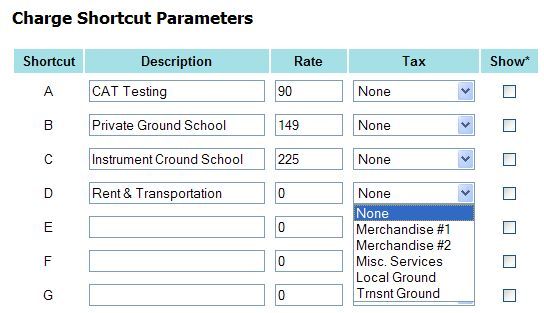
| Charge Shortcut Parameters | Back Forward Print this topic |
Charge Shortcuts
The Charge Shortcuts option is used to predefine common charge items so they can be easily selected during the receipt preparation process, saving time and avoiding errors with preset pricing. Charge Shortcuts are in addition to the merchandise shortcuts, and can be used for non-merchandise items, such as services and fees, and they can have different tax rates.
Charge Shortcuts are defined in the Charge Shortcuts Parameters. These parameters can be set by an Administrator from the Parameters and Settings menu.
Charge Shortcut Parameters
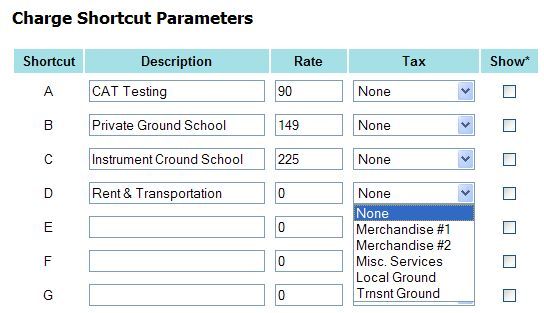
There are 21 Charge Shortcuts available. In the Charge Shortcuts Parameters, simply enter a description and set a rate for each shortcut. The rate can also be a negative amount, resulting in a defined credit line item. Assign a Tax type to include the proper tax rate. During receipt preparation, selecting the option to add a Charge Shortcut to the receipt will result in a display which includes a list of all available Charge Shortcuts.
The "Show" option is provided for those operations that allow their customers/members to self-serve merchandise through their customer login. If this is the case, any charge shortcuts that are marked to "Show" will appear as additional choices on the Merchandise receipt under the heading "Special Charges". This allows customers/members to process and pay special items such as membership fees or dues.
For more details on the receipt preparation process, please see Guide to Receipt Preparation.
(Note: Also available is an option for Merchandise Shortcuts, which are similar to Charge Shortcuts, but used for merchandise items. For more information, please see Merchandise Shortcut Parameters.
| Copyright © MyFBO.com [email protected] |
09/01/09 cli