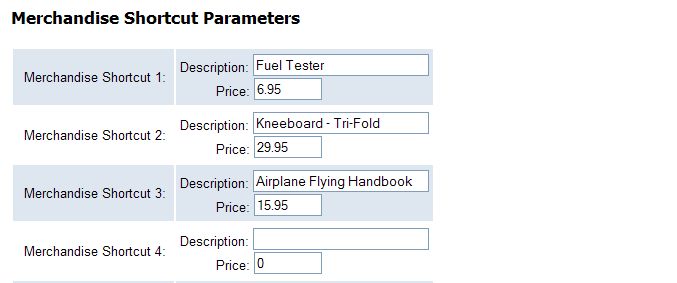
| Merchandise Shortcut Parameters | Back Forward Print this topic |
Merchandise Shortcuts
The Merchandise Shortcuts option is used to predefine commonly sold merchandise items so they can be easily selected during the receipt preparation process, saving time and avoiding errors with preset pricing.
To use Merchandise Shortcuts, "Merchandise Sales" must first be enabled in the Receipt Preparation Parameters. Once enabled, the shortcuts are defined in the Merchandise Shortcuts Parameters. These parameters can be set by an Administrator from the Admin Tab / Parameters and Settings menu.
Merchandise Shortcut Parameters
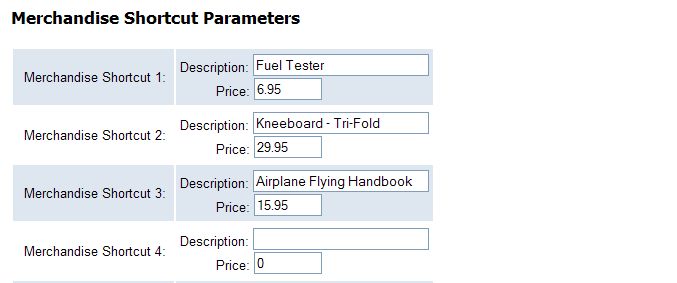
There are 29 Merchandise Shortcuts available. In the Merchandise Shortcuts Parameters, simply enter a description and set a price for each shortcut. During receipt preparation, selecting the option to add merchandise to the receipt will result in a display which includes a dropdown list of all available Merchandise Shortcuts. For more details on receipt preparation process, please see Guide to Receipt Preparation.
(Note: Also available is an option for Charge Shortcuts, which are similar to Merchandise Shortcuts, but usually used for non-merchandise items. For more information, please see Charge Shortcuts Parameters.
If you have more merchandise items than can be handled using Merchandise Shortcuts, or you need to keep track of the cost of merchandise and quantities on hand, please see Inventory Management Overview.
| Copyright © MyFBO.com [email protected] |
12/28/10 cli