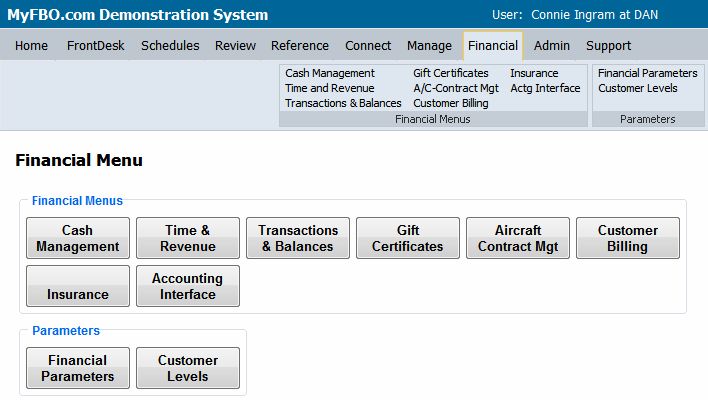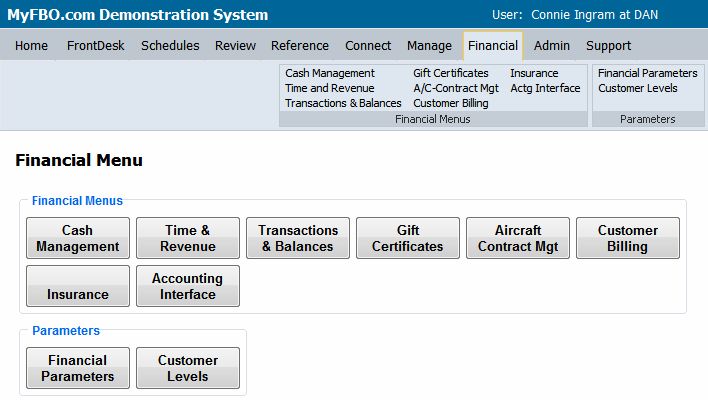Financial Tab
The Financial Tab is only available to high level users (Accountants, Jr.
and Sr. Administrators). Since all the detailed information needed for financial
management is found here, it is important to carefully consider granting access
to this menu. The menu options available to
individual users vary
due to the security level of the user and the system options in use by your
organization.
The possible Financial Tab menu options are:
- Financial Menus
- Cash Management - Includes cash drawer
reconciliation and reporting for online credit card transactions. The one
menu option found here that can be granted to lower than Accountant level
users is Cash Drawer Reconciliation.
This option can be granted to Staff or Manager level users by an
Administrator via the Staff Parameters.
- Time and Revenue - Includes a large selection of Time and
Revenue
reporting by date range, location, customer group, revenue source, etc.
- Transactions or Transactions & Balances - Find any customer transaction by customer
name, aircraft tail number, receipt/ticket number. View all customer
balances for different account types, transfer account balances from one
customer account to another, view all transactions for a particular day, and
more.
- Gift Certificates - Reporting for all
gift certificates sold through your MyFBO.com system, including status (open,
redeemed, expired) and yearly summaries.
- Aircraft/Contract Mgt - Provides
access to the Aircraft Management menu where associations are made, updated,
and tracked for aircraft for which your organization has management, leaseback, or
contract agreements. Utilization, fees, and payments for these
agreements are automatically calculated and reported from this menu, and can
be posted and billed monthly.
- Customer Billing - The ability to
bill
customers monthly for their account balances is included in MyFBO.com Advanced Edition.
- PAM Insurance - Monthly reporting menu
for MyFBO.com subscribers who are insured through Phoenix
Aviation Managers.
- Accounting Interface - Provides the ability
to produce accounting export data for other systems and programs.
- Parameters
Financial Tab
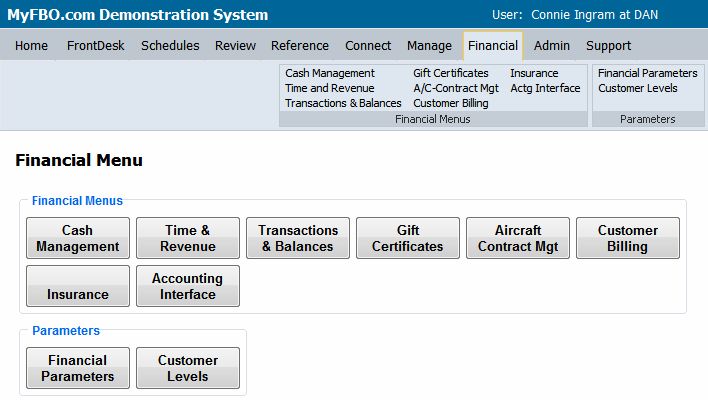
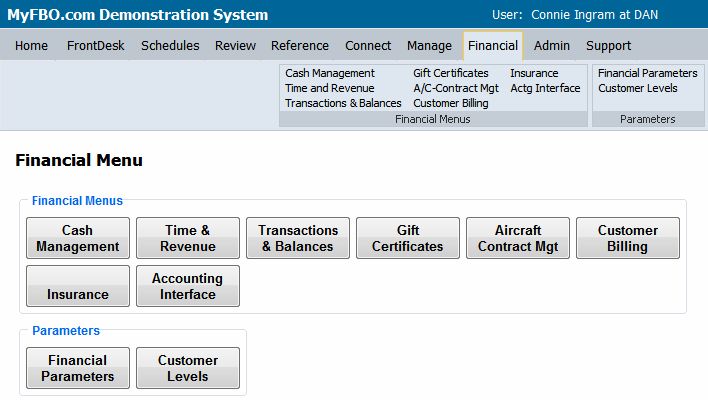
At the top of this document you'll notice links to a
few basic e-learnings that will be helpful as you are learning to use the
system. e-learnings are very quick audiovisual recordings that will teach you
how to accomplish specific tasks in your MyFBO.com system. When you are logged
into your system, please click the Support Tab for a complete list of e-learnings
tailored to your user access level and the options available in your system.
10/18/10 cli