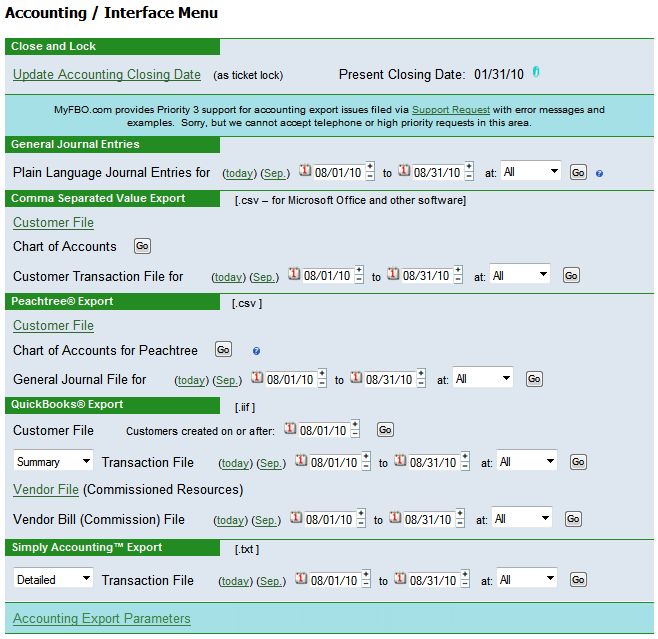
| Accounting Interface Menu | Back Forward Print this topic |
The Accounting Interface Menu is available from the Financial Menu tab. This menu is provided for the accounting and clerical staff to produce export data for other systems and programs.
The export file types available include:
All of the results from this menu are produced as download files, requiring that they be saved on your local system. There are no direct interfaces to external accounting programs – an export / import process must be used.
CSV Files
Two CSV files are available – a Customer File and a Customer Transaction file.
The Customer File includes much of the information contained in the customer table of your database. In addition to accounting uses, this file can also be used to generate customized form letters using Microsoft Word, or for input to an address book or contact manager program such as Microsoft Outlook.
The Customer Transaction File can easily be imported into spreadsheet programs such as Microsoft Excel. Further analysis of the transaction data can be conducted in Excel.
QuickBooks (.iif) Files
QuickBooks and QuickBooks Pro are among the more popular business accounting systems. QuickBooks accepts .iif files (tab- or comma-delimited text files) as input.
The Customer File produces QuickBooks inputs that include customer data. The Transaction Files include customer-income-related transactions.
The Vendor options produce QuickBooks inputs that include contract staff and the amounts due to contract staff based on the time flown and commission rates in your resource data. (This feature may not be appropriate for subscribers who use a payroll package.)
Simply Accounting (.txt) Files
Simply Accounting accepts .txt files as input. The Transaction Files include customer-income-related transactions.
Note: The creation of both QuickBooks and Simply Accounting export files are dependent on the settings in the Accounting Export Parameters.
Accounting Export Parameters
These parameters provide the specification needed for your MyFBO system to create an export file that will be accepted for import by QuickBooks or Simply Accounting. For additional information, see Accounting Export Parameters.
| Copyright © MyFBO.com [email protected] |
09/21/10 cli