Reservation Type Parameters
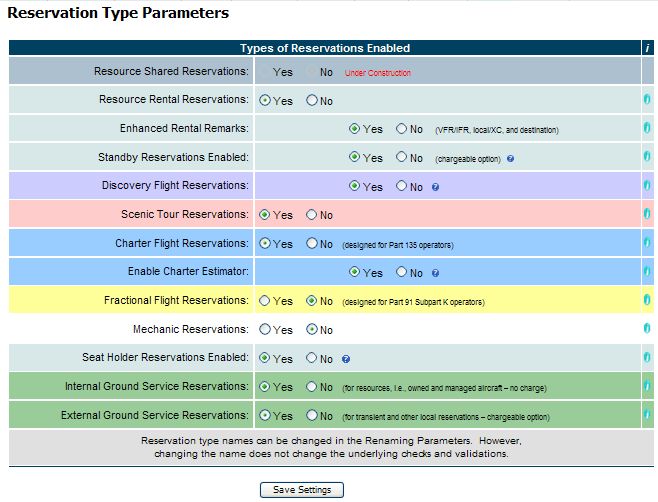
| Reservation Type Parameters | Back Forward Print this topic |
Reservation Type Parameters
There are a number of reservation types that can be scheduled depending upon which types have been enabled in your MyFBO system. These different types exist because different data is input and tracked for each (for example, rental versus instructional), and the system Qualifications and Limitations checker works by checking different customer and pilot information based on flight type (for example, solo rental versus scenic).
The Reservation Type Parameters can be set to match the needs of your operation by an Administrator from the Admin Tab / Parameters and Settings Menu.
Reservation Type Parameters
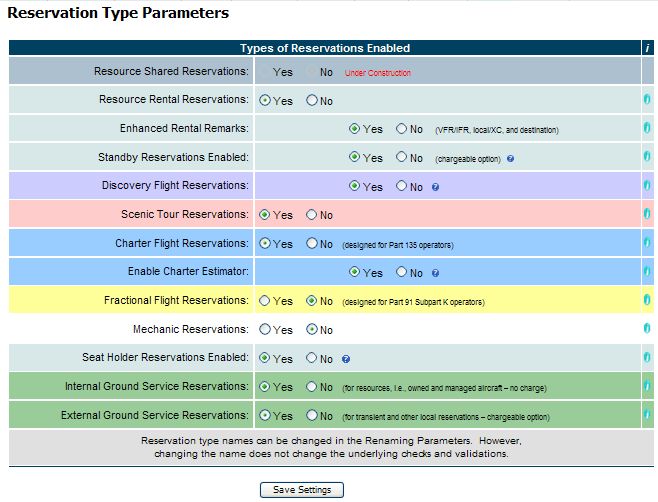
Resource Rental Reservations
For subscribers that offer aircraft rental and/or flight instruction.
Enhanced Rental Remarks
In addition to the general remarks field, includes fields for VFR / IFR, Local / Cross Country, and destination airports for all rental reservations.
Standby Reservations Enabled
For subscribers whose resources are sometimes fully booked. For more information, please see About the Standby Option.
Discovery Flight Reservations
Allows prospective customers to reserve Discovery Flights through a link from the subscriber's home page. For more information, please see Discovery Flight Scheduler.
Scenic Tour Reservations
For subscribers that offer scenic flights. While scenic flights can certainly be reserved as a rental, this option exists so that commercial (non-CFI) pilots can be included as resources for this type of flight only. Similarly, this option can be used to exclude certain CFIs from scenic flight duty. Also, the qualification and limitation checks are different for scenic flights.
Charter Flight Reservations
For subscribers whose operations include Part 135 charter. For more information, please see Charter Set Up.
Enable Charter Estimator
Enables the Charter Estimator and Charter Parameters. For more information, please see Estimating a Charter Flight and Charter Set Up.
Fractional Flight Reservations
For subscribers whose operations include Part 91 fractional ownership.
Mechanic Reservations
For subscribers who schedule their shop floor through the online system.
Seat Holder Reservations Enabled
Once enabled, additional seat holders can be added to dual flights, and these opportunities to ride in the back seat can be shown for scheduling on both staff and customer menus. Many schools have other students ride in the back seat, especially on instrument training lessons. For more information, please see Observation Opportunities.
Internal Ground Service Reservations
For internal resources, i.e., owned and managed aircraft (no additional MyFBO charge). Internal ground services are used primarily by flight operations to attach special services to flight reservations. For more information, please see Ground Services Overview and Ground Services Parameters.
External Ground Service Reservations
For transient and other local reservations (chargeable MyFBO option). External ground service reservations are used primarily by FBOs to schedule and manage line service operations. For more information, please see Ground Services Overview and Ground Services Parameters.
| Copyright © MyFBO.com [email protected] |
09/21/10 cli