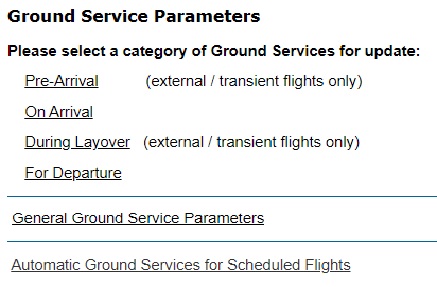
| Ground Services Parameters | Back Forward Print this topic |
Ground Services Parameters
The Ground Services Parameters are used to set up ground services that can be scheduled and/or billed. Ground services can be scheduled as stand alone reservations for services provided by FBOs, or they can be attached to existing flight reservations. To set up ground services, the option must first be enabled by an Administrator in the Reservation Type Parameters.
There are two different ground service options available from the Reservation Type Parameters:
Once enabled, the Ground Services Parameters can be set by an Administrator from the Admin Tab / Parameters & Settings menu.
Defining Ground Services
Ground Services offered can be set up in 4 different categories:
Once a category has been selected, the services offered in that category are defined. Simply enter the service description, check that it is offered, enter the type of per unit charge, rate, minimum charge, etc. The per unit charge can be:
Once a ground service is offered / enabled, the individual ground service can also be directed to a specified item type, as shown in the screen shot below. In the case of the refuel service, the item type controls how the system handles the completion action for the service. Selecting item type "F - Fuel" will result in a completion action of opening a standard fuel item on a receipt, while selecting "FF - Fast Fuel" will open the fast fuel option for completion.
Selecting an item type also controls the source code / revenue account that the individual ground service gets tracked against. For example, in the screen shot below, baggage handling with an item type of "None" would be tracked against the more general source code of "W - Transient Ground Services Revenue". Assigning the item type of "LH - Handling Fee" would allow for tracking against that revenue code instead.
General Ground Service Parameters
Schedule Display settings control how events are shown on the Ground Schedule. You can choose to see "ground services only" reservations on the schedule, or to also show flight reservations that have ground services included. You can also select whether the lead time in the reservation block for pre-arrival and pre-departure events is thirty minutes or one hour.
Required Contact Information settings can be enabled to ensure that these details are entered when the reservation is made and remain available in the reservation details for use as needed through out the fulfillment of services.
Automatic Ground Services
Once ground services have been defined, they can also be selected to be included automatically in a flight reservation. A very common example of this is automatic inclusion of headset rental on all rental flight reservations.
For more detailed information of the ground services reservation and fulfillment process, please see Ground Services Overview.
| Copyright © MyFBO.com [email protected] |
04/11/11 cli