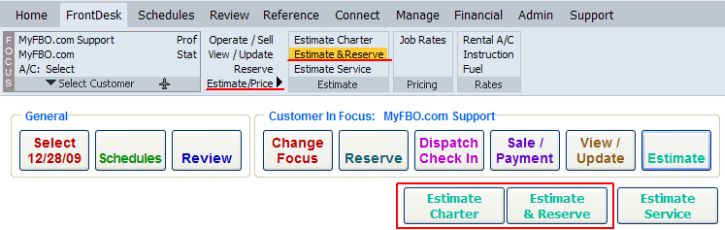
| Charter Flight Estimates | Back Forward Print this topic |
Charter Flight Estimates
To estimate a charter flight, the option must first be enabled and set up by your System Administrator. For more information, please see Charter Setup.
You or your prospective customers supply the information that allows the Charter Estimator to determine the legs of the flight and the "purpose" of each leg. To do so, you must tell the Estimator whether your proposed flight is one way, round trip, or return another day.
The Estimator always assumes that every charter begins and ends at your home field. You or your customers enter their pickup point, an optional intermediate stop, and a destination. Assuming that your home airport is ABC and that your customer wants to board at TEB, pick up an associate at PNE, and has a destination of DCA, the legs of a one-way flight are:
ABC to TEB Positioning leg TEB to PNE Passenger-carrying leg PNE to DCA Passenger-carrying leg DCA to ABC Positioning leg
To calculate a "return another day" trip, the Estimator multiplies its final answer by two. "Return another day" is really two one-way trips.
To calculate a round trip, the Estimator drops the last leg (DCA to ABC) and multiplies its final answer by two. A round trip simply eliminates the need to position the aircraft.
Given the inputs above and the outputs from the Charter Estimator, most of the calculations become obvious. However, some calculations require additional explanation:
Customers Using the Charter Estimator
For customers to estimate charter flights, the Estimator must first be linked to your web site, see Linking to MyFBO. Customers who use the Charter Estimator are given the option to check availability of a selected aircraft for their day of planned travel. If the aircraft is available, the customer may then request a reservation via e-mail. This will be sent to the e-mail address recorded in your Identification / E-mail Parameters.
Staff Using the Charter Estimator
Staff use the Estimator within the MyFBO system from the FrontDesk Tab. They can either simply estimate flights, or estimate and reserve a flight from the estimate. The menu choices for both options are shown in the screen shot below.
| Copyright © MyFBO.com [email protected] |
05/24/11 cli