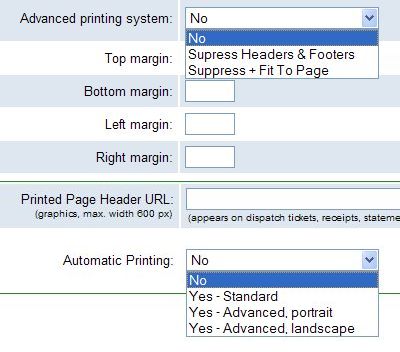
| Formats and Defaults - General | Back Forward Print this topic |
Formats and Defaults - General
Many of the general settings for your MyFBO system are made in the Format and Defaults Parameters. These settings can be made by an Administrator from the Parameters and Settings menu.
General Printing Parameters
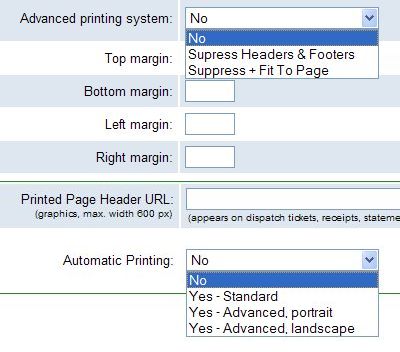
Advanced Printing System
To enable advanced printing, select either to "Suppress Headers & Footers" or "Suppress & Fit to Page". Applies to Internet Explorer only. Once enabled, a multi-function print button replaces the regular print button in the MyFBO header for advanced portrait and landscape printing, standard printing, and page setup without adjusting any of your browser print settings. Please see Advanced Printing Options for complete details.
Margin Settings
To print within specific margins, margin settings can be entered in local units of measure � inches or mm (blank to use print setup margins).
Printed Page Header URL
Inserting the URL location of your company logo will make it appear on documents that are printed from the system for customers, such as dispatch tickets, receipts, statements, and rate sheets when printed.
Automatic Printing
A setting of "Yes" automatically invokes the print dialog for the following pages: pre-dispatch form, dispatch ticket, customer receipt, instructor briefing sheet, dispatch to maintenance.
Formats - Names, Dates & Times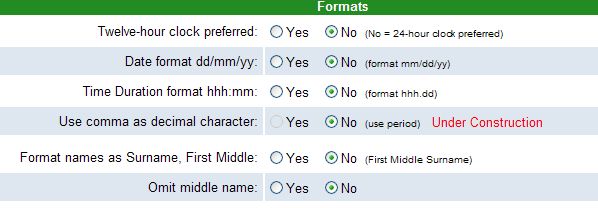
Many of the displays in MyFBO show time in both 12- and 24-hour formats. Where there is space for only one time format, this parameter specifies which format to use.
Date format
Select between dd/mm/yy or mm/dd/yy formats.
Time Duration format
Select between hours and minutes or hours and fractional hours.
Use comma as decimal delimiter
Select between US and international number formats (under construction).
Format names as Surname, First Middle
Select which way to see names in the system.
Omit middle name
Choose whether or not to omit middle name from records. Not applicable to most US subscribers.
Fuel Management
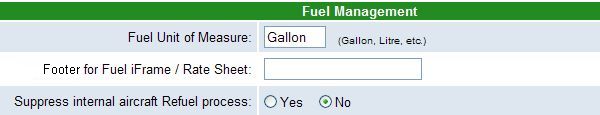
Fuel Unit of Measure
Enter your standard fuel unit of measurement. This information is used throughout the system for various calculations, including weight and balance.
Footer for Fuel iFrame / Rate Sheet
If you share fuel prices with customers via iFrame or Rate Sheets, this option allows for additional remarks added as a footer.
Suppress internal aircraft Refuel process
Some subscribers prefer to track fuel placed in internal aircraft through the use of a special "internal" type customer. If this is the case, setting this parameter to "Yes" will disable the default "Resource Refueling" option on the fuel menus to avoid confusion.
For complete information on system settings for Fuel Management, please see
Fuel Management -
System Administrator Guide.
Curriculum - Training Record

MyFBO provides for Digital Signatures on training records from instructors and students. Please see MyFBO.com and Part 141 Schools and MyFBO.com and AC 120-78 / 141.101 for more complete information.
Maintenance Defaults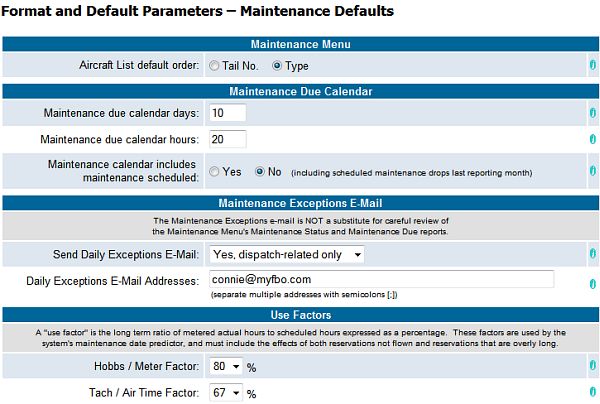
The Maintenance Defaults are applicable to the Maintenance Management features available from the Maintenance Menu. There are a number of other parameters also related to Maintenance Management. For complete information, please see Maintenance Parameters.
Maintenance MenuAllows you to set the order that aircraft are listed in menu drop-downs on the main Maintenance Menu.
Maintenance Due Calendar
Allows you to set defaults for viewing the Maintenance Due report on the main Maintenance Menu.
Maintenance Exceptions E-mail
Use FactorsWhile not a full substitute for the reporting on the Maintenance Menu, the exceptions e-mail can serve as a daily reminder of upcoming maintenance requirements. The e-mail can be sent to multiple addresses.
Use Factors are part of the calculation used to predict maintenance coming due based on reservations on file.
Rental Rate Sheet Content
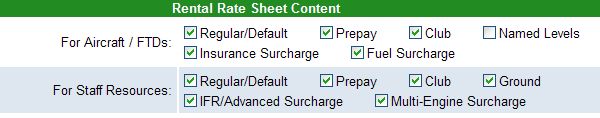
The Rental Rate Sheet Content settings determine which rates appear on rental rate sheets. Rental rate sheets are available from the Reference tab. Staff can print these rate sheets for customers. At your option, customers can also see rate sheets from their Home tab. For more information, please see Rate Sheets.
Dual Monitor Defaults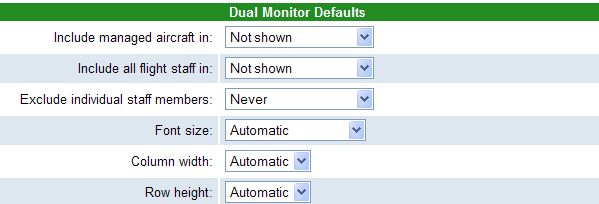
The Dual Monitor Defaults determine what information is included on the second monitor when a dual monitor system is used. MyFBO has long supported dual-monitor computers. One monitor displays the online system as usual. The other shows a special daily schedule � one that includes dispatch status as well as late aircraft returns. For more information, please see Subscriber News - Issue 45.
Default Fictitious Customers
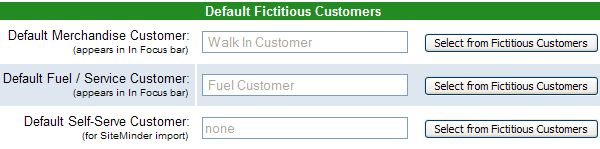
Setting up a fictitious customer and then selecting them as a Default Fictitious Customer makes these customers available as a quick selection when changing Focus. Clicking on one of these Default Fictitious Customers then immediately opens a receipt. For more information, please see Fictitious Customers.
Locations / Airports Defaults
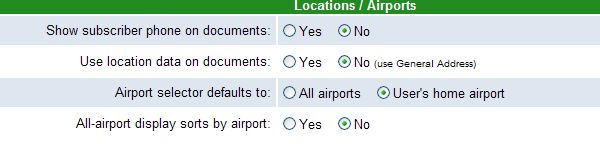
Show subscriber phone on documents
This option includes your company phone number on customer documents.
Use location data on documents
This option determines if the basic information included on customer documents is pulled from the Identification Parameters or the Location Parameters. Subscribers with multiple locations should select "Yes".
Airport selector defaults to
Subscribers with multiple locations can select to show resources from all locations on the default schedule view. If this option is selected, views of individual locations are still available from a drop down selector on the scheduling pages.
All-airport display sorts by airport
If the "Airport selector defaults to" option is used to make the default schedule view include all locations, then this option can be used to sort the resources on the all schedule view by location.
Reservation / Cancellation Defaults
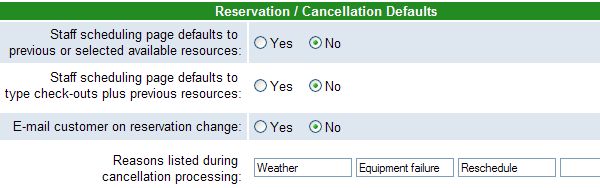
Staff scheduling page defaults to previous or selected available resources
This option only applies to the checkbox scheduler, and is used to narrow down the resources for selection to resources previously scheduled by the customer In Focus. Even with this option enabled, staff can still see all resources by clicking the "See all resources" link on the page.
Staff scheduling page defaults to type check-outs plus previous resources
This option only applies to the checkbox scheduler, and is used to narrow down the resources for selection to resources for which the customer In Focus has check-outs and / or has previously scheduled. Even with this option enabled, staff can still see all resources by clicking the "See all resources" link on the page.
E-mail customer on reservation change
If enabled, this option sets the the default to yes, but the option to not send can still be selected on a case by case basis.
Reasons listed during cancellation processing
Reasons for cancellation can be predefined, allowing for more useful cancellation tracking reports.
Other Defaults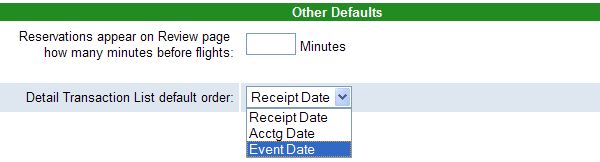
Reservations appear on Review page how many minutes before flights
Controls how far in advance of reservation start time that reservations show up on the Review Dispatch page.
Detail Transaction List default order
When viewing Detailed Transactions for a customer, determines the default order of the list. Transactions can still be seen in any other orders through the use of an "Ordered by" selector at the top of the page.
| Copyright © MyFBO.com [email protected] |
08/27/10 cli