Look and Feel Background
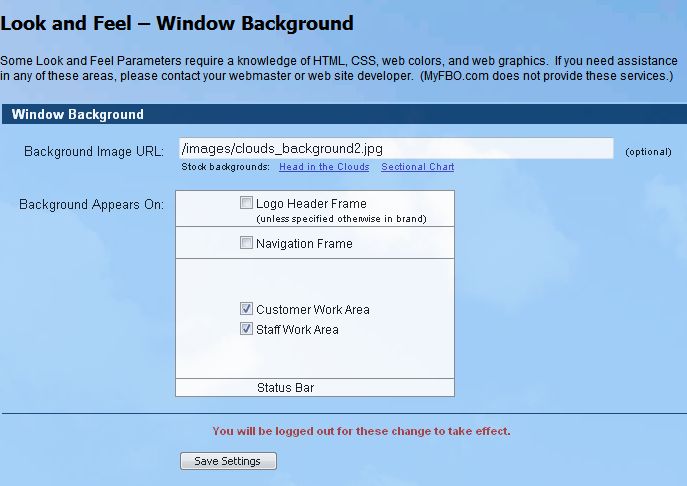
| Look & Feel Background | Back Forward Print this topic |
Look & Feel Background
The Look and Feel Parameters allow subscribers to customize the appearance of their MyFBO.com system. These settings are available from the Admin Tab to those with Junior or Senior Administrator user access levels.
Some Look and Feel settings require knowledge of HTML, CSS, web colors, and web graphics. Your webmaster or web site developer can provide assistance in these areas. (MyFBO.com does not provide these services.) With their assistance, it is possible to have your MyFBO.com system branded with your colors, logos, etc., to match your company web site.
Background images for your online system can be "stock" images provided by MyFBO.com or custom images that reside on your web server. A background image can be applied to designated sections of the MyFBO.com screen:
The Logo Header Frame includes your organization's name or logo.
The Navigation Frame includes tabs / menu that allow users to navigate the online system.
The Customer Work Area refers to the work space that customers see when they log in to the online system.
The Staff Work Area is where data entries are made or reports are displayed.
Look and Feel Background
There are a few important points to remember when making Look and Feel changes.
Stock Images
"Stock" background images that you can use include white clouds on a blue background and a sectional chart. These background images can simply be selected
in the Look and Feel Background Parameters, or they can be set when changing your online system's overall theme.
Example Clouds Background

Example Sectional Background

Custom Images
MyFBO.com recommends images with light colors and low contrast. Dark and / or high-contrast images make the online system content difficult to read.
For your background image to not be tiled or repeated, MyFBO.com recommends a minimum image size of 1920 x 1400 pixels to accommodate most present-day monitors. While few monitors are larger than 1920 x 1200, MyFBO.com does not use the top 100 pixels in some configurations. And some monitors can be rotated, requiring even larger backgrounds.
The size of your image file is also a concern, as larger images take longer to download and to "paint" on the user's screen. MyFBO.com has had good results when using large low-contrast images with high JPEG compression levels. This results in image file sizes less than 100K bytes.
Please
note that custom background images must reside on your web server -- they cannot
be stored on the MyFBO.com servers (if MyFBO.com provides your web hosting) or
in the online system in Documents and Images On File.
Since the MyFBO.com system uses SSL protocol (https://) for
certain secure pages, your web server must support SSL and you must have a valid
SSL certificate. The custom background image address must use the SSL protocol
(beginning in https://). Please see your webmaster
or web site developer for more information on attaining an SSL certificate.
Special Considerations for the iPad(R)
The iPad expects background images that match it's maximum screen width of 1024 pixels. Therefore, a second background image file specifically for the iPad is required. This second file must have the same name as your primary background image file with the addition of "_1024". For example, if your primary image can be found at:
http://yourdomain.com/images/yourbackground.jpg
the online system will expect a second image specifically for the iPad named:
http://yourdomain.com/images/yourbackground_1024.jpg
If you will be using a tiled background image that is 1024 x 1024 pixels or less as your primary image, you can avoid the need for a second file by including the characters "1024" in the name of your primary image file.
| Copyright © MyFBO.com [email protected] |
10/21/10 cli