Look and Feel Brand
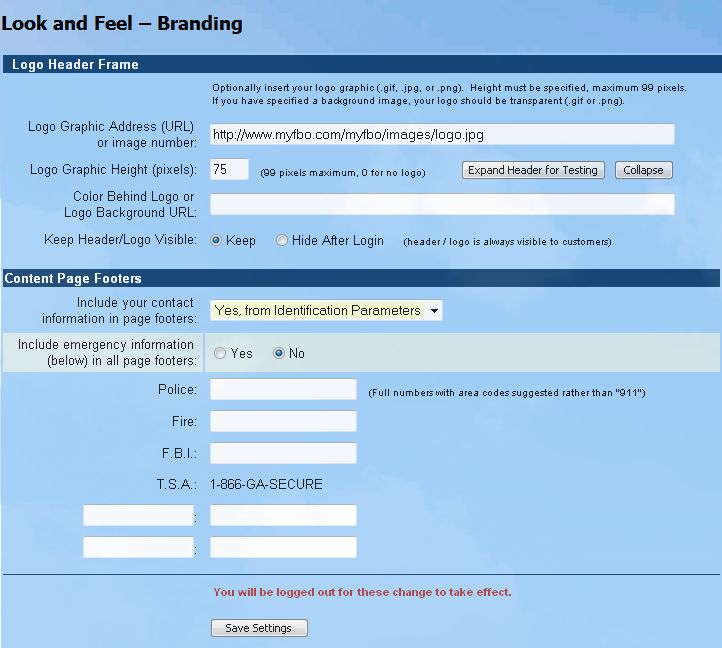
| Look & Feel Brand | Back Forward Print this topic |
Look & Feel Brand
The Look and Feel Parameters allow subscribers to customize the appearance of their MyFBO.com system. These settings are available from the Admin Tab to those with Junior or Senior Administrator user access levels.
Some Look and Feel settings require knowledge of HTML, CSS, web colors, and web graphics. Your webmaster or web site developer can provide assistance in these areas. (MyFBO.com does not provide these services.) With their assistance, it is possible to have your MyFBO.com system branded with your colors, logos, etc., to match your company web site.
By default, the logo header frame includes your organization's name. You can brand your MyFBO.com system by replacing your organization name with your logo by simply inserting your logo's web address. The logo will always appear in the header of your system when customers log in. For staff users, you can specify whether to keep or hide the logo header frame by default after login. Individual staff users can override this setting from their Home Tab / Personal Menu. Hiding this frame increases the size of the work area. Your logo in the header also serves as an additional "logout" button, resulting in the On Log Out action specified in the Look and Feel Navigation parameters.
You can also include your company contact information in the footer of your MyFBO.com system.
Look and Feel Brand
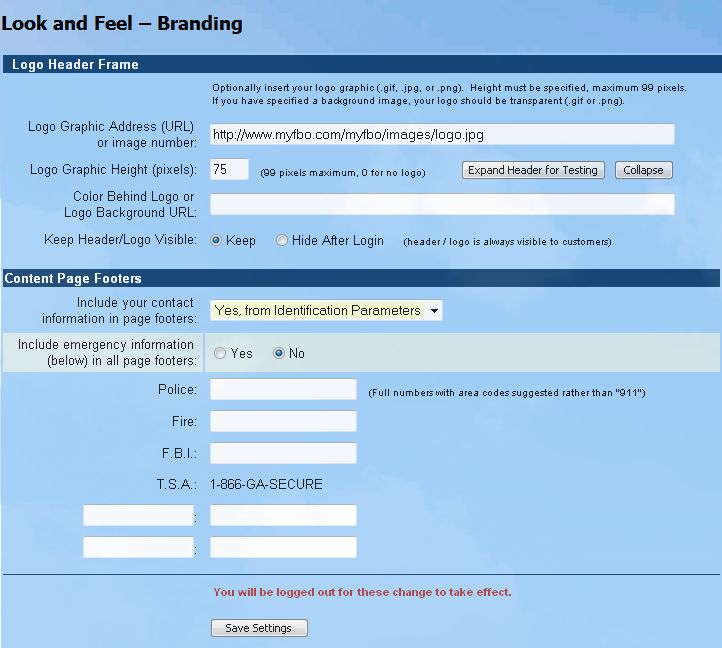
There are a few important points to remember when making Look and Feel changes.
| Copyright © MyFBO.com [email protected] |
10/08/10 cli