Collapse/Expand Ribbon Menu

| Look & Feel Navigation | Back Forward Print this topic |
Look & Feel Navigation
The Look and Feel Parameters allow subscribers to customize the appearance of their MyFBO.com system. These settings are available from the Admin Tab to those with Junior or Senior Administrator user access levels.
Some Look and Feel settings require knowledge of HTML, CSS, web colors, and web graphics. Your webmaster or web site developer can provide assistance in these areas. (MyFBO.com does not provide these services.) With their assistance, it is possible to have your MyFBO.com system branded with your colors, logos, etc., to match your company web site.
Navigation options allow the setting of a default menu type for your MyFBO.com system. The default can be set to either the Ribbon Menu or Flyover Menus, and options can be set regarding inclusion of icons in the menus. These options allow you to optimize for the use of touch screen devices. Regardless of the navigation system default, individual staff users can set their Personal Preferences from their Home Tab / Personal Menu. Staff users can also hide or display the ribbon menu at any time by using the collapse/expand icon.
Collapse/Expand Ribbon Menu
Ribbon Navigation

Flyover Navigation
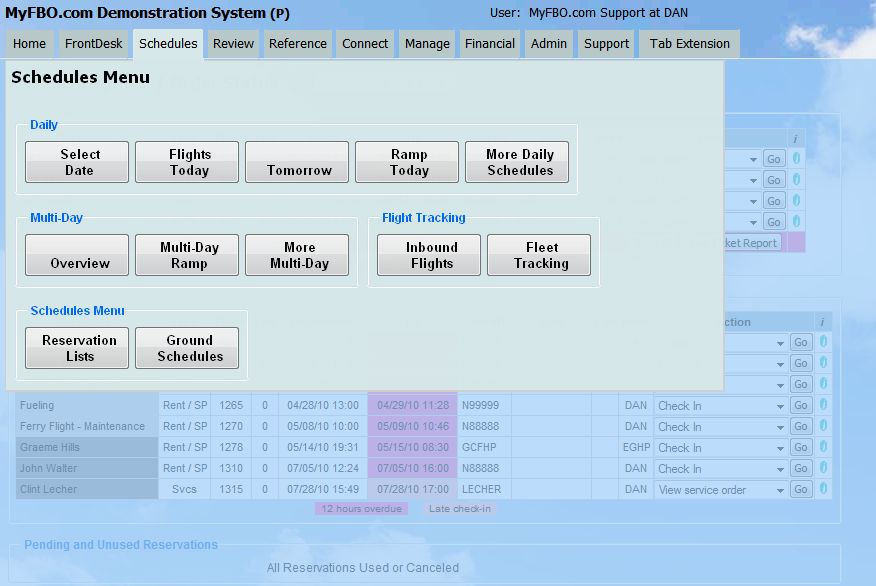
You can also determine what action is taken when a user logs out of your MyFBO.com system. Specifying a Log Out Return Address (URL) can take a user back to your web site when they close the MyFBO system.
Look and Feel Navigation
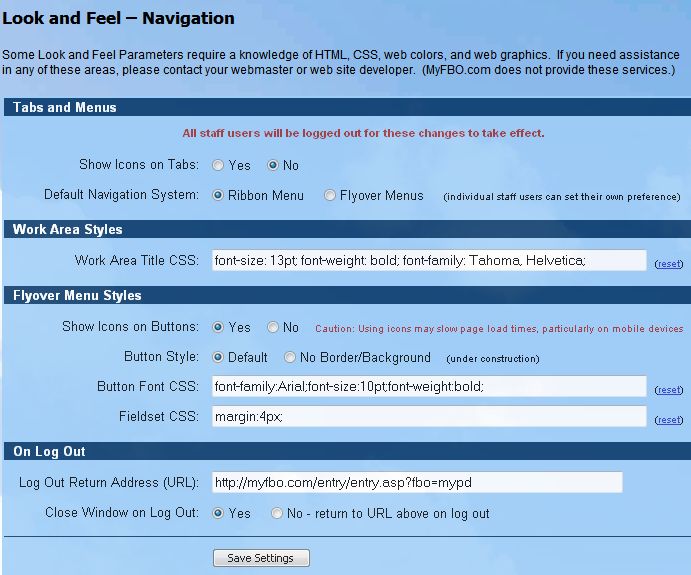
There are a few important points to remember when making Look and Feel changes.
| Copyright © MyFBO.com [email protected] |
11/02/10 cli