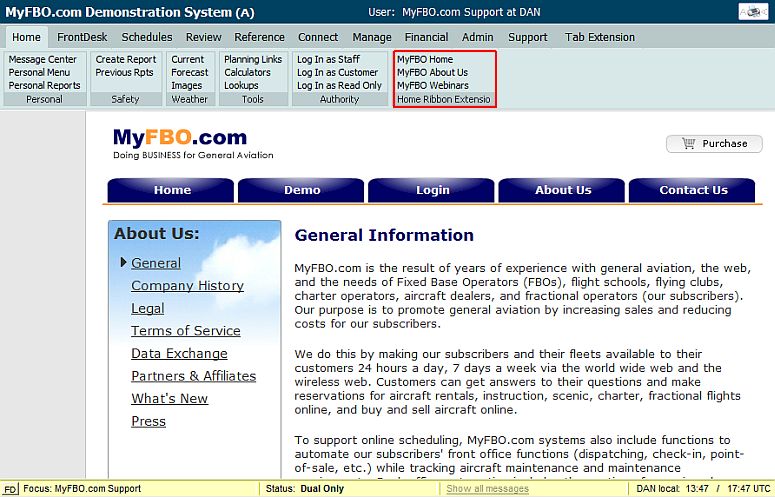
| Menu Extension Parameters | Back Forward Print this topic |
See also: Document Management Overview |
|
Menu Extensions
MyFBO menus support custom menu extensions by individual subscribers. A user-defined menu block can be added to the Home Tab. An entire tab with its own ribbon can also be added to the ribbon menu.
The menu block that is added to the Home Tab can be custom named and include up to three links to URLs outside of your MyFBO system. It may be included on customer and staff menus, or limited to staff only.
Home Menu Extension
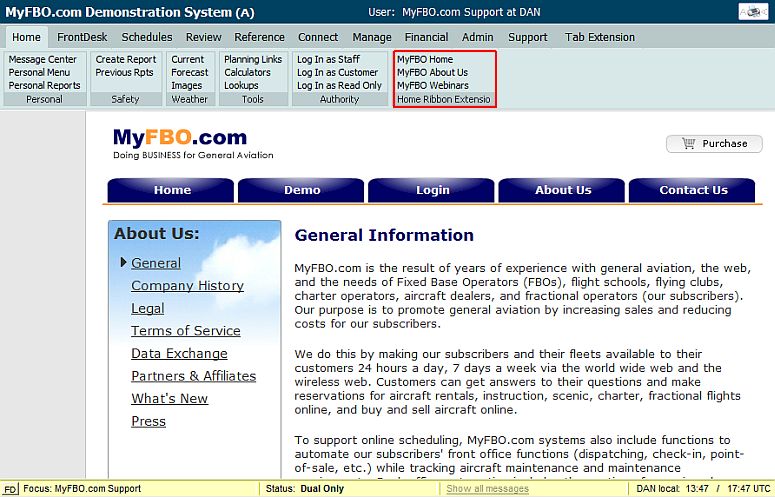
The extra menu tab that can be added is seen by both staff and customers. It can be custom named and include a tab URL which is accessed by clicking on the tab. It can also include in the menu block up to three links to URLs outside of your MyFBO system.
Tab Extension

Menu Extension Parameters
The Menu Extension Parameters are set by an Administrator from the Admin tab / Parameters and Settings Menu. The parameters page shown below contains the data that was used to create the examples shown in the previous screen shots. Simply provide names for the blocks and links and provide an appropriate URL. URLs must begin with http.
Menu Extension Parameters
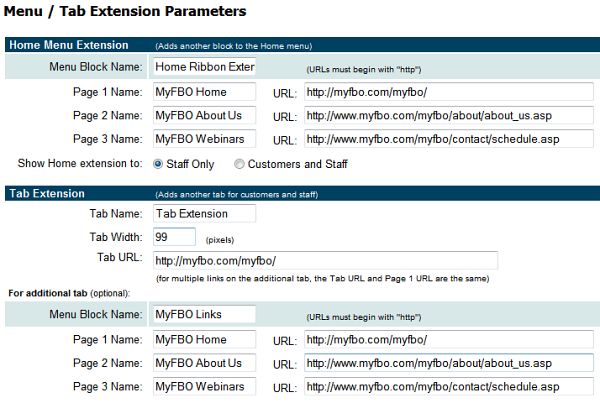
Tab Extension Security
If your organization has a secure customer/member only area on your home web site, it is possible to post a security code to the URLs listed under the Tab Extension. The related parameters are shown below. If you are unclear on how to use this option, do not use it. If you have questions about the option, please contact MyFBO Support.
Tab Extension Security

| Copyright © MyFBO.com [email protected] |
03/30/11 cli