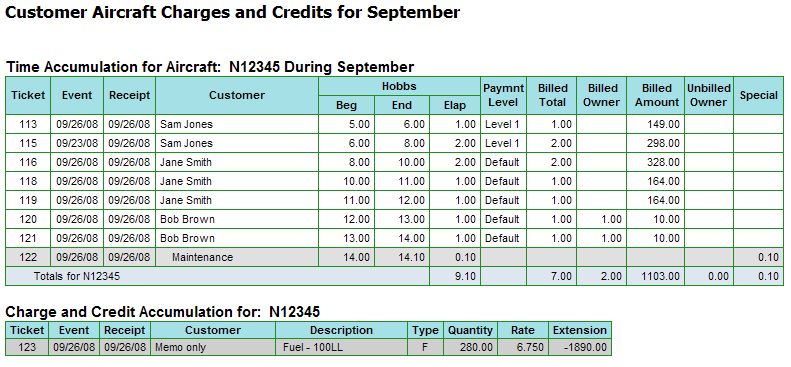
| Aircraft Management/Leaseback Monthly Accounting | Back Forward Print this topic |
Aircraft Management/Leaseback Monthly Accounting
This document applies to subscribers using the Aircraft Management / Leaseback tracking feature in MyFBO. For more information about enabling and using this feature, please see Aircraft Management Overview.
Advanced Edition subscribers with the Customer Accounting feature enabled are able to post monthly aircraft charges/credits to Owner/Associate accounts. Customer Accounting is enabled in the Feature and Option Parameters by an Administrator.
Advanced Edition subscribers with the Monthly Billing feature enabled are also able to include these monthly charges/credits in the monthly billing process. Monthly Billing is enabled in the Financial Parameters by an Administrator.
Reviewing Aircraft Charges and Credits
Monthly Accounting for managed and/or leaseback aircraft is initiated from the "List Customer Aircraft Charges / Credits" option on the Aircraft Management menu.
The resulting Customer Aircraft Charges and Credits report includes:
Items with a "Memo" designation on the report are transactions that are associated with the aircraft and included in the report for information purposes only. These transactions are not calculated in the report or included in the posting. They have already been accounted for through the standard receipt preparation process.
Subscribers with Fuel Management enabled can charge leaseback owners for actual oil and fuel used via the "Resource Refuel" option. A special Leaseback Fuel Rate can bet set for each fuel type.
Note: In all example screenshots for this document, Bob Brown is the owner of leaseback aircraft N12345.
Time Accumulation
and Charge & Credit Accumulation
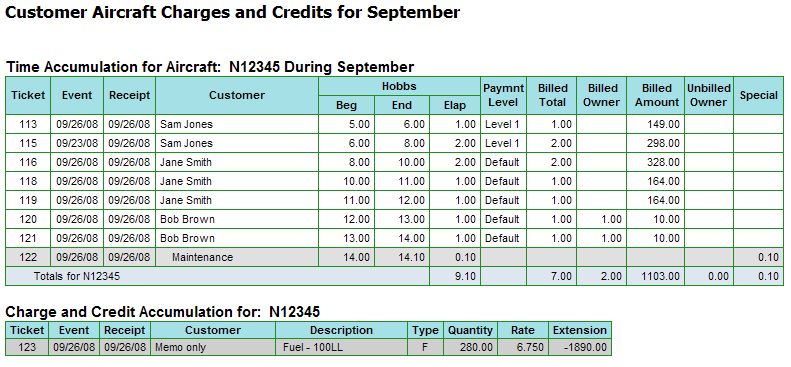
Owner / Associate Charges & Credits (Monthly Billing process NOT
used)

Owner / Associate Charges & Credits (Monthly Billing process used)
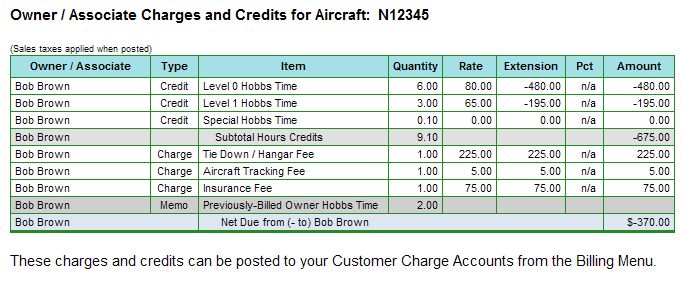
The Customer Aircraft Charges and Credits report should be thoroughly reviewed for accuracy before posting to customer charge accounts or continuing with the monthly billing process. Review Time Accumulation and Charge & Credit Accumulation and address any issues. Review the aircraft utilization reports for the month to ensure all flight and maintenance time is included and correct. Missing times and discrepancies should be resolved before monthly posting. If inaccuracies are highlighted in the Aircraft Utilization report, use the "Show Zero Data" link at the bottom of the report to search for the missing time.
Monthly Aircraft Utilization
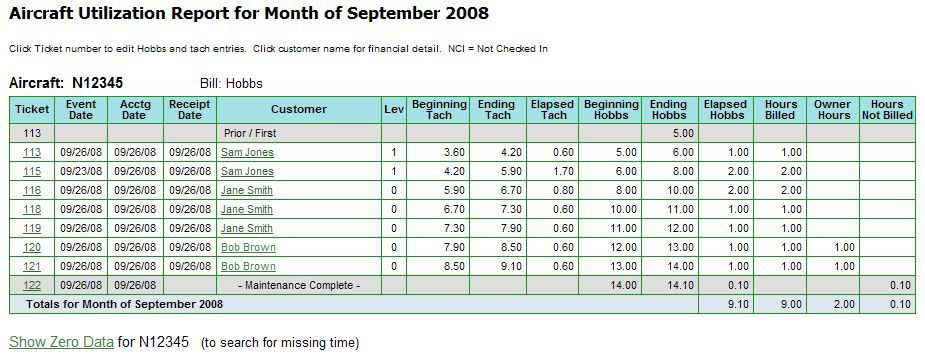
Posting Monthly Aircraft Charges and Credits
For subscribers NOT using the monthly billing option: Once the "Post to Customer Charge Accounts" option at the bottom of the Customer Aircraft Management report is selected, an individual monthly transaction is posted to each Owner/Associate charge account. If you find errors immediately after posting, the report can be run again and the new postings will overwrite the previous postings; however, you can NOT revise reports and postings for previous months.
For subscribers using the monthly billing option: Once all the data on the Customer Aircraft Management report has been verified as correct, continue to the Monthly Billing process. You will not see the "Post to Customer Charge Accounts" option until Step 2 of the monthly billing process.
Example Owner / Associate Charges & Credits Posted Transaction
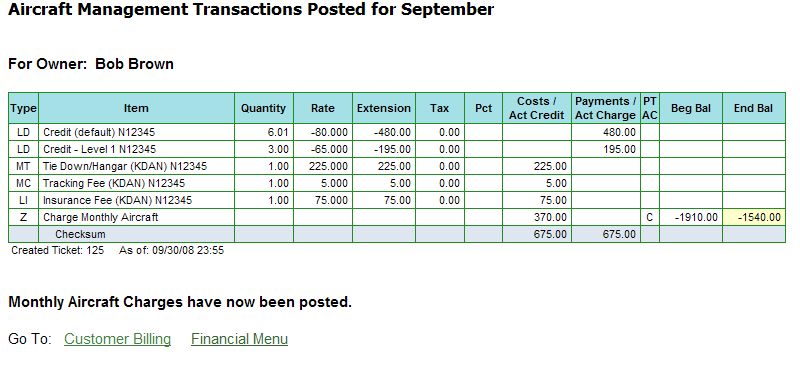
Example of a Leaseback Owner Monthly Bill
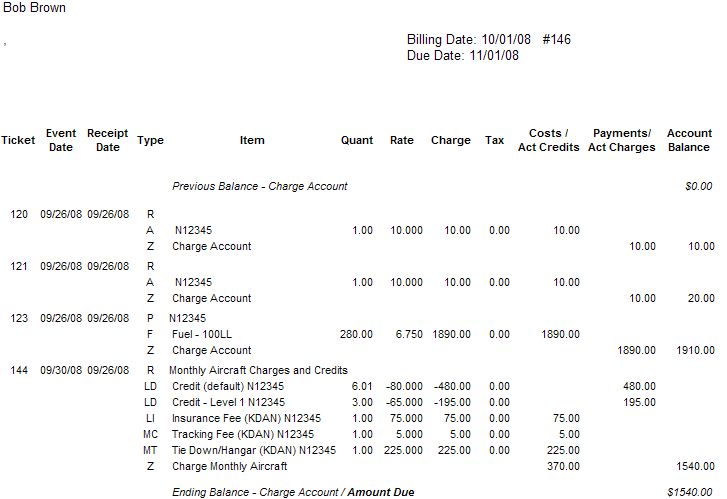
Checklist for Easy and Accurate Monthly Leaseback Reporting
TO DO DAILY:
TO DO MONTHLY:
| Copyright © MyFBO.com [email protected] |
02/25/09 cli (ribbon update)