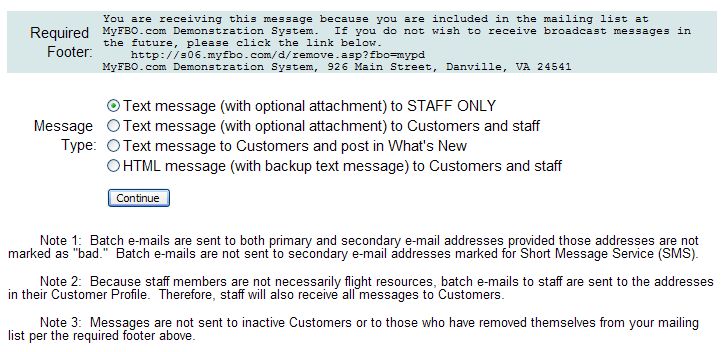
| Broadcast Email | Back Forward Print this topic |
Broadcast E-Mail Selection
When you click the Broadcast E-mail item on the Connect tab, the Broadcast E-mail Menu page will appear. On the Broadcast E-mail Menu you can click the "Broadcast E-mail to Customers" link to begin. Once you click that link the Broadcast E-mail Selection page will appear. On this page, you will select the intended audience for your message (staff or end-user customer / members) and the type of message -- text or HTML. More information on text -vs- HTML is available below. You can also select whether your message will also be added to "What's New" (see News / Messages / Events Calendar).
The Broadcast E-mail Selection page also contains information that will be useful to you in preparing your mailing, including:
When unrestricted, the Broadcast E-mail feature sends an e-mail to every user in your database -- customers and staff -- with three exceptions:
You can restrict the intended recipients to customer group, staff only or, for multi-airport subscribers, to users at selected airports. You can also e-mail to prospects separately, see Prospects and Marketing. The page for actually creating your Broadcast E-mail content will appear differently depending on Message Type you select (shown below).
Text E-Mail Creation
Text e-mail entry includes fields for the message subject, content, and an option to include an attached file.
The Broadcast E-mail Creation page allows you to send your message to a single test address for checking before sending to your entire address list. This step is recommended, as errors in spelling or formatting may not be detected until the e-mail is received.
HTML E-Mail Creation
HTML e-mail from the online system is sent in what is known as "alternative" format. This means that users whose e-mail client can display HTML messages will see your HTML message. Users without the ability to receive HTML messages will see an alternative text message that you provide. You must supply both HTML and text messages when sending HTML e-mail.
Creating quality HTML e-mail messages requires a good understanding of HTML syntax, an HTML WYSIWYG (what you see is what you get) editor, or both. The HTML e-mail entry page provides a WYSIWYG editor for the creation of HTML messages.
Please use the "Preview" button that will show your proposed HTML message in a pop-up window for checking. As with text messages, it is also possible to send your message to a single test address for checking. This testing is particularly important with HTML messages destined for a broad audience.
MyFBO.com Support cannot create or debug HTML messages without assessing a programming charge.
| Copyright © MyFBO.com [email protected] |
09/13/12 cli