
| Customer Scheduling Parameters | Back Forward Print this topic |
Customer Scheduling Parameters
The customer scheduling parameters define how your customers / members/ students are allowed to self-schedule. These parameters can be set by an Administrator from the Parameters and Settings menu.
24-Hour Scheduling
Customers can schedule 24 hours
If enabled, customers can schedule any block of time on the 24 hour schedule. They are not limited to reservation times within the standard hours of operation. This allows them to reserve an aircraft for the middle of the night. This is different than accessing the online system; customers can already access online system 24-hours. To enable, first staff must be granted the same authority from the Staff Parameters.
Primary Students can access 24-hour schedule
If enabled, students can schedule any block of time on the 24 hour schedule. They are not limited to reservation times within the standard hours of operation. This allows them to reserve an aircraft for the middle of the night. This is different than accessing the online system; customers can already access online system 24-hours. To enable, first staff must be granted the same authority from the Staff Parameters.
Customers with pilot certificate type "student" are considered primary students. If there is no pilot certificate type at all on file in the customer record, the customer is assumed to be a primary student.
Reservations and Cancellations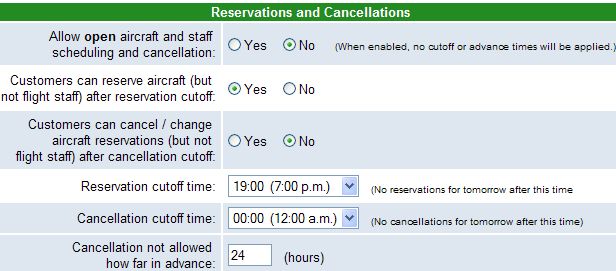
Allow open scheduling
Customers can reserve aircraft (but not flight staff) after reservation cutoffIf enabled, customers can schedule any resource at any time without regard to cutoff times or cancellation fees.
Customers can cancel / change aircraft reservations (but not flight staff) after cancellation cutoffIf enabled, allows same-day scheduling of aircraft (but not instructors) by customers. Some subscribers enable this parameter to increase last-minute impulse buys of available aircraft time.
If enabled, allows same-day reassignment and cancellation (with no fee) of aircraft (but not instructors) by customers.
Reservation cutoff time (is at end of hour)
This is the time today after which customers can not self-schedule a flight for tomorrow. Many subscribers use 16:00 for a cutoff after 16:59.
Cancellation cutoff time (is at beginning of hour)
This is the time today after which customers can not cancel a flight for tomorrow. Many subscribers use zero (for a cutoff at midnight, preventing any cancellations the day before a flight) or 17:00 (to match the reservation cutoff time of 16:59).
Cancellation not allowed how far in advance
Subscribers who have a cancellation cutoff late in the day (e.g., 17:00) may still wish to enforce a 24-hour (or some other number of hours) advance notice requirement for customers to avoid cancellation penalties. By entering the number of hours of advance notice required, customers are prevented from making cancellations during that time and are advised to call for cancellations.
Note: The system applies the most restrictive of the two parameters - "cancellation cutoff time" or "cancellation not allowed how far in advance".
Reservation Limitations
Primary students can schedule solo flights
Selecting "Never" blocks all customers flagged as "students" in customer records from self-scheduling solo flights.
Customers with pilot certificate type
"student" are considered primary students. If there is no pilot
certificate type at all on file in the customer record, the customer is
assumed to be a primary student.
Customers can schedule any fractional resource
If enabled, any customer can schedule any fractional resource. Otherwise, specific resource assignments must be made in the individual customer record to grant "resource permissions" to specific aircraft or types of aircraft.
Only Club Customers can schedule
This parameter pertains to FBOs that include a club, not to flying clubs. If enabled, only customers marked as club members in their individual customer records can self-schedule. Before this parameter can be enabled, club pricing must be enabled in the Pricing Parameters.
Only Prepay Customers can schedule
If enabled, only Prepay account customers with a specific minimum balance on account are allowed to self-schedule. Before this parameter can be enabled, prepayment accounts must be enabled in the Financial Parameters.
Reservation Quantities and Durations
Customers can schedule for how long
This parameter is used to limit how many hours in a day a customer can have reserved. The setting is expressed in fractional days. If the "customers can schedule overnight" parameter has been enabled, this parameter does not apply to the first day of a multi-day schedule. This parameter is a default value that can be changed for each individual aircraft in the Aircraft Rental Limitations section of the Resource record for the aircraft. Thus, cross-country aircraft can be set to allow longer reservations.
Students can schedule for how long
This parameter is used to limit how many hours in a day a student can have reserved. The setting is expressed in fractional days.
Note: Often new subscribers wish to allow students to see all the scheduling options, but not be allowed to actually self-schedule while becoming familiar with the system. This is accomplished by approving the students for scheduling in their customer records and setting "students can schedule for how long" to zero. Students can then attempt to schedule, but the reservation will be disallowed for exceeding the duration limit.
Customers can schedule in advance
Most subscribers use 31 days as the default. This parameter is overridden by a similar specification in the Aircraft Rental Limitations section of the Resource record for each aircraft to allow cross-country rental aircraft to have a different lead time than a subscriber's training fleet. Note: A default value greater than 31 adds a beginning date to the availability checker on the Customer Menu.
Students can schedule in advance
Limits how far in advance students can schedule.
Limit customer reservations per day to
Prevents individual customers from monopolizing resources. A setting of zero equals no limitation.
Customers self-scheduling cannot schedule past this limit.
Staff scheduling for customers are warned of the limit (shown below), but are not blocked by the limit.
Limit student reservations per day to
Prevents students from scheduling too many lessons in one day. A setting of zero equals no limitation.
Students self-scheduling cannot schedule past this limit.
Staff scheduling for students are warned of the limit (shown below), but are not blocked by the limit.
Note: A limit on the number of reservations per day also creates a limit on the total hours reserved per day according to the "how long" parameters.
Overnight Reservations
Customers can schedule overnight
Customers must schedule overnight after ? daysEnables multi-day scheduling. This parameter works in conjunction with the "customers can schedule for how long" parameter or resource record data.
This parameter is often misunderstood. The default setting is zero. If a setting greater than zero is used, then any customer self-scheduling further in advance than the setting is required to make a multi-day reservation. This is used to provide multi-day availability by limiting single-day reservations to the short term future.
Customer Scheduling Page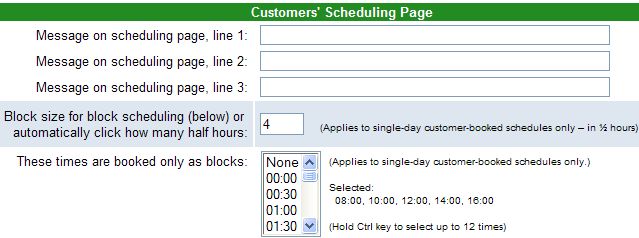
Message on scheduling page
Up to three lines of 64 characters each can be entered on the customers' scheduling page. These messages are commonly used to remind customers of block times or to encourage scheduling of a specific aircraft first.
Block size for block scheduling
For block scheduling, define how many half hours are included in a block. If you only want customers to be able to schedule two hour blocks, then this setting would be 4.
These times are booked only as blocks
For block scheduling, indicate which times customers will be able to schedule as blocks only. Scheduling blocks will allow customer to only schedule within certain periods of time. For example if you select 8:00 to 10:00 as a block a customer will not be able to schedule from 8:30 to 10:00 or 9:00 to 11:00, they must schedule 8:00 to 10:00. Hold down the ctrl to key to select multiple blocks.
Block times for individual aircraft can be set in Aircraft Rental Limitations section of the Resource record for the aircraft.
Note: Subscribers with multiple locations can set
different block scheduling for the individual locations in the Location
Parameters.
| Copyright © MyFBO.com [email protected] |
03/21/11 cli