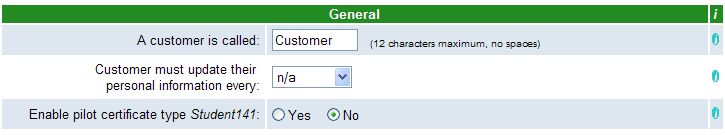
| Customer Parameters | Back Forward Print this topic |
Customer Parameters
The Customer / Member Parameters are used to set up some basic options related to customers, including which automatic system emails are sent out to customers. These parameters can be set by an Administrator from the Parameters and Settings menu.
General
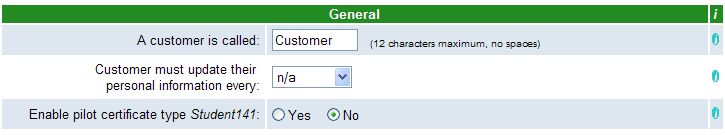
Enter the name a customer is called in your organization, beginning with a capital letter and in the singular, for example "Customer," "Client," or "Member."
Customer must update their personal information every
A customer can be required to review and update their personal data routinely. Options are never, or every 2, 3, 4, 6, or 12 months.
Enable pilot certificate type Student141
If your organization needs to track Part 141 students separately, the pilot certificate type "Student141" can be added to the list of possible types. There are no processing differences between type "Student" and type "Student141." This certificate type is for identification purposes only.
E-mail and Reminders
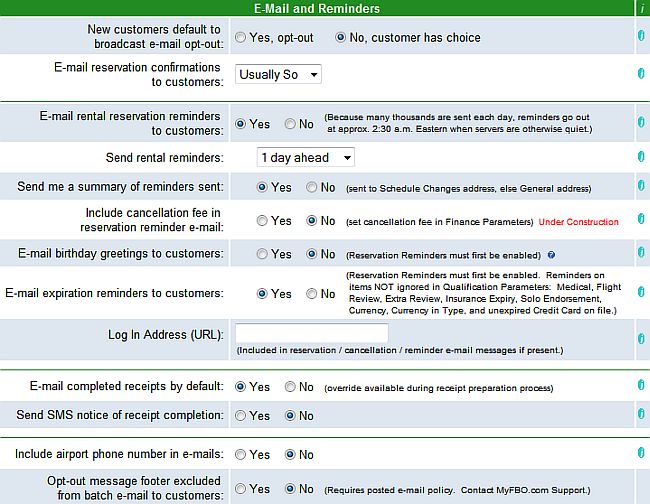
New customers default to broadcast e-mail opt-out
Selecting "Yes" means that none of your customers will receive broadcast e-mails unless they make the setting to do so from their Profile Tab / Contact Information menu.
E-mail reservation confirmations to customers
E-mail rental reservation reminders to customersSelect "Always" to automatically send reservation confirmations to customers, or "Usually So" or "Usually Not" to be able to check a box on individual reservations to send a confirmation notice. Be aware that confirmation notices also go out when changes are made to existing reservations. Reservation confirmation e-mails go out immediately when a reservation is made or changed.
This option causes the MyFBO software to send e-mail reservation reminders to customers / members.
If reservation reminders are enabled, the overnight reminder process looks for all reservations for the day and sends an e-mail to customers having the Reservation Reminders e-mail flag set in their customer record.
Send rental reminders
If you have elected to send reservation reminders to customers, reminders can be set to be sent the same day of the reservation or 1 or 2 days ahead of the reservation. Subscribers with long cancellation lead times (e.g., 24 hours) should select 2 days ahead.
Send me a summary of reminders sent
Enabling this option will send a summary report of all the reminders sent daily to the email address that is set in the Identification / E-mail Parameters for "All Schedule Changes". If there is no email set for schedule changes, the summary report will be sent to the "General / Reply Address" set in the same parameters.
Include cancellation fee in reservation reminder e-mail
E-mail birthday greetings to customersWhen this option is enabled, the reservation reminder includes the latest cancellation time and possible cancellation fee. Please also see Cancellation Charges.
When enabled, this option sends birthday greetings to customers on the day of their birth. Requires that reservation reminders be enabled.
If birthday reminders are enabled, the overnight reminder process looks for all customers with a birthday that day and sends an e-mail to customers having the Broadcast E-mail flag set in the customer record. Reminders are not sent to customers who have not entered a birthday.
E-mail expiration reminders to customers
This option is used to send expiration reminders to customers on the 1st and 15th of the month. The reminders will be "within 30 days" and "within 15 days" of key expiration dates -- medical certificate, flight review, extra review, insurance expiration, solo endorsement, currency, and currency in type. Only those key dates marked for checking (warn or disallow) in the Qualification and Limitation Parameters are included in the expiration reminder e-mail. Requires that reservation reminders be enabled.
Other requirements before an expiration reminder will be sent to a customer:
Medical certificate dates are only checked for US and Canadian systems.
For Credit Card on File expiration reminders, the Qualification and Limitation Parameters for Valid/unexpired credit card on file must be set and the card processing gateway must be configured.
Expiration e-mails are not sent to new users. Date expiration is not checked when dates have not been entered.
For medical checking, the medical certificate date and date of birth must be set.
For flight review, the flight review date must be set. For extra review checking, the extra review date in the customer record must be set. Flight review and extra review expiration reminders are not checked for active students or those with a student certificate.
For currency in type, the customer must have type checkouts recorded with an expiring check out date set.
Overall currency is checked for customers having the last flight date set.
For insurance expiration, the customer's rental insurance expiration date must be set.
For Credit Card on File Expiration reminders, the customer must have had a recent sale in the last 31 days.
Log In Address (URL)
A system login link (URL) can be entered to be included on automated system reservation / cancellation / reminder e-mail messages.
E-mail completed receipts by default
This option allows for emailing of completed receipts to the customer to be the default setting. When enabled, there is still an option during receipt preparation to not email the receipt.
Send SMS notice of receipt completion
If enabled, those customers that have selected to receive SMS messages will receive a short message notice that a receipt has been completed and sent.
Include airport phone number in e-mails
Enable if you wish to include the airport phone number on system emails for customer convenience.
Opt-out message footer excluded from broadcast e-mail to customers
Broadcast emails (unsolicited emails to all customers as a group) sent from the system include an opt-out message and link so customers can choose not to receive them. Once a customer clicks this link, their record is marked so the system no longer sends them broadcast emails. This does not affect the individual emails that are sent reminding them of reservations, etc.
IMPORTANT: Customers who do not wish to receive specific types of e-mail (typically the reminders that go out in the middle of the night) can adjust their e-mail preferences. MyFBO will not change the timing of when reminders are sent. Because thousands are sent each day, they must go out in the middle of the night when servers are less busy.
Regular (Level 0) Customers
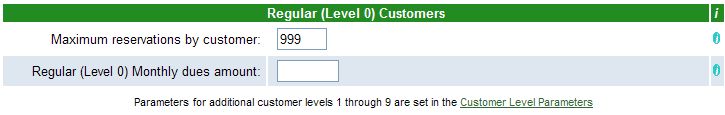
Customer "levels" allow certain dues, dues credits, credit percentages, rates, and/or maximum reservations to be applied to different groups of customers. Customers are all automatically Level 0 (default) unless assigned to another level in their customer information record. This section allows for the setting of maximum reservations and monthly dues amounts for these "regular" customers. For information on setting up additional customer levels, please see Customer Level Parameters.
Customer Record Subscriber Defined Fields
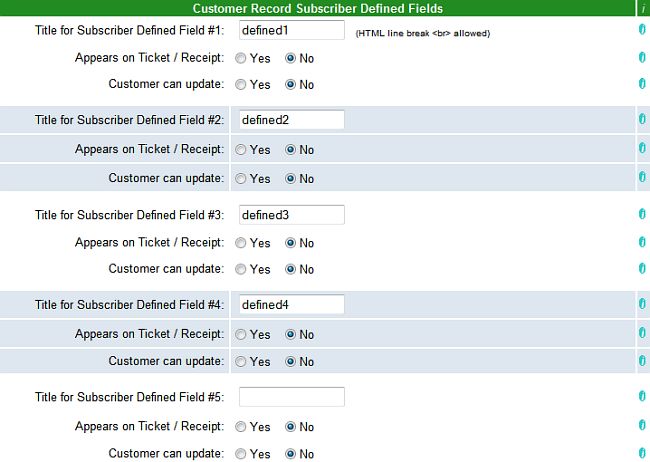
Subscriber Defined Field #1: allows for 15-character data input
Subscriber Defined Field #2: allows for 25-character data input
Subscriber Defined Field #3: allows for 35-character input
Subscriber Defined Field #4: allows for Yes/No selection
Subscriber Defined Field #5: allows for Yes/No selection
Subscriber Defined Fields #4 and #5 can also be used as a basis for custom Qualification and Limitation checking. In the Qualification and Limitation Parameters go to Pilot Qualifications / Pilot Data On File where you can set checking against Fields #4 and #5. For example, this option might be used if you have a physical document that must be signed and put on file before dispatch will be allowed.
Subscriber Defined Fields may not be used to store sensitive information per MyFBO Terms of Service. Subscriber Defined Fields are not encrypted and are available to staff users with access to the customer's profile. See Online Credit Card Processing for more information on the ONLY option available from MyFBO for storing credit card numbers. If credit card numbers are found stored in your Subscriber Defined Fields they will be immediately purged from your database without warning.
| Copyright © MyFBO.com [email protected] |
04/10/13 cli