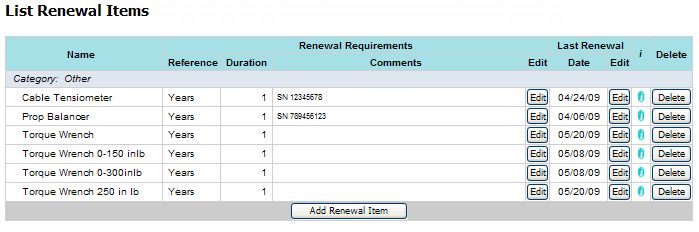
| Calibration (Renewal) Tracking | Back Forward Print this topic |
Calibration (Renewal) Tracking
The Tool Calibration Tracking option is available from the Manage tab / Service Order menu. Managers and Administrators can see this option.
When adding a renewal item, indicate when the tool was last calibrated (last renewal) and when it should next be calibrated (reference / duration). Comments are not required, but input of the identifying number of the tool for future reference is recommended.
Tool Calibration Tracking
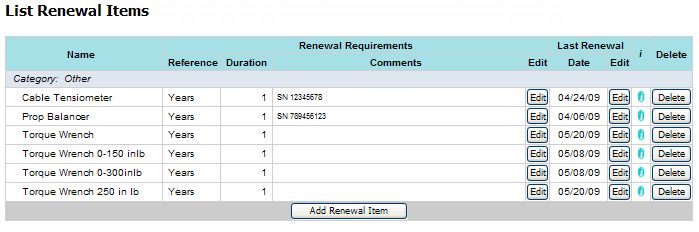
| Copyright © MyFBO.com [email protected] |
02/04/10 cli