Enable Staff Departments
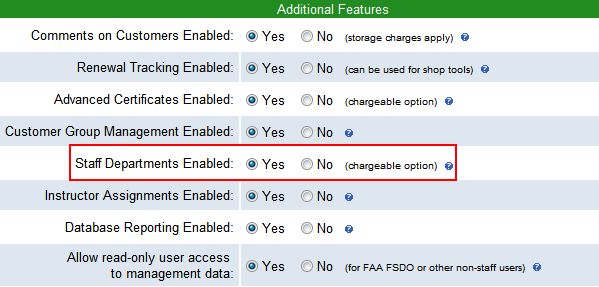
| Staff Departments | Back Forward Print this topic |
Staff Departments
The MyFBO.com basic Time Clock feature is enabled by an Administrator. For more information, please see Staff Parameters.
Subscribers already using the Time Clock feature to track hourly time for employees, and optionally using the Mass Time Clock Entry feature, may also wish to enable the Staff Departments option in order to assign employees to a designated department head.
The Staff Departments option is useful for larger operations because it allows designated department heads to more easily view and manage staff time reports and time clock records for just those individuals in their department.
Staff Departments is enabled by an Administrator via the Admin Tab / Features & Options. This is a chargeable option. Please see MyFBO.com Current Rates for more information.
Enable Staff Departments
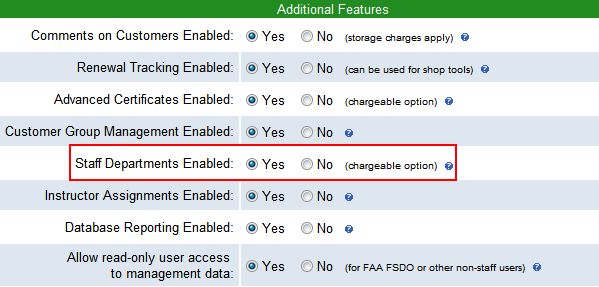
Assigning Staff to Departments
Once the option is enabled, any user in the system higher than customer level can be assigned to a department. An individual that has been assigned to a department can be designated as a department head. A department head should be a manager level user or higher, otherwise they will not have access to the functionality of the Staff Departments option. There are two methods of accomplishing assignment:
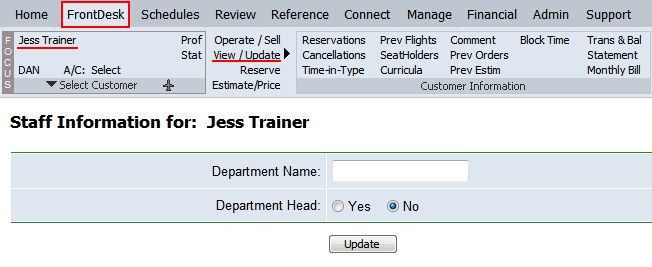
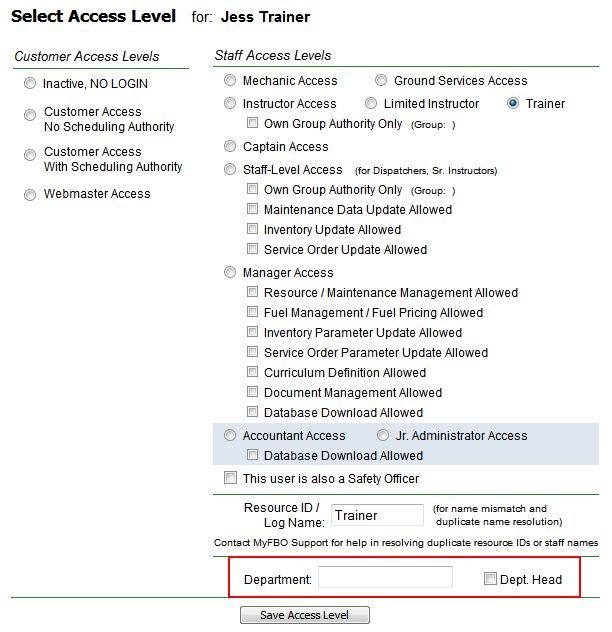
Viewing Department Assignments
Manager level users and higher can easily review which staff have been assigned to various departments, as well as which individuals have been designated as department heads. This is accomplished from the User Security Menu.
List All Staff
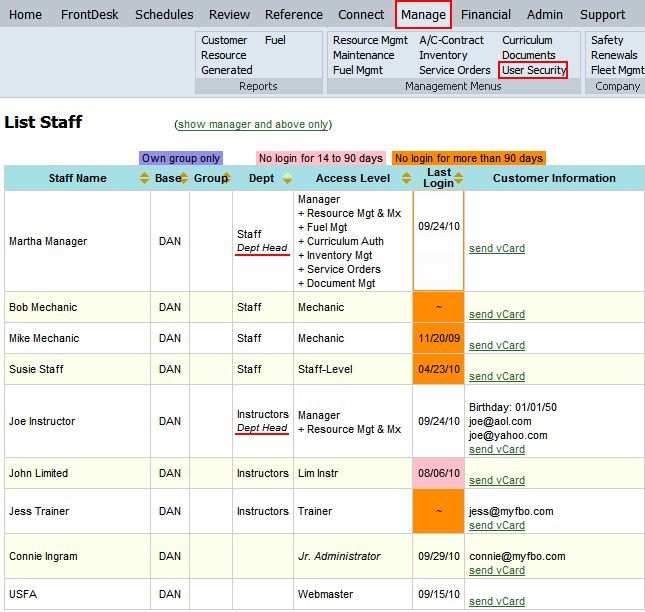
Staff Departments Benefits
Manager level users and higher who have been designated as department heads, and have had employees assigned to their department, see a special "My Dept" check box on the Staff Reports section of the Manage Tab / Resource Reports Menu. These boxes are checked by default, and allow the department head to see the following reports just for their assigned employees:
The boxes can be unchecked as needed to review the information for all employees. Please note, this is an ease of use function, not a limitation. Any user with access to this menu can view the reports for any employee.
Staff Reports
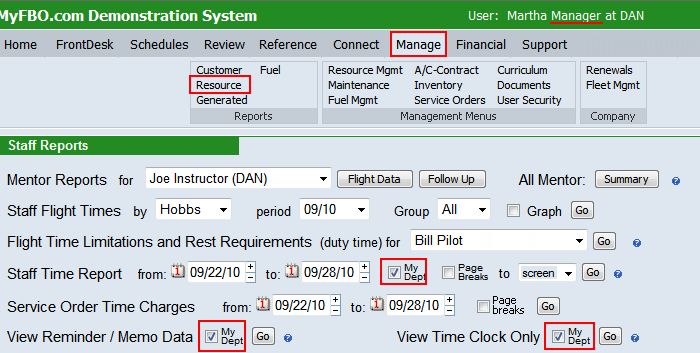
If the basic Time Clock feature has been enabled, Manager level users and higher have access to the Mass Time Clock Entry function available from the Manage Tab / Resource Management Menu. If the Staff Departments option has been enabled, Mass Time Clock Entry includes a "By Dept" selection. This makes it easier to create bulk entry time clock records for individual departments.
Please note, this is an ease of use function, not a limitation. Any user with access to this menu can create Mass Time Clock Entry records for any employee, including those not assigned to a department. A department head can create time clock records for employees assigned to other departments.
Mass Time Clock Entry
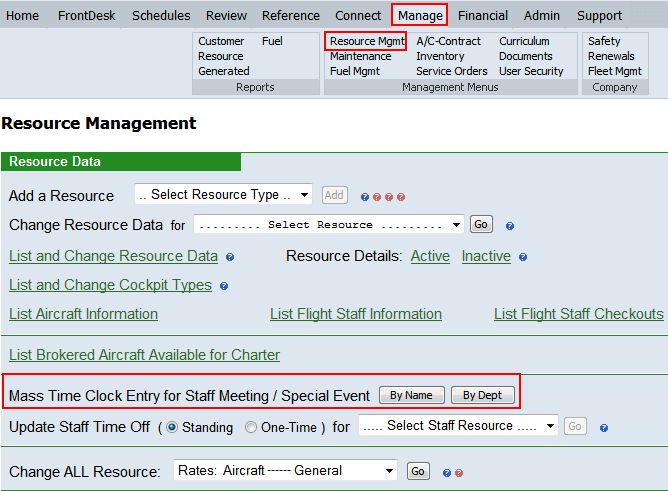
Note: By default, Manager level users can access and edit all time clock records from the Manage Tab / Resource Reports menu. If you do not want Managers to be able to edit their own time clock records, that limitation can be set by an Administrator in the Staff Parameters available from the Admin Tab / Parameters & Settings menu.
| Copyright © MyFBO.com [email protected] |
01/17/11 cli