Mass Time Clock Entry for Staff Meeting / Special
Event
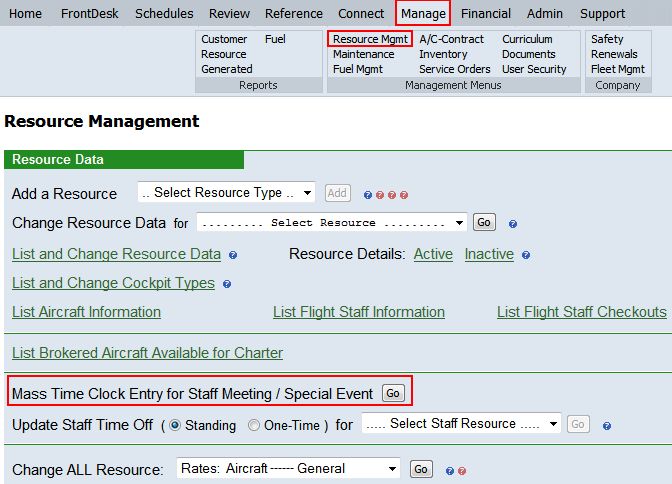
| Mass Time Clock Entry | Back Forward Print this topic |
Mass Time Clock Entry
The MyFBO basic Time Clock feature is enabled by an Administrator. For more information, please see Staff Parameters.
Subscribers already using the Time Clock feature to track hourly time for employees can also use the Mass Time Clock Entry option to bulk enter time clock records when a number of employees attend a staff meeting or other special event.
To actually "reserve" multiple staff so they cannot be scheduled by customers during a staff meeting, please read Fictitious Customers.
This option is available to Manager and higher level users from the Manage Tab / Resource Management Menu.
Mass Time Clock Entry for Staff Meeting / Special Event
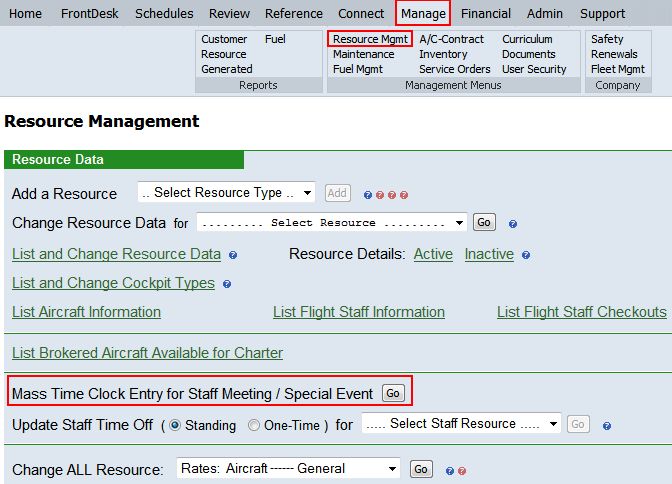
On the Mass Time Clock Entry screen, the following is required:
Note: If you attempt to create a mass entry time clock record for an employee who is already clocked in, a new record will not be created and you will receive an error message indicating that there is already an open clock-in.
Steps 1 - 5 Mass Time Clock Entry Screen
Step 6 Mass Time Clock Entry Warning
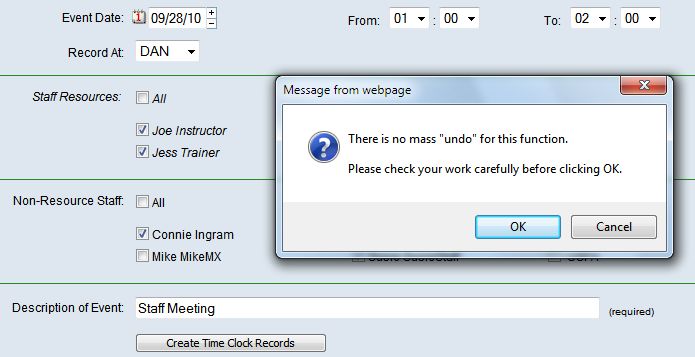
Step 7 Mass Time Clock Entry Confirmation
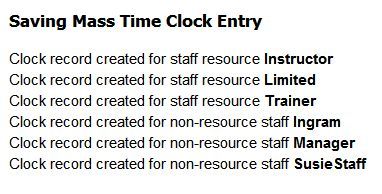
Step 7 Mass Time Clock Entry Error Message

Step 8 Mass Time Clock Entry Records
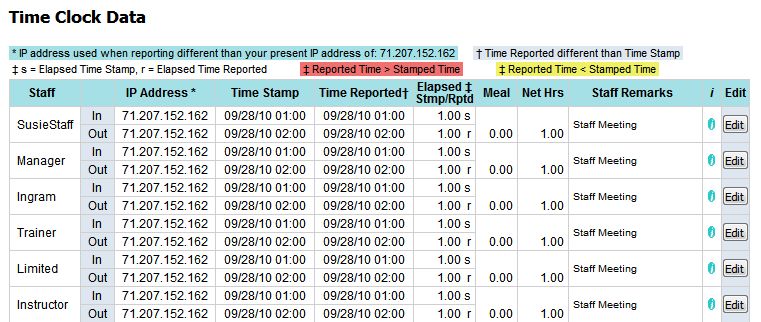
| Copyright © MyFBO.com [email protected] |
10/04/10 cli