Unresolved Squawks
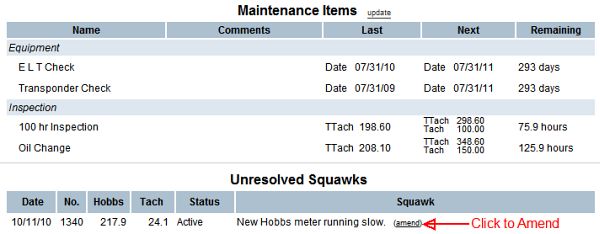
Note: Once entered, squawks can not be deleted. All squawks remain in your permanent maintenance records.
Amend Squawk Entry Page
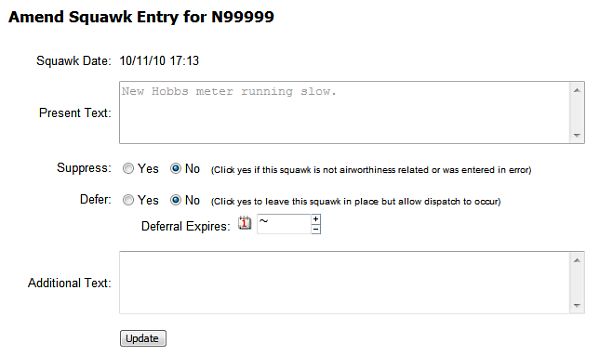
| Resolving Squawks | Back Forward Print this topic |
Resolving Squawks
There are four actions that can be taken on a squawk once entered into your maintenance data in MyFBO:
Completing Squawks
Completing squawks is accomplished by entering a maintenance ticket for the squawk.
Amend, Defer, or Suppress Squawks
You can add to the text of a squawk, or amend it.
You can defer a squawk, which places that squawk in a special status for Dispatch. Depending on the Qualification and Limitation Parameters for your operation, deferred squawks can be ignored in the dispatch maintenance check.
You may suppress a squawk. Suppression is intended for those situations where a customer or member has entered information that is not airworthiness related. A suppressed squawk is treated as though it were completed but with no action taken.
To perform any of the above actions:
Unresolved Squawks
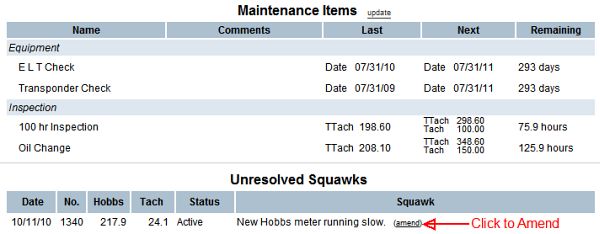
Note: Once entered, squawks can not be deleted. All squawks remain in your permanent maintenance records.
Amend Squawk Entry Page
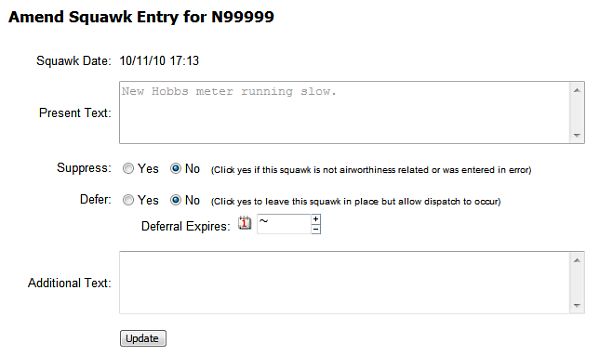
| Copyright © MyFBO.com [email protected] |
10/11/10 cli