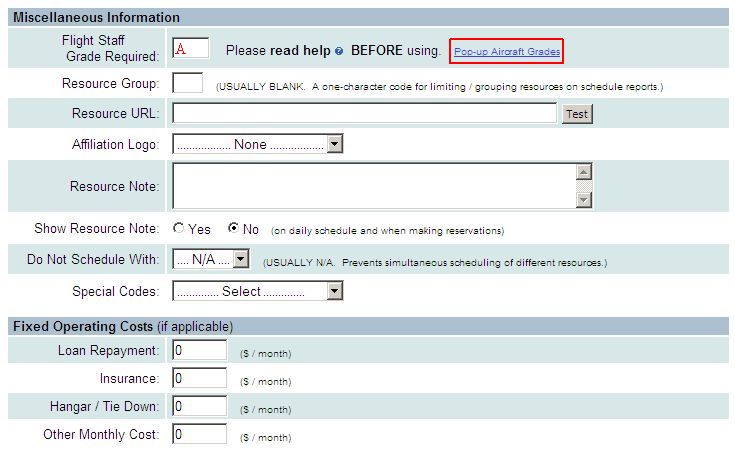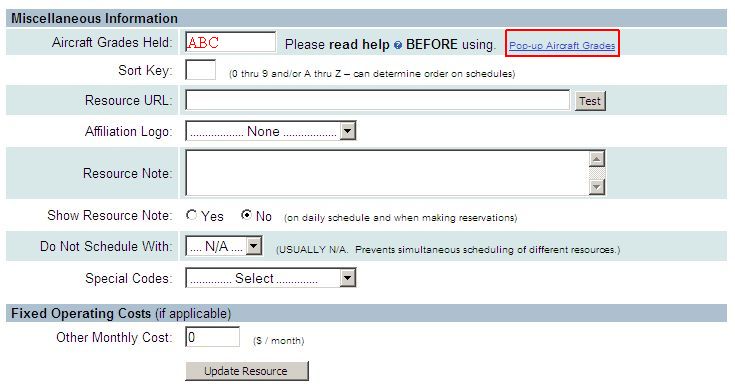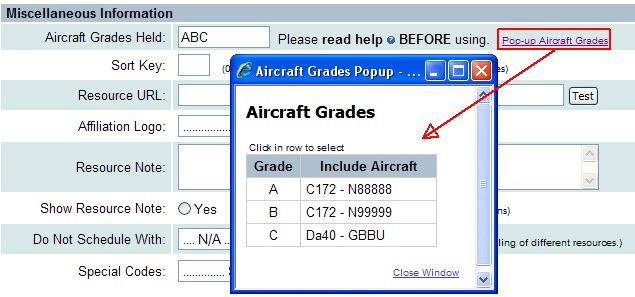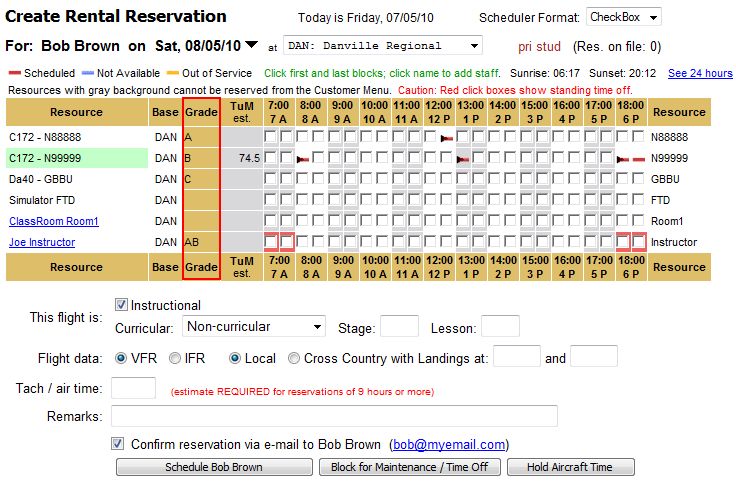Grade Limitations
Subscribers may optionally limit the aircraft that an instructor /
flight staff is permitted to fly and block reservations and dispatching when
those permissions are violated. This is done by assigning "grades
required" to aircraft and specifying "grades held" for flight
staff.
Limiting instructors to selected aircraft requires that Check Staff
Grades be set in your Qualification and Limitation Parameters. For additional information on setting parameters,
please see Qualification and Limitation Parameters.
- The first step is to define a list of aircraft types for which instructors could be
permitted. Each type should be assigned a grade letter. The grade letters are completely arbitrary.
Important: The list is created outside of your MyFBO
system and should be maintained for future reference. There is absolutely no
indication in your MyFBO system of what the grades mean.
- One of these grade letters would be entered in the Flight
Staff Grade Required field in the Miscellaneous Information for each
aircraft resource. See example below.
Aircraft Miscellaneous Information
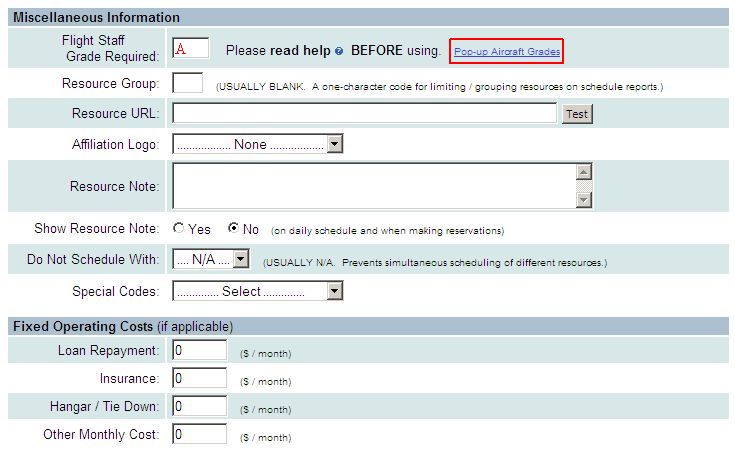
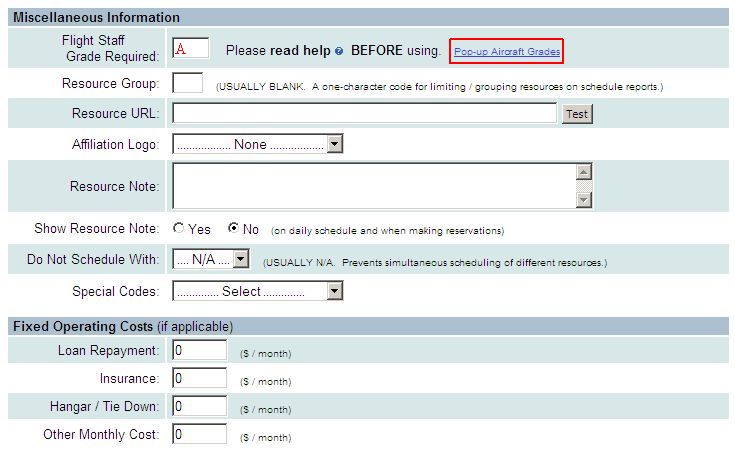
- The
appropriate combination of letters are then entered in the Aircraft Grades
Held field in the Miscellaneous Information for each flight staff resource. Staff
can hold more than one grade (no spaces, no commas). See example below.
Staff Miscellaneous Information
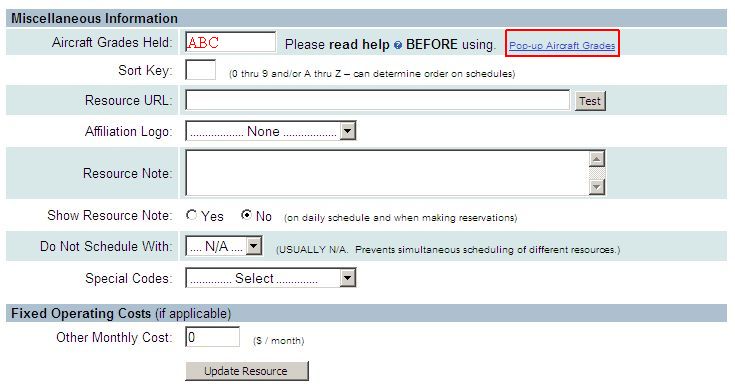
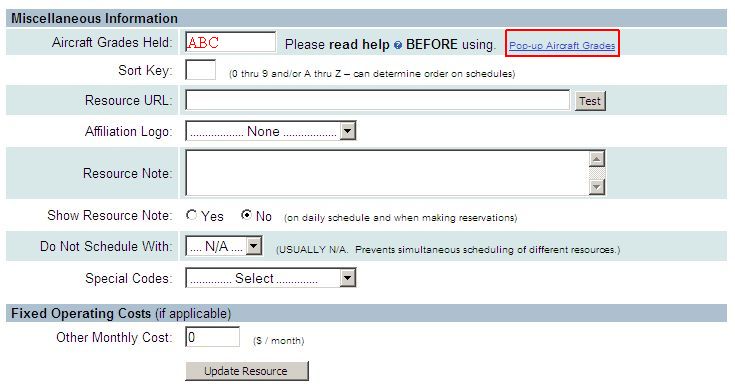
- On each of the Miscellaneous Information pages, there is an option to open
a list of aircraft in your system that have previously been assigned grades.
This reminder tool is meant to assist in assigning the appropriate grade to a
new aircraft or new flight staff, but the master list that you defined outside
of MyFBO should be used for clarity. In other words, don't count on contacting
MyFBO Support to ask what "Grade A" means. The definition is
maintained by you on a list outside of your MyFBO system.
Aircraft Grades Pop-up
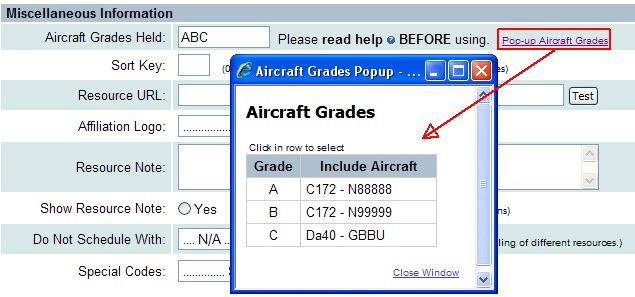
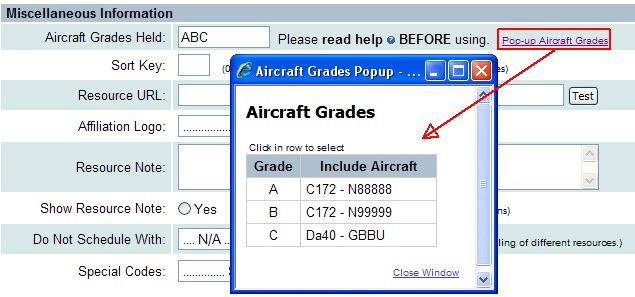
You can also show the grades on scheduling pages. This option is enabled by
an Administrator via the Admin Tab / Features
and Options. Under the Scheduling Features section, select "Show Grades
on Schedule Pages."
Grades On Scheduler Page
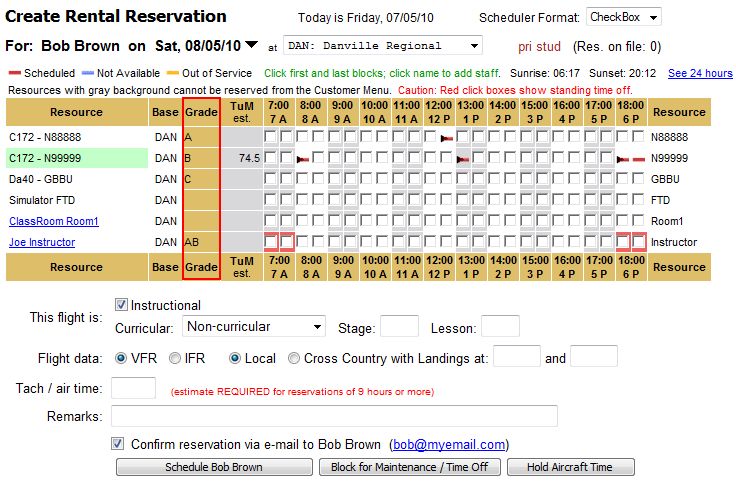
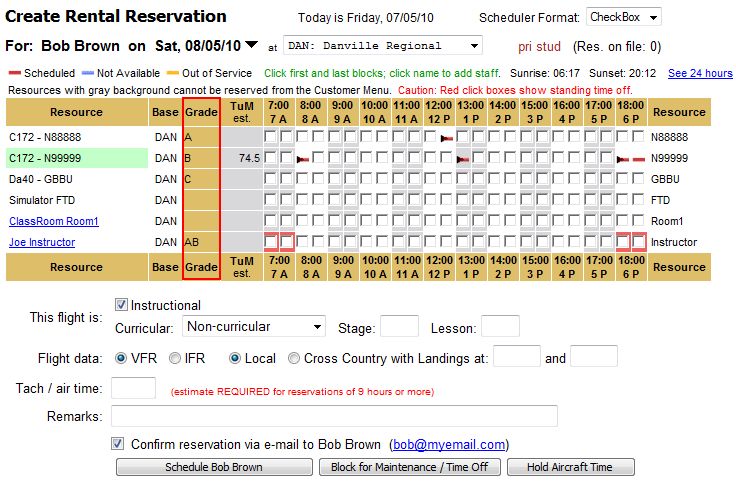
For Mechanics
Staff users with Mechanic authority level can be similarly limited to viewing and
updating only those aircraft for which they have been graded. This is done by
setting the "Mechanic level limited to aircraft in which they are graded" parameter
in the Staff Parameters. Aircraft
"grades required" and mechanic "grades
held" are set the same as for flight staff (above).
04/01/11 cli