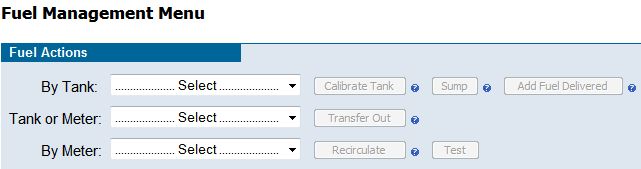Tank Management Overview
While refueling of aircraft and fuel sales are the main ways that
fuel
inventory moves, there are other routine instances of fuel entering or leaving
tanks. It is important that all movement of fuel inventory is tracked. MyFBO
provides this capability through the Fuel Actions menu
available to Manger level staff from the Manage Tab / Fuel Management menu, and
available to Ground staff from the same location if "Ground service level
can update fuel readings" permission has been granted in the Staff
Parameters.
Fuel Actions
The Fuel Actions menu includes the following options:
- Calibrate Tank
- Sump
- Add Fuel Delivered
- Transfer Out
- Recirculate
- Test
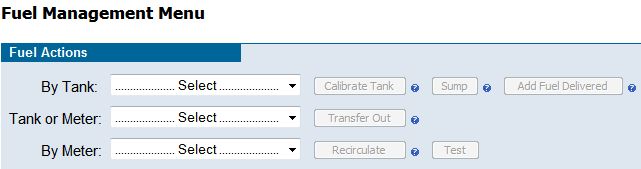
Tank Calibration
MyFBO provides the opportunity to calibrate fuel tanks by
entering manually measured tank contents. To perform a calibration:
- From the Fuel Actions menu, select the tank to be calibrated.
- Select the Calibrate Tank button.
- On the resulting screen (pictured below), enter the time and date the tank
was measured if not the current time and date.
- Confirm and enter the tank totalizer reading at the time of calibration.
(If applicable -- tanks with only Content Meters will not show this field.)
- Enter the measured tank contents.
- Once all data has been entered, select Save Calibration to complete
the calibration entry.
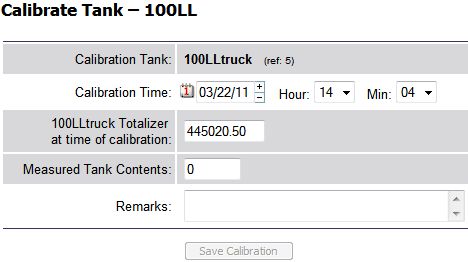
The calibration option exists to record the routine calibration of tanks.
Some subscribers do this once a week, others do it once a month as part of their
monthly closeout routine. When you choose to calibrate depends on your
operation. If you calibrate too frequently, you will lose the advantage of being
able to spot fuel inventory issues in your MyFBO fuel reports. Whenever you
calibrate, the calibration should be recorded in your MyFBO system promptly.
There is no 'requirement' in your MyFBO system to calibrate tanks, except
when you initially set up the system and are ready to start using Fuel
Management. At that time you should record an initial calibration for each tank.
Note: The calibration action should not be used as a
means to correct perceived errors on fuel reports. Fuel reporting exists to
highlight fuel inventory issues. If there are errors on fuel reports due to
inaccurate data entry, other means exist to make corrections.
Sump Fuel
On occasion it is necessary to remove fuel via sump,
leaving that fuel removal unaccounted for in totalizer readings. MyFBO addresses
this situation with a sump record.
- From the Fuel Actions menu, select the tank.
- Select the Sump button.
- Fuel sumped can be returned to any tank of the same fuel type, or sent to
off-site recycling.
Sumped Fuel
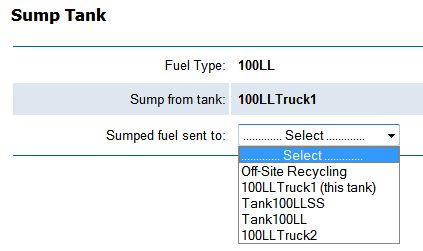
- Select the appropriate "Sumped fuel sent to" option, then
Continue.
- On the resulting screen (pictured below), enter the time and date the fuel
was removed from the tank if not the current time and date.
- Confirm / enter the originating tank meter reading at the time of the
removal.
- Enter the quantity sumped.
- If the sumped fuel is being returned to a tank other than the originating
tank, enter the meter reading for the receiving tank.
- Once all data has been entered, select the Save Sump button to
complete the sump record entry.
Sumped Fuel to Off-Site Recycling
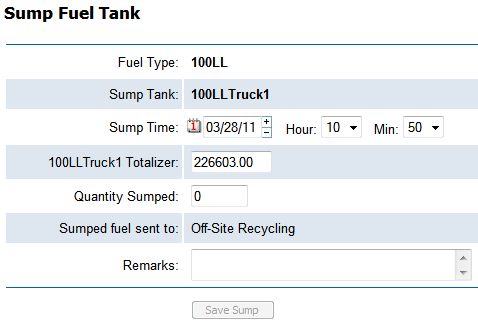
Sumped Fuel Returned to Original Tank
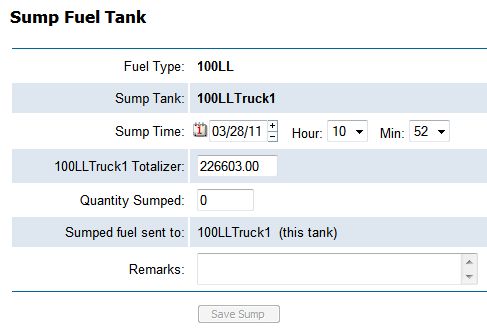
Sumped Fuel Returned to Another Tank of Same Fuel Type
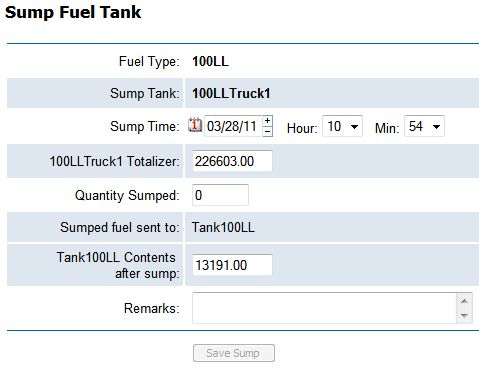
Add Fuel Delivered
Receive fuel into inventory after it arrives and is placed in
the tank. To enter fuel deliveries into inventory:
- From the Fuel Actions menu, select the tank receiving
the fuel.
- Select the Add Fuel Delivered button.
- On the resulting screen (pictured below), there is an option to Create
Receiving Record. This is not required in order to record fuel delivery, but
is available if your organization chooses to use it.
- Enter the time and date the fuel was received if not the current time and
date.
- Confirm and enter the tank totalizer reading at the time the fuel is
received. (If applicable -- tanks with Content Meters will instead require
the Content Meter reading after the fuel has been placed.)
- Enter the quantity purchased, total cost, and tax.
- Once all data has been entered, select the Receive Delivery button
to complete the entry.
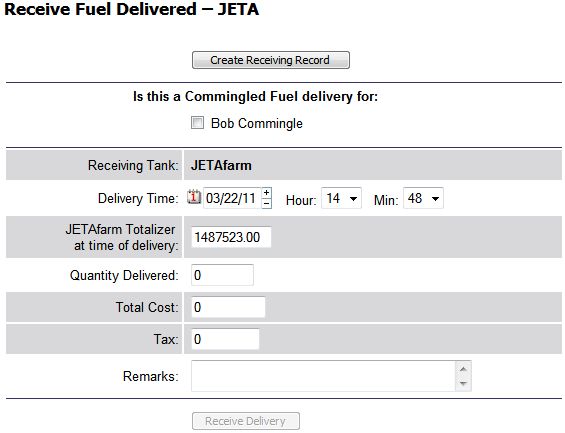
In the example above, the option is also shown to mark the delivery as a
Commingled Fuel delivery. This option is only shown if you have an open
commingled fuel contract with delivery pending. For more information, please see
Commingled Fuel.
Transfer Fuel
Fuel Transfers are performed when fuel is transferred from one
tank or truck to another. To perform a fuel transfer:
- From the Fuel Actions menu, select the fuel tank or truck
from which fuel is being removed.
- Select the Transfer Out button.
- On the resulting screen (pictured below), select the tank or truck
receiving the fuel.
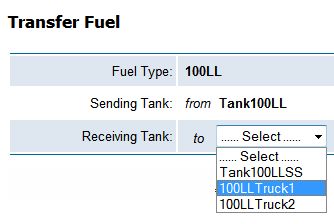
- On the resulting screen (pictured below), enter the time and date of the
transfer if not the current time and date.
- Confirm and enter the meter readings for the sending tank, which will
automatically result in the Transfer Quantity.
- Confirm / enter the meter reading for the receiving tank at the time of
the transfer.
- Once all data has been entered, select the Save Transfer button to
complete the transfer.
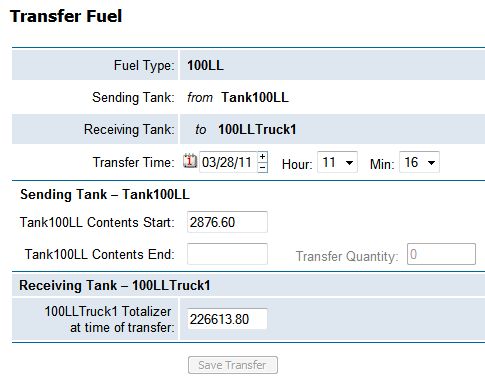
Recirculate Fuel
On occasion it is necessary to recirculate fuel, moving it
through the meter and then returning it to the same tank. MyFBO addresses this
situation with a recirculate fuel entry:
- From the Fuel Actions menu, select the meter.
- Select the Recirculate button.
- On the resulting screen (pictured below), enter the time and date the fuel
was removed from the tank if not the current time and date.
- Confirm and enter the start and ending totalizer readings, which will
automatically result in the Recirculated Quantity. (If applicable -- tanks
with Content Meters will instead require the Content Meter reading.)
- Once all data has been entered, select the Save Recirculation
button to complete the recirculate entry.
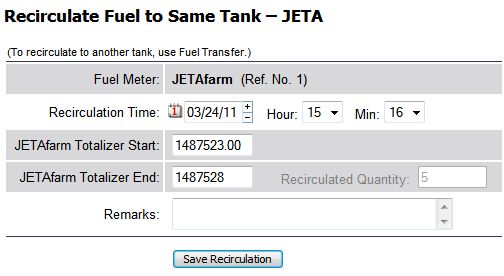
Fuel Test
On occasion it is necessary to perform a fuel test, moving fuel through the
hose and meter with no return to on-site tanks. MyFBO addresses this situation
with the entry of a Test record:
- From the Fuel Actions menu, select the meter.
- Select the Test button.
- On the resulting screen (pictured below), enter the time and date the fuel
was pumped from the tank if not the current time and date.
- Confirm / enter the appropriate meter reading.
- Enter the Test Quantity (amount pumped).
- Once all data has been entered, select the Save Test button to
complete the entry.
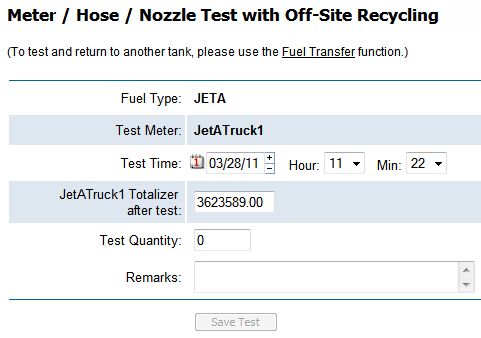
06/15/11 cli