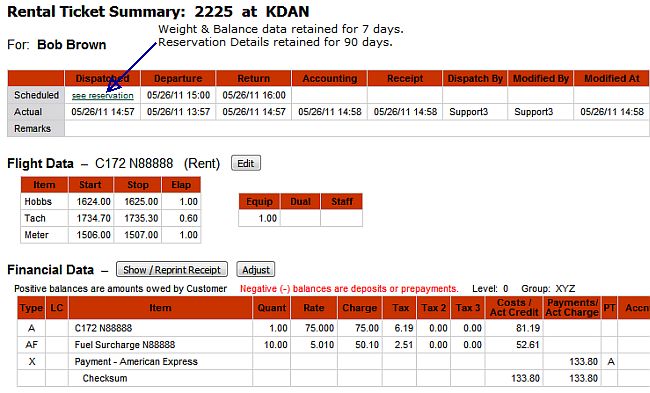
| Weight and Balance Calculator | Back Forward Print this topic |
Weight and Balance Calculator
MyFBO includes a robust Weight and Balance Calculator. Almost any aircraft can be described to the calculator, and results include both numerical and graphical presentations. Lateral balance calculations are available for use with helicopters.
Use of the weight and balance calculator requires the operator to enter empty weights, arms, and envelopes for each aircraft. To get started, go to the Manage Tab / Resource Management menu and use the List and Change Resource Data option. The resulting report includes a column that shows whether sufficient data has been entered for each aircraft for the calculator to function properly. To enter weight and balance data for the aircraft, you can then click the tail number and select the Weight and Balance option.
Weight and Balance data can also be entered from the Manage Tab / Maintenance menu, allowing for updates by your maintenance staff as an aircraft is re-weighed or as equipment changes.
Please see Weight and Balance Data for additional information and examples. Even if the weight and balance calculator itself is not to be used, the aircraft gross weight from the weight and balance data is used to determine whether an aircraft qualifies as Light Sport (LSA).
Access to the weight and balance calculator is available on the Reference Tab for staff. It can also be available for your customers from their Home Tab / Tools menu if enabled in the Customer Menu Parameters.
Operators may choose to make the weight and balance calculator for their aircraft publicly available from their home web site. For more information, please see Linking with MyFBO.
Actual use of the weight and balance calculator is easy. Passenger, fuel, baggage, and other loads may be entered. The system will warn if any weights exceed limits or the center of gravity is out of range. Once weight has been calculated, a printable chart and graph of the center of gravity position may be created by pressing the "Weight and Balance Report / Graph" button. Results include lateral balance calculations and graphs for helicopters.
Weight and Balance calculations that are attached to a customer reservation remain available in the system for 7 days after the flight has been completed. Access to this information is available from See Reservation link on the ticket summary.
View Weight & Balance from Ticket Summary
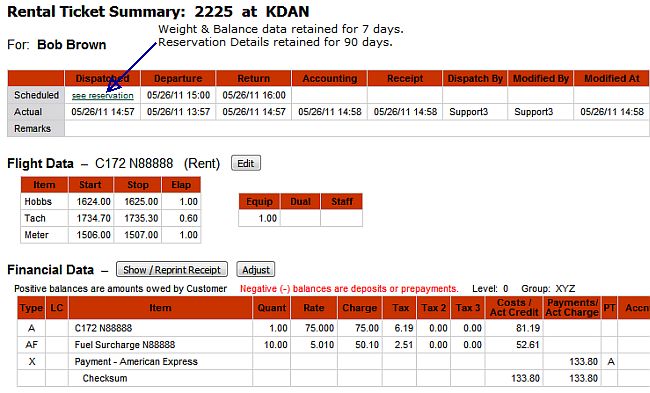
| Copyright © MyFBO.com [email protected] |
05/26/11 cli