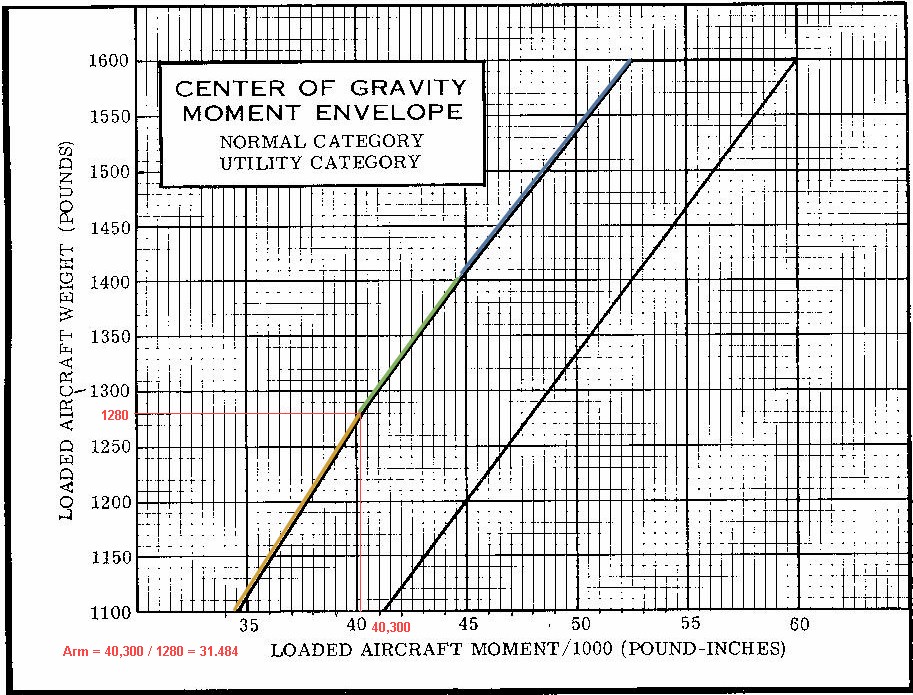
| Weight and Balance Data | Back Forward Print this topic |
Weight and Balance Data
Weight and balance data is included in the resource record for each aircraft. The List and Change Resource Data option on the Manage Tab / Resource Management menu is a good place to start. The List and Change Resource Data option displays a table of all the aircraft at your company and whether the weight and balance data is set up for each aircraft. To enter weight and balance data for the aircraft, you can then click the tail number and select the Weight and Balance option.
Weight and Balance data can also be entered from the Manage Tab / Maintenance menu, allowing for updates by your maintenance staff as an aircraft is re-weighed or as equipment changes.
The MyFBO weight and balance calculator operates using "arm" data. An arm is the distance between a reference point (sometimes the engine firewall) and the point where a weight is centered. (The actual location of the reference point is irrelevant to the weight and balance calculation.) For example, the arm of an empty aircraft is the distance from the reference point to the point at which the aircraft could be balanced on a pin.
For helicopters, once the CG is calculated the horizontal or lateral weight and balance is calculated. The lateral envelope is configured and the same location for each helicopter resource is found by simply changing the aircraft category to Helicopter and entering the envelope.
As a reference, helicopter operators can visit:
Some aircraft manufacturers provide the reference point and arm lengths in their Pilot's Operating Handbook (POH). Others provide "moments." A moment is the product of the weight applied at any point and that point's arm. So if you know the weight and the moment you can calculate the arm, and if you know the weight and the arm you can calculate the moment.
For example, let's assume that we have "moment" data and need "arm" data to populate the aircraft resource weight and balance data in the online system. The illustration below shows the Center of Gravity Moment Envelope for a 1968 C150. [Just because I flew this aircraft new does not make me an old codger. PCL] This envelope happens to have three "knees" (deflections or bends) in the envelope highlighted in gold, green, and blue in the illustration.
Center of Gravity Moment Envelope from POH
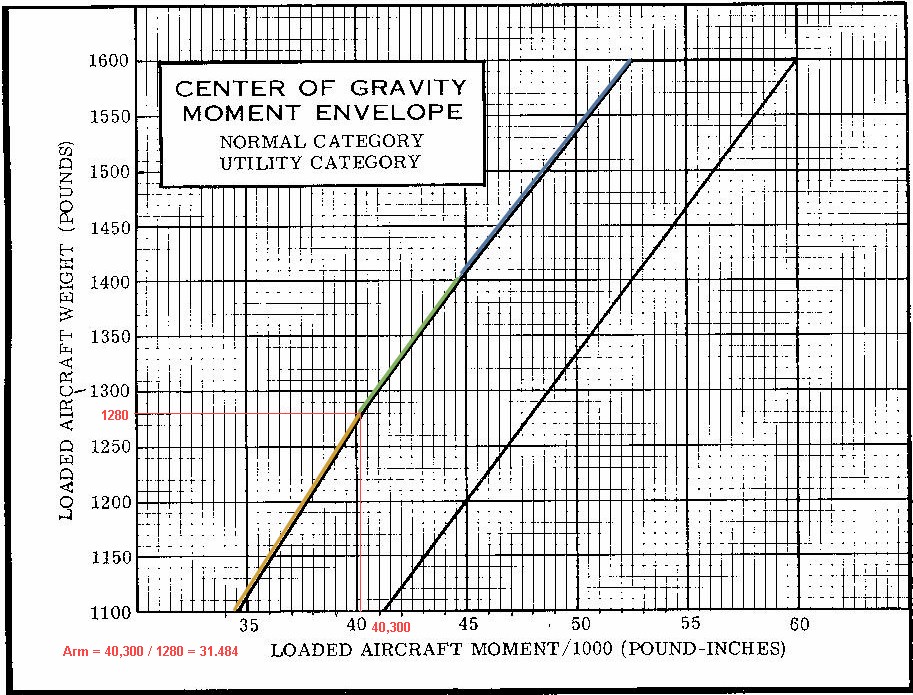
The first task is to extract a numerical description of the envelope from the chart as shown in the table below.
| Weights | -- Moments -- | |
|---|---|---|
| Forward | Aft | |
| 1,100 | 34,600 | 41,200 |
| 1,280 | 40,300 | 48,000 |
| 1,410 | 45,000 | 53,000 |
| 1,600 | 52,500 | 60,000 |
Next we can calculate the "arms" by dividing the moments by their respective weights. The last step will be to enter the weights and arms into the appropriate blanks on the online weight and balance entry form. The data fields that should be used are shown in the last column of the table below.
| Weights | -- Moments -- | ------ Arms ------ | Data Field | ||
|---|---|---|---|---|---|
| Forward | Aft | Forward | Aft | ||
| 1,100 | 34,600 | 41,250 | 31.455 | 37.500 | Low |
| 1,280 | 40,300 | 48,000 | 31.484 | 37.500 | First Intermediate |
| 1,410 | 45,000 | 52,900 | 31.915 | 37.518* | Second Intermediate |
| 1,600 | 52,500 | 60,000 | 32.813 | 37.500 | Gross Takeoff |
OK, so we've described the envelope. What about data such as the empty aircraft arm, the fuel arm, or the arm for the first [and only] row of seating? The next illustration shows another page of the POH where this data can be gathered.
Sample Loading Problem from POH
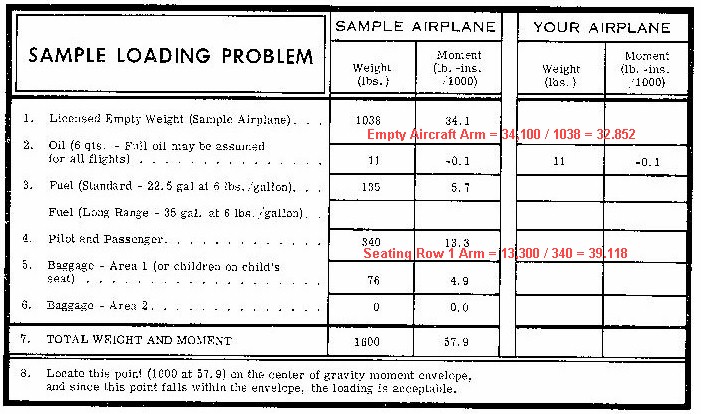
While the arm for the first row of seats will not change from the POH, the aircraft empty weight and empty aircraft arm will change as equipment is added or removed. Current data from your aircraft maintenance records should be used.
With this data and a few other items such as fuel and baggage capacities, all of the required online weight and balance data fields can be completed.
| Copyright © MyFBO.com [email protected] |
05/26/11 cli