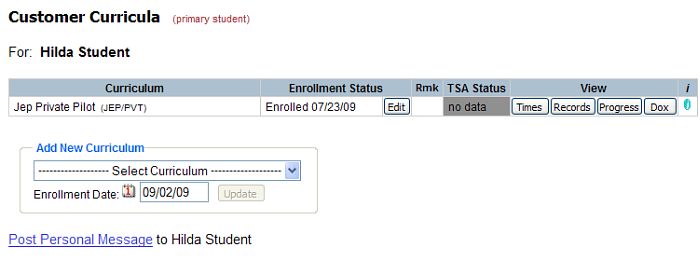
| Using Curriculum Tracking | Back Forward Print this topic |
Using Curriculum Tracking
To view curriculum data for an individual student, place the student in focus and select View/Update, then "Curricula". Options to view the "Curricula" for a student are also available from other applicable pages. This results in the Customer Curricula page.
On the Customer Curricula page, any curricula for which the student is already enrolled (or which he or she has completed) will be listed. There will also be an option to add a new curriculum (or revise a present curriculum) for the selected student.
Buttons are available to show:
At the bottom of each of the pages listed above, there are options to view related reports and/or perform related actions.
Please see the e-learnings listed at the top of the page for much more detailed information about Day-to-Day Curriculum use.
Customer Curricula
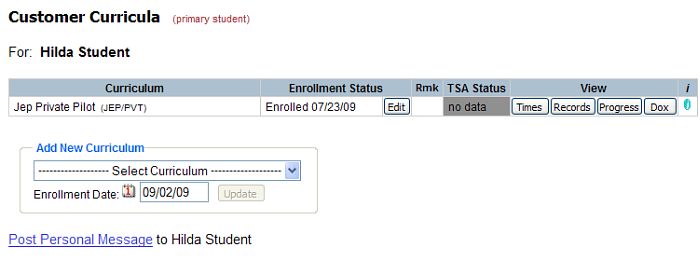
| Copyright © MyFBO.com [email protected] |
09/01/09 cli