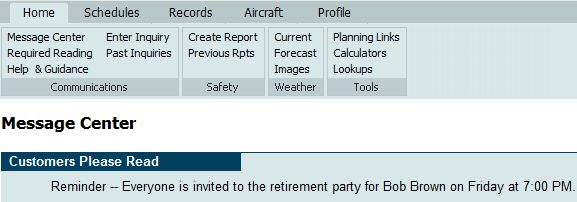
| Please Read - Must Read | Back Forward Print this topic |
Please Read for All Users / Must Read for Staff
Options to post system messages to all users, or to just staff users, are available from the Connect Tab.
The menu option to post messages to all users is Please Read. The menu option to post messages just to staff members is Must Read.
If these options do not appear in your MyFBO system, an Administrator will need to enable the general News and Messaging option via the Admin Tab / Feature and Options Parameters.
Please Read and Must Read messages appear as highlighted messages on the Message Center when the user next logs in.
Customers Please Read Example
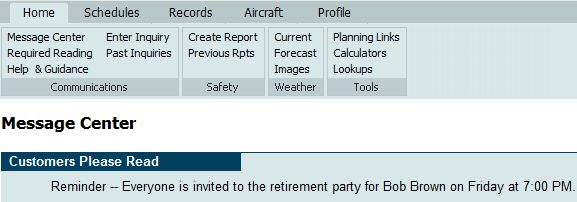
Staff Must Read Example
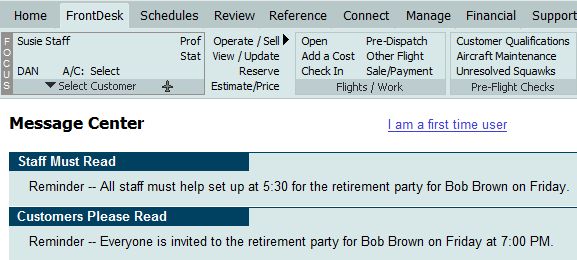
Please Read and Must Read messages can contain hyperlinks if they are coded Without quotes and include the target=_blank convention, which opens the results in a new window. For example, to provide a link to the MyFBO web site, the following HTML would be included in in your message:
<a href=http://myfbo.com/ target=_blank>MyFBO.com</a>
Please Read and Must Read messages remain active until deleted, but are not shown to staff or customers who have already seen them after the first day.
Please note that the Please Read / Must Read option is a separate feature than Required Reading. If your goal is to "force" Customer / Members to read and optionally digitally sign a document please use the Required Reading feature.
| Copyright © MyFBO.com [email protected] |
04/26/10 cli