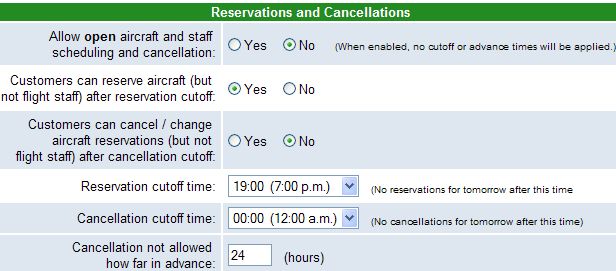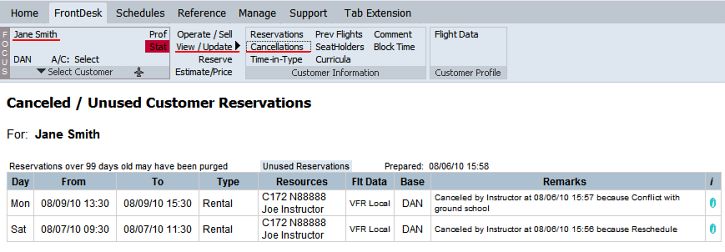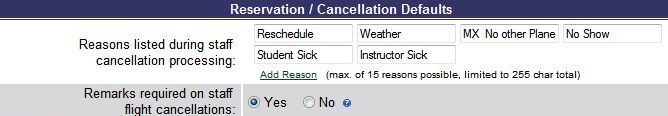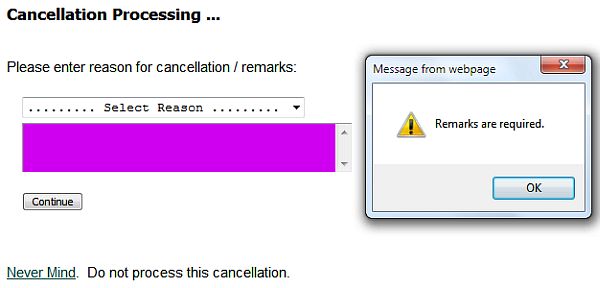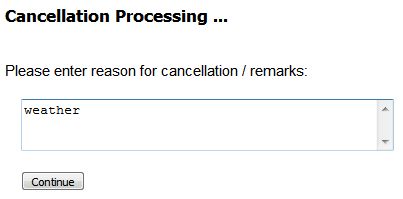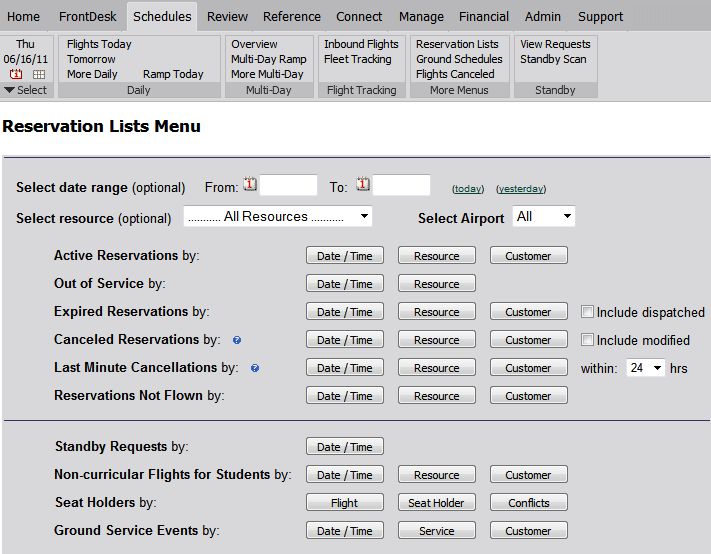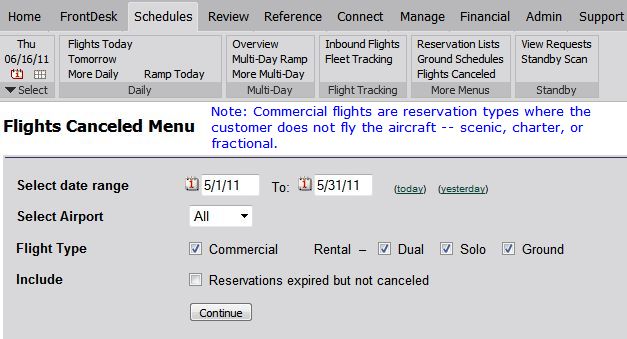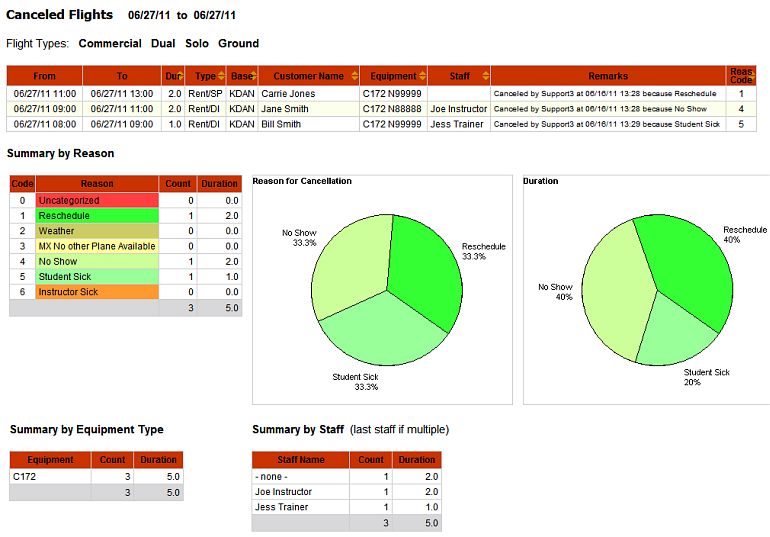Managing Cancellations
There are numerous ways to manage and monitor cancellations in MyFBO. You can
place limitations on when or if customers can self-cancel reservations, require a
reason for cancellation, and see a record of who canceled a flight, when it was canceled, and the reason given.
To maintain a permanent record of a customer's cancellations, a
cancellation transaction MUST be created. For complete information on this
process, please read Cancellation Charges.
Limit Cancellations Made by Customers
Subscribers may choose to allow customers to cancel their own reservations
within defined limits. These limits are defined by an Administrator in the Customer
Scheduling Parameters. Customer Scheduling Parameters apply when a customer
is self-scheduling. They do not apply when staff are scheduling the customers.
- Select the Admin Tab.
- Select Parameters & Settings.
- Select Customer Scheduling.
- Scroll to the Reservations and Cancellations section to make changes as
applicable.
Reservations and Cancellations
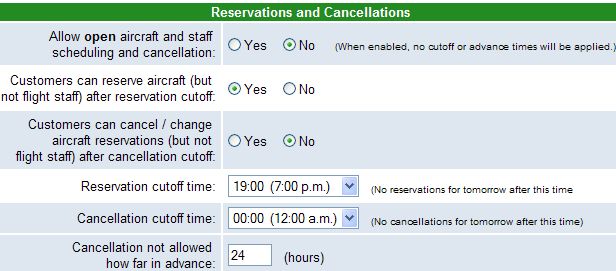
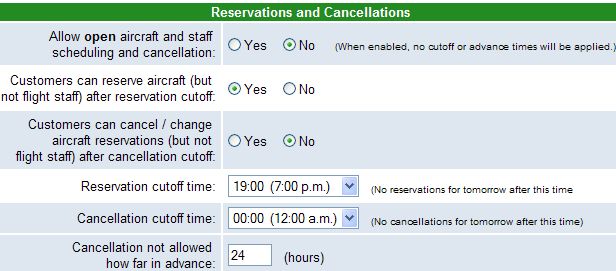
Allow open aircraft and staff scheduling and cancellation
If enabled, customers can schedule any resource at any time without
regard to cutoff times or cancellation fees.
Customers can reserve aircraft (but not flight staff) after reservation
cutoff
If enabled, allows same-day scheduling of aircraft (but not instructors)
by customers. Some subscribers enable this parameter to increase
last-minute impulse buys of available aircraft time.
Customers can cancel / change aircraft reservations (but not flight staff)
after cancellation cutoff
If enabled, allows same-day reassignment and cancellation
(with no fee) of aircraft (but not instructors) by customers.
Reservation cutoff time (is at end of hour)
This is the time today after which customers can not self-schedule a
flight for tomorrow. Many subscribers use 16:00 for a cutoff after 16:59.
Cancellation cutoff time (is at beginning of hour)
This is the time today after which customers can not cancel a flight for
tomorrow. Many subscribers use zero (for a cutoff at midnight, preventing
any cancellations the day before flight) or 17:00 (to match the reservation
cutoff time of 16:59).
Cancellation not allowed how far (hours) in advance
If you do not want customers to be able to
cancel their own reservations at all, enter -1 in this field.
Subscribers who have a cancellation cutoff late in the day (e.g., 17:00) may
still wish to enforce a 24-hour (or some other number of hours) advance
notice requirement for customers to avoid cancellation penalties. By
entering the number of hours of advance notice required, customers are
prevented from making cancellations during that time and are advised to call
for cancellations.
Note: The system applies the most restrictive of the
two parameters - "cancellation cutoff time" or "cancellation
not allowed how far in advance".
View Cancellations for Individual Customers
To maintain a permanent record of a customer's cancellations, a
cancellation transaction MUST be created. For complete information on this
process, please read Cancellation Charges.
To see a report of recent cancellations for a specific customer:
- Put the customer In Focus.
- Select View/Update.
- Select Cancellations.
- In the resulting report shown below, the record of the cancellation
includes the individual who processed the cancellation, the date and time
that it was processed, and the reason given for the cancellation.
Recently Canceled Customer Reservations
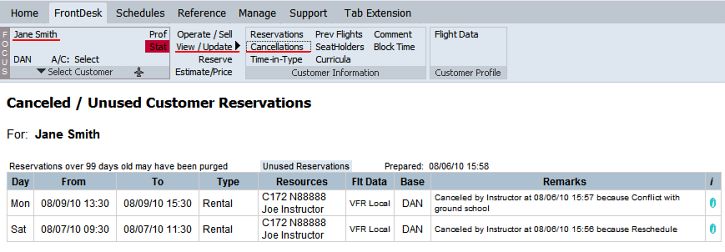
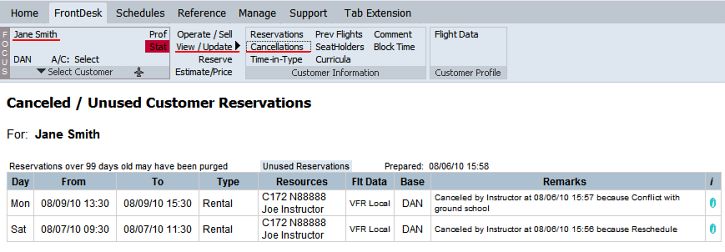
Require Cancellation Remarks
It is recommended that staff be required to provide remarks for cancellations.
Subscribers can define up to 15 preset cancellation reasons. When selected during the
cancellation process, a predefined reason will serve in the place of the
required remarks
entry. Creating preset reasons and requiring remarks entry during cancellation
provides for much more detailed reporting options.
These settings are made by an
Administrator, and apply to every cancellation made by staff.
- Select the Admin Tab.
- Select Parameters & Settings.
- Select Formats & Defaults.
- Select Reservation / Cancellation.
- Scroll to the Reservation / Cancellation Defaults section to make changes as
applicable.
Reservation / Cancellation Defaults
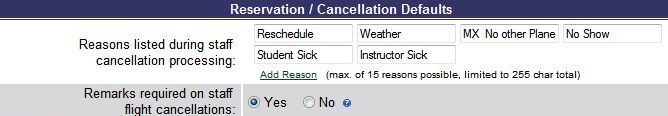
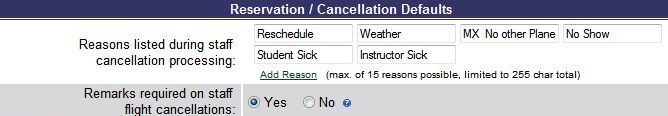
The reasons drop down list is only seen by staff. If customers are allowed to
cancel their own reservations, they are always required to type in a remark,
regardless of Reservation / Cancellation Defaults.
Cancellation Remarks - Staff Entry
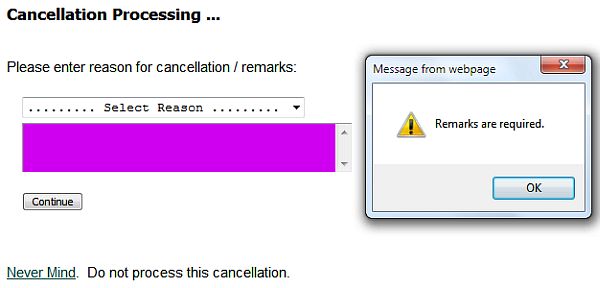
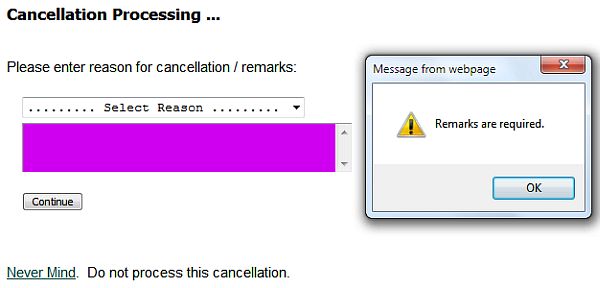
Cancellation Remarks - Customer Entry
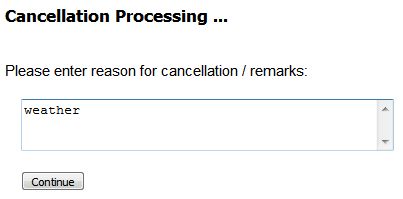
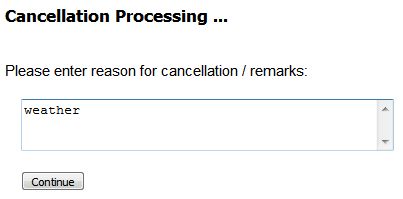
Cancellations by Instructors
By default, instructor level users cannot cancel or reassign flights to
which they are not a party. Settings in the Staff
Parameters can be changed by an Administrator to allow instructor level
users to schedule other instructors.
An instructor level user can never cancel another instructor's reservation.
This is intentional to avoid the situation of one instructor taking customers
from another.
Instructor level users can always cancel their own reservations. This is
intentional, since instructors need the flexibility to reschedule their own students.
Cancellation Reporting
By default, canceled and unused (expired) reservations are retained for 99
days. This limit can be increased to 399 days by an Administrator in Reservation
Settings.
To maintain a permanent record of a customer's cancellations, a
cancellation transaction MUST be created. For complete information on this
process, please read Cancellation Charges.
There are a number of reports available for reviewing cancellation data. It
is recommended that managers review these reports frequently.
The Schedules Tab / Reservation List menu includes Canceled Reservations and
Last Minute Cancellations reports. These reports can be filtered for a specified date range and
resource or resource type. Once one of these reports is created to screen, it
can also be filtered by Cancellation Reason.
Schedules Tab / Reservations Lists menu
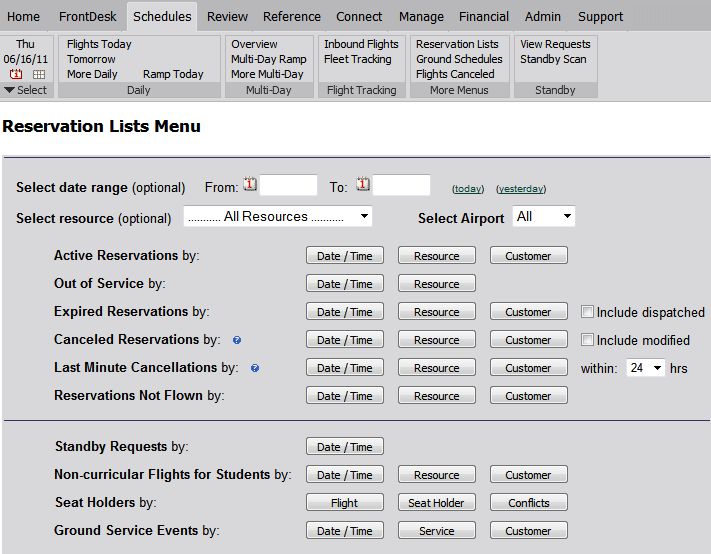
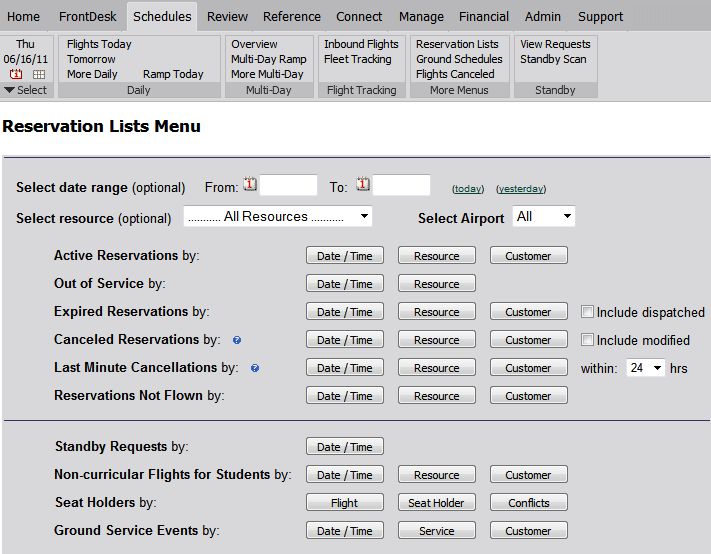
The Schedules Tab / Flights Canceled menu allows subscribers to create a
Canceled Flights report for a specified date range and flight type.
Schedules Tab / Flights Canceled menu
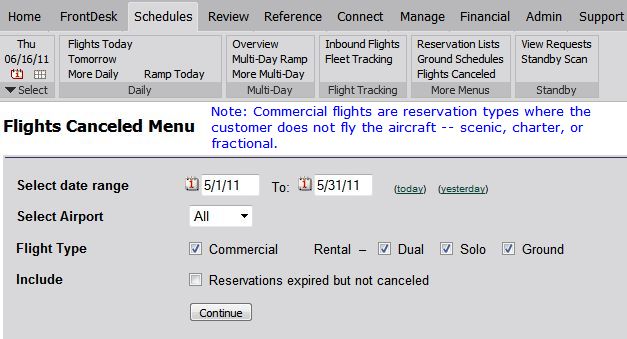
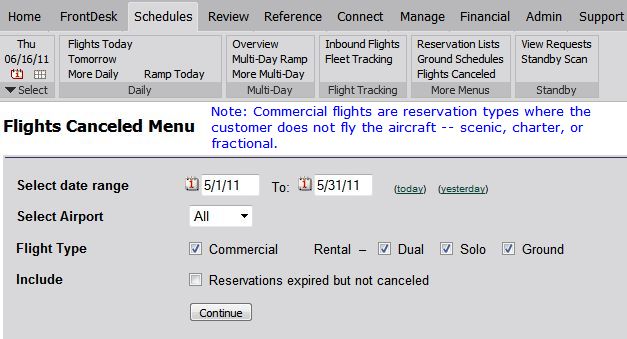
The Canceled
Flights report includes a list of the specified flights, summaries by
Cancellation Reason, Equipment Type, and Staff, and graphical representation of
cancellation data.
Once the report has been created to screen, it is also available in an Excel
version. Simply use the Excel icon ( )
that appears in the system header to save the file to your computer.
)
that appears in the system header to save the file to your computer.
Canceled Flights Report
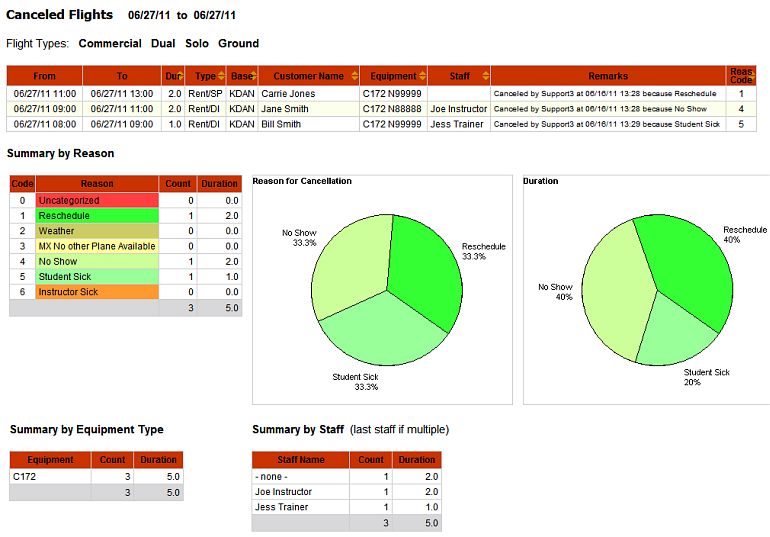
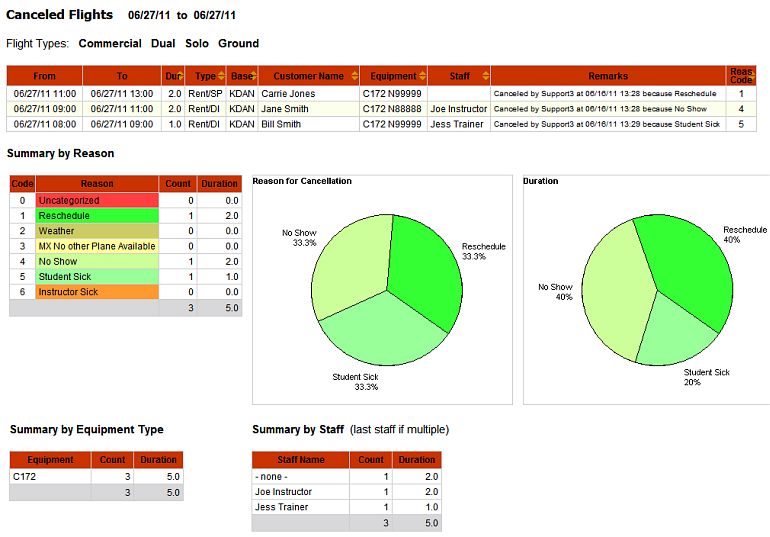
06/16/11 cli