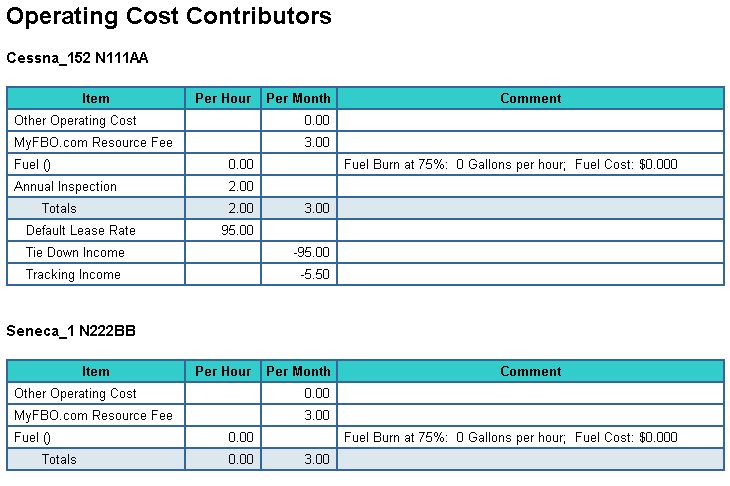
| Operating Cost Estimator | Back Forward Print this topic |
Operating Cost Estimator and Cost Contributors
The Revenue, Operating Cost, and Gross Profit report relates specifically to resources. It can be viewed by date range to see Resource Hours, Revenue, Hourly Costs, Lease costs, Fixed Costs, and Estimated Gross Profit. The report provides an estimate only and is calculated and presented based on Dispatch / Event Dates. The report is most accurate when all flights on the Review tab have been promptly and properly checked in. It will never match up with reports that are based on Accounting Date.
To view the Operating Cost Estimator:
1. Financial Tab
2. Time & Revenue
3. View Operating Cost Contributors
4. View Revenue, Operating Cost, and Gross Profit report
Operating cost contributors are set in the resource records, in the maintenance plan, and in aircraft
management records. Inclusion of estimated fuel costs requires that all the settings discussed below be made, plus the use of the Aircraft Refueling option with appropriate default rates set in the fuel type record.
Setting Cost Contributors in Resource Records
1. Manage Tab
2. Resource Management
3. 'Change Resource Data for' option to access the resource records for aircraft and staff
4. In the aircraft records update 'Miscellaneous' and 'Aircraft Performance'.
5. In the staff records, update 'Miscellaneous' and 'Pay/Commission'.
Setting Cost Contributors in Maintenance Plans
1. Manage Tab
2. Maintenance
3. 'Update Maintenance Items for' option to access the maintenance plan for a specific aircraft
4. On the Maintenance Plan side of the screen (left potion of the table) click the edit button for any maintenance item.
5. Look for the gray section with 'Shop Hours Estimate' and 'Maintenance Reserve'. If this data is set, every time a maintence ticket is completed for one of these items it will be included in your operating costs.
Setting Cost Contributors in Aircraft Management Records
1. Manage Tab
2. Aircraft Management
3. 'View All Owners / Associates for' selected aircraft
4. 'Owner Use' contains a For Operating Cost Estimator Only section for indicating whether Fuel or Maintenance are provided by the subscriber. Select yes if the organization picks up the tab for either of these items. Select no if the leaseback owner is responsible for the cost.
5. 'Leaseback' contains Billed Unit Hourly Payment levels that are used by the Operating Cost Estimator.
6. 'Mgmt Charges' contains fees that get picked up by the Operating Cost Estimator.
Setting Cost Contributors in Fuel Type Records
1. Admin Tab
2. Locations / Taxes / Fuel Parameters
3. Fuel Types button
4. Edit
5. Set the following rates as applicable to your operation:
- Default Fuel Price
- Reimbursement Rate
- Internal Use Rate
- Leaseback Rate
- Fuel Cost
6. Use the Aircraft Refueling option available on the Manage Tab / Fuel Management Menu to properly enter aircraft refuelings.
Operating Cost Contributors
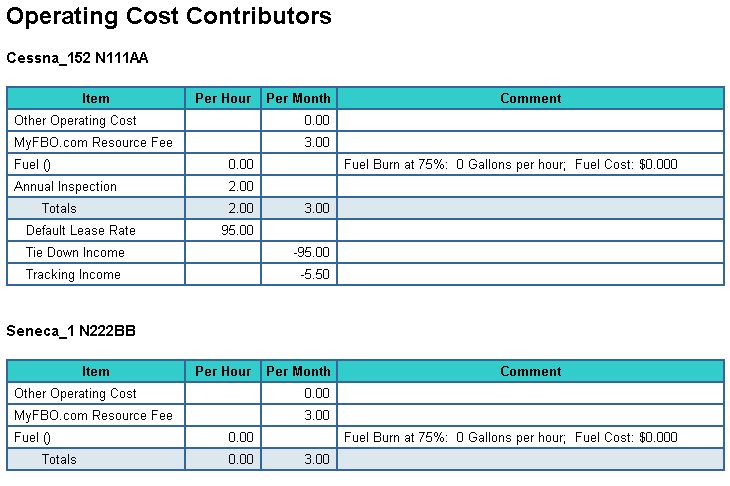
Revenue, Operating Cost, and Gross Profit Report
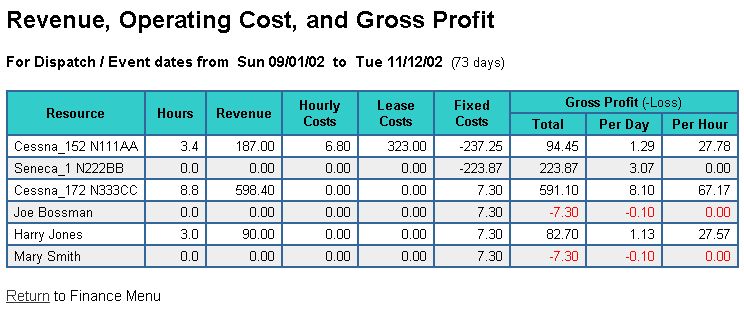
| Copyright © MyFBO.com [email protected] |
08/17/10 cli